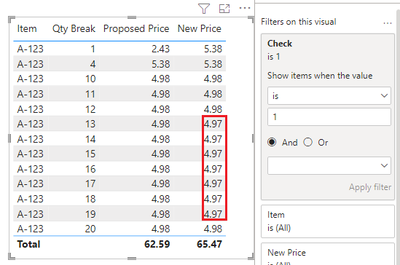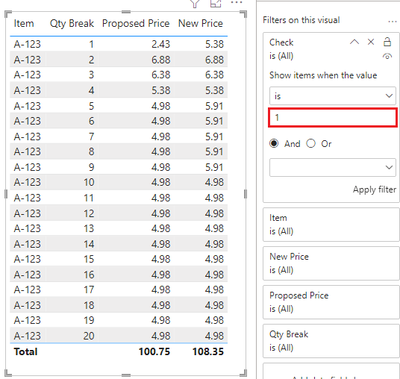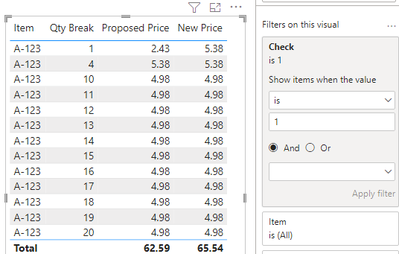FabCon is coming to Atlanta
Join us at FabCon Atlanta from March 16 - 20, 2026, for the ultimate Fabric, Power BI, AI and SQL community-led event. Save $200 with code FABCOMM.
Register now!- Power BI forums
- Get Help with Power BI
- Desktop
- Service
- Report Server
- Power Query
- Mobile Apps
- Developer
- DAX Commands and Tips
- Custom Visuals Development Discussion
- Health and Life Sciences
- Power BI Spanish forums
- Translated Spanish Desktop
- Training and Consulting
- Instructor Led Training
- Dashboard in a Day for Women, by Women
- Galleries
- Data Stories Gallery
- Themes Gallery
- Contests Gallery
- QuickViz Gallery
- Quick Measures Gallery
- Visual Calculations Gallery
- Notebook Gallery
- Translytical Task Flow Gallery
- TMDL Gallery
- R Script Showcase
- Webinars and Video Gallery
- Ideas
- Custom Visuals Ideas (read-only)
- Issues
- Issues
- Events
- Upcoming Events
The Power BI Data Visualization World Championships is back! Get ahead of the game and start preparing now! Learn more
- Power BI forums
- Forums
- Get Help with Power BI
- Desktop
- Re: How to compare measure results in different ro...
- Subscribe to RSS Feed
- Mark Topic as New
- Mark Topic as Read
- Float this Topic for Current User
- Bookmark
- Subscribe
- Printer Friendly Page
- Mark as New
- Bookmark
- Subscribe
- Mute
- Subscribe to RSS Feed
- Permalink
- Report Inappropriate Content
How to compare measure results in different rows?
Hi all,
I am using a formula called "New Price" to calculate item prices at various quantity breaks (discount for buying an item in bulk).
The issue is that sometimes my formula returns a higher price for a greater qty break (for the same item) than the price for a smaller qty break. I would like to filter out any "New Price" which doesn't make sense.
So if the price at qty break 5 is higher than the price at qty break 1 filter out the qty 5 price.
The first 3 columns in this table visual are dataset columns and the fourth is a DAX measure.
| Item | Qty Break | Proposed Price | New Price |
| A-123 | 1 | 2.43 | 5.38 |
| A-123 | 2 | 6.88 | 6.88 |
| A-123 | 3 | 6.38 | 6.38 |
| A-123 | 4 | 5.38 | 5.38 |
| A-123 | 5 | 4.98 | 5.91 |
| A-123 | 6 | 4.98 | 5.91 |
| A-123 | 7 | 4.98 | 5.91 |
| A-123 | 8 | 4.98 | 5.91 |
| A-123 | 9 | 4.98 | 5.91 |
| A-123 | 10 | 4.98 | 4.98 |
| A-123 | 11 | 4.98 | 4.98 |
| A-123 | 12 | 4.98 | 4.98 |
| A-123 | 13 | 4.98 | 4.98 |
| A-123 | 14 | 4.98 | 4.98 |
| A-123 | 15 | 4.98 | 4.98 |
| A-123 | 16 | 4.98 | 4.98 |
| A-123 | 17 | 4.98 | 4.98 |
| A-123 | 18 | 4.98 | 4.98 |
| A-123 | 19 | 4.98 | 4.98 |
| A-123 | 20 | 4.98 | 4.98 |
How do I do this?
Thanks in advance!
Solved! Go to Solution.
- Mark as New
- Bookmark
- Subscribe
- Mute
- Subscribe to RSS Feed
- Permalink
- Report Inappropriate Content
Hi @b2wise ,
Sorry I misunderstood it. Modify the formula to:
Check =
IF (
[New Price]
<= MINX (
FILTER (
ALL ( 'Table' ),
NOT ( 'Table'[Qty Break] IN { 13, 14, 15, 16, 17, 18, 19 } )
&& 'Table'[Item] = MAX ( 'Table'[Item] )
&& 'Table'[Qty Break] <= MAX ( 'Table'[Qty Break] )
),
[New Price]
),
1,
0
)
I change the data and the Qty Break 20 still display as expected.
I attach my sample below for your reference.
Best Regards,
Community Support Team _ kalyj
If this post helps, then please consider Accept it as the solution to help the other members find it more quickly.
- Mark as New
- Bookmark
- Subscribe
- Mute
- Subscribe to RSS Feed
- Permalink
- Report Inappropriate Content
@v-yanjiang-msft This works!! Thanks so much!
My error was writing the qty break filter with max (and not using IN)
Thanks again!
- Mark as New
- Bookmark
- Subscribe
- Mute
- Subscribe to RSS Feed
- Permalink
- Report Inappropriate Content
@v-yanjiang-msft Perfect! Can I trouble you to help me tweak this formula so it excludes certain qty breaks entirely?
For example, I want to ignore qty breaks 13 thru 19 in all situations so even if their price is lower than qty break 20 still show me the "New Price" for qty break 20.
- Mark as New
- Bookmark
- Subscribe
- Mute
- Subscribe to RSS Feed
- Permalink
- Report Inappropriate Content
Hi @b2wise ,
If you want the value from break 13 to break 19 always display anyway, modify the formula like this:
Check =
IF (
MAX ( 'Table'[Qty Break] ) >= 13
&& MAX ( 'Table'[Qty Break] ) <= 19,
1,
IF (
[New Price]
= MINX (
FILTER (
ALL ( 'Table' ),
'Table'[Item] = MAX ( 'Table'[Item] )
&& 'Table'[Qty Break] <= MAX ( 'Table'[Qty Break] )
),
[New Price]
),
1,
0
)
)
Best Regards,
Community Support Team _ kalyj
If this post helps, then please consider Accept it as the solution to help the other members find it more quickly.
- Mark as New
- Bookmark
- Subscribe
- Mute
- Subscribe to RSS Feed
- Permalink
- Report Inappropriate Content
@v-kalyj-msft Sorry I wasn't clear.
I want MINX to find the minimum price at <=Qty Break but to ignore prices of 13 through 19. In other words, when evaluating at qty break 20 check to see if there was a lower price at "New Price" of 1 thru 12 only.
This is what I tried writing but it's not working.
IF(
[New Price]
= MINX (
FILTER (
ALL ( 'Table' ),
'Table'[Item] = MAX ( 'Table'[Item] )
&& 'Table'[Qty Break] <= MAX ( 'Table'[Qty Break]) && MAX('Table'[Qty Break])<> 11 && MAX('Table'[Qty Break])<> 13 && MAX('Table'[Qty Break])<> 14 && MAX('Table'[Qty Break])<> 15 &&
MAX('Table'[Qty Break])<> 16 && MAX('Table'[Qty Break])<> 17 && MAX('Table'[Qty Break])<> 18 && MAX('Table'[Qty Break])<> 19
),
[New Price]
),
1,
0
)
- Mark as New
- Bookmark
- Subscribe
- Mute
- Subscribe to RSS Feed
- Permalink
- Report Inappropriate Content
Hi @b2wise ,
Sorry I misunderstood it. Modify the formula to:
Check =
IF (
[New Price]
<= MINX (
FILTER (
ALL ( 'Table' ),
NOT ( 'Table'[Qty Break] IN { 13, 14, 15, 16, 17, 18, 19 } )
&& 'Table'[Item] = MAX ( 'Table'[Item] )
&& 'Table'[Qty Break] <= MAX ( 'Table'[Qty Break] )
),
[New Price]
),
1,
0
)
I change the data and the Qty Break 20 still display as expected.
I attach my sample below for your reference.
Best Regards,
Community Support Team _ kalyj
If this post helps, then please consider Accept it as the solution to help the other members find it more quickly.
- Mark as New
- Bookmark
- Subscribe
- Mute
- Subscribe to RSS Feed
- Permalink
- Report Inappropriate Content
Hi @b2wise ,
According to your description, here's my solution, create a measure.
Check =
IF (
[New Price]
= MINX (
FILTER (
ALL ( 'Table' ),
'Table'[Item] = MAX ( 'Table'[Item] )
&& 'Table'[Qty Break] <= MAX ( 'Table'[Qty Break] )
),
[New Price]
),
1,
0
)
Put the measure in the visual filter and select its value to 1.
After apply filter, get the correct result.
I attach my sample below for your reference.
Best Regards,
Community Support Team _ kalyj
If this post helps, then please consider Accept it as the solution to help the other members find it more quickly.
- Mark as New
- Bookmark
- Subscribe
- Mute
- Subscribe to RSS Feed
- Permalink
- Report Inappropriate Content
First step would be to show your measure formula.
Helpful resources

Power BI Monthly Update - November 2025
Check out the November 2025 Power BI update to learn about new features.

Fabric Data Days
Advance your Data & AI career with 50 days of live learning, contests, hands-on challenges, study groups & certifications and more!

| User | Count |
|---|---|
| 57 | |
| 43 | |
| 41 | |
| 22 | |
| 17 |
| User | Count |
|---|---|
| 183 | |
| 114 | |
| 93 | |
| 62 | |
| 45 |