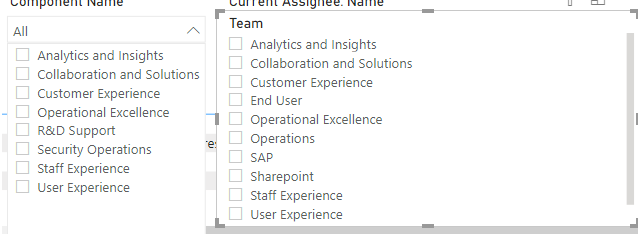Party with Power BI’s own Guy in a Cube
Power BI is turning 10! Tune in for a special live episode on July 24 with behind-the-scenes stories, product evolution highlights, and a sneak peek at what’s in store for the future.
Save the date- Power BI forums
- Get Help with Power BI
- Desktop
- Service
- Report Server
- Power Query
- Mobile Apps
- Developer
- DAX Commands and Tips
- Custom Visuals Development Discussion
- Health and Life Sciences
- Power BI Spanish forums
- Translated Spanish Desktop
- Training and Consulting
- Instructor Led Training
- Dashboard in a Day for Women, by Women
- Galleries
- Webinars and Video Gallery
- Data Stories Gallery
- Themes Gallery
- Contests Gallery
- Quick Measures Gallery
- Notebook Gallery
- Translytical Task Flow Gallery
- R Script Showcase
- Ideas
- Custom Visuals Ideas (read-only)
- Issues
- Issues
- Events
- Upcoming Events
Join us for an expert-led overview of the tools and concepts you'll need to become a Certified Power BI Data Analyst and pass exam PL-300. Register now.
- Power BI forums
- Forums
- Get Help with Power BI
- Desktop
- How to combine two slicer into one to optimize fil...
- Subscribe to RSS Feed
- Mark Topic as New
- Mark Topic as Read
- Float this Topic for Current User
- Bookmark
- Subscribe
- Printer Friendly Page
- Mark as New
- Bookmark
- Subscribe
- Mute
- Subscribe to RSS Feed
- Permalink
- Report Inappropriate Content
How to combine two slicer into one to optimize filtering
How do I combine two filtering fields into one to filter the dashboard on the combined filter rather than having two filtering slicers individually. For instance, I have two fields that look like below:
Now I want to combine these two fields (sort of in the form of union logic).
Can I achieve this here?
Solved! Go to Solution.
- Mark as New
- Bookmark
- Subscribe
- Mute
- Subscribe to RSS Feed
- Permalink
- Report Inappropriate Content
@Anonymous , if they are from two tables you need to create a common table using those. and Join back. even from same table , You can put them same table(Distinct Union All/Distinct) and join both columns with a new table. One join will be inactive( That you can activate in a measure using userelationship)
Common table https://www.youtube.com/watch?v=Bkf35Roman8
Use relationship
- Mark as New
- Bookmark
- Subscribe
- Mute
- Subscribe to RSS Feed
- Permalink
- Report Inappropriate Content
- Mark as New
- Bookmark
- Subscribe
- Mute
- Subscribe to RSS Feed
- Permalink
- Report Inappropriate Content
@Anonymous , if they are from two tables you need to create a common table using those. and Join back. even from same table , You can put them same table(Distinct Union All/Distinct) and join both columns with a new table. One join will be inactive( That you can activate in a measure using userelationship)
Common table https://www.youtube.com/watch?v=Bkf35Roman8
Use relationship
- Mark as New
- Bookmark
- Subscribe
- Mute
- Subscribe to RSS Feed
- Permalink
- Report Inappropriate Content
@amitchandak this is working fine for one of the tables that I have an active relatinship, but I am wondering how I can activate the relationship between two of the tables and the union table because I am unioning three tables and two of them have inactive relationship. Now even if I am able to union the tables, the filtering table is not being applied on those that dont have active relationship with the unioned table. How can I solve this please?
Helpful resources
| User | Count |
|---|---|
| 63 | |
| 59 | |
| 56 | |
| 38 | |
| 29 |
| User | Count |
|---|---|
| 82 | |
| 62 | |
| 45 | |
| 41 | |
| 40 |