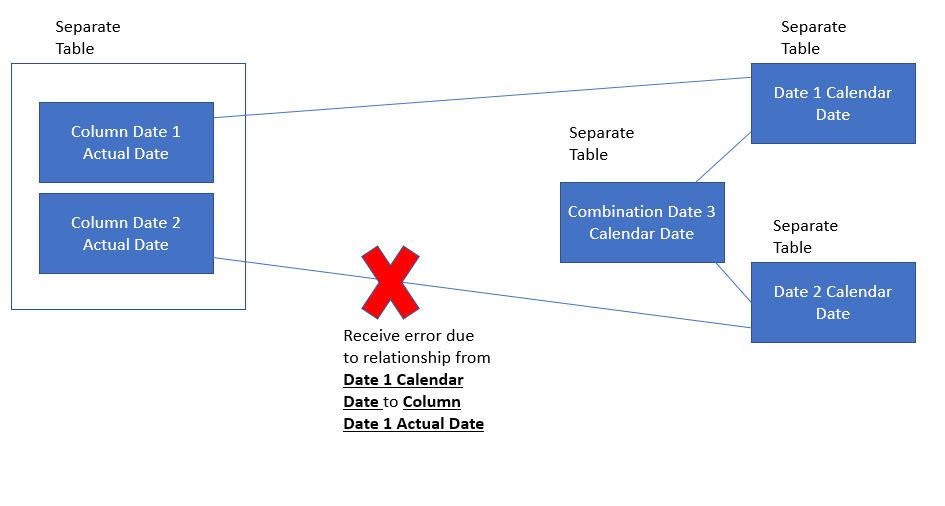Join us at FabCon Vienna from September 15-18, 2025
The ultimate Fabric, Power BI, SQL, and AI community-led learning event. Save €200 with code FABCOMM.
Get registered- Power BI forums
- Get Help with Power BI
- Desktop
- Service
- Report Server
- Power Query
- Mobile Apps
- Developer
- DAX Commands and Tips
- Custom Visuals Development Discussion
- Health and Life Sciences
- Power BI Spanish forums
- Translated Spanish Desktop
- Training and Consulting
- Instructor Led Training
- Dashboard in a Day for Women, by Women
- Galleries
- Data Stories Gallery
- Themes Gallery
- Contests Gallery
- Quick Measures Gallery
- Notebook Gallery
- Translytical Task Flow Gallery
- TMDL Gallery
- R Script Showcase
- Webinars and Video Gallery
- Ideas
- Custom Visuals Ideas (read-only)
- Issues
- Issues
- Events
- Upcoming Events
Enhance your career with this limited time 50% discount on Fabric and Power BI exams. Ends August 31st. Request your voucher.
- Power BI forums
- Forums
- Get Help with Power BI
- Desktop
- Re: How to combine two date fields into 1
- Subscribe to RSS Feed
- Mark Topic as New
- Mark Topic as Read
- Float this Topic for Current User
- Bookmark
- Subscribe
- Printer Friendly Page
- Mark as New
- Bookmark
- Subscribe
- Mute
- Subscribe to RSS Feed
- Permalink
- Report Inappropriate Content
How to combine two date fields into 1
I have two dates that are in two separate tables, and metrics attached to each of them. I would like to be able to view all these metrics at one time, but to do so I would have to pick either date to have in the table.
A solution I've come up with is to create an agnostic date that for example takes date 1's 5/22/2018 date and date 2's 5/22/2018 date and relates to to my new date 3 5/22/2018. So then when i have a table of metrics I can just put the date 3 combination date.
I am having trouble creating the correct relationships to do so. I'll try to explain this clearly, I think I am missing something very simple.
For Date 3, I have 1 table for this combination date and 2 two separate calendar tables for Date 1 and Date 2. What I would like to do now is relate these two calendar tables to the actual existing dates.
I attempted to crudely illustrate below since I cannot share data.
Solved! Go to Solution.
- Mark as New
- Bookmark
- Subscribe
- Mute
- Subscribe to RSS Feed
- Permalink
- Report Inappropriate Content
Found my own solution, realized what I was trying to achieve was impossible 🙂
http://exceleratorbi.com.au/multiple-relationships-between-tables-in-dax/
- Mark as New
- Bookmark
- Subscribe
- Mute
- Subscribe to RSS Feed
- Permalink
- Report Inappropriate Content
Found my own solution, realized what I was trying to achieve was impossible 🙂
http://exceleratorbi.com.au/multiple-relationships-between-tables-in-dax/
Helpful resources
| User | Count |
|---|---|
| 79 | |
| 73 | |
| 39 | |
| 30 | |
| 28 |
| User | Count |
|---|---|
| 108 | |
| 99 | |
| 55 | |
| 49 | |
| 46 |