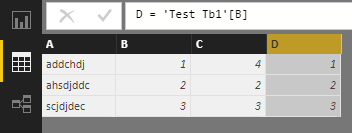Fabric Data Days starts November 4th!
Advance your Data & AI career with 50 days of live learning, dataviz contests, hands-on challenges, study groups & certifications and more!
Get registered- Power BI forums
- Get Help with Power BI
- Desktop
- Service
- Report Server
- Power Query
- Mobile Apps
- Developer
- DAX Commands and Tips
- Custom Visuals Development Discussion
- Health and Life Sciences
- Power BI Spanish forums
- Translated Spanish Desktop
- Training and Consulting
- Instructor Led Training
- Dashboard in a Day for Women, by Women
- Galleries
- Data Stories Gallery
- Themes Gallery
- Contests Gallery
- QuickViz Gallery
- Quick Measures Gallery
- Visual Calculations Gallery
- Notebook Gallery
- Translytical Task Flow Gallery
- TMDL Gallery
- R Script Showcase
- Webinars and Video Gallery
- Ideas
- Custom Visuals Ideas (read-only)
- Issues
- Issues
- Events
- Upcoming Events
Get Fabric Certified for FREE during Fabric Data Days. Don't miss your chance! Request now
- Power BI forums
- Forums
- Get Help with Power BI
- Desktop
- Re: How to combine one calculative column and one ...
- Subscribe to RSS Feed
- Mark Topic as New
- Mark Topic as Read
- Float this Topic for Current User
- Bookmark
- Subscribe
- Printer Friendly Page
- Mark as New
- Bookmark
- Subscribe
- Mute
- Subscribe to RSS Feed
- Permalink
- Report Inappropriate Content
How to combine one calculative column and one exiting column from same table?
Hello All ,
I have 1 table which is appended by two other table.
on that table i have one column A. , 2nd column B ( It is a calulative column ) and 3rd column C . please tell me how i'll get B and C into same column against A column .
A B C
addchdj 1 4
ahsdjddc 2 2
scjdjdec 3 3
Output should be
A B C D
addchdj 1 4 1
ahsdjddc 2 2 2
scjdjdec 3 3 3
addchdj null null 4
Solved! Go to Solution.
- Mark as New
- Bookmark
- Subscribe
- Mute
- Subscribe to RSS Feed
- Permalink
- Report Inappropriate Content
Hi @singhpratiksha8,
Add a new column in original table.
D = 'Test Tb1'[B]
Create a calculated table.
Test Tb2 =
ADDCOLUMNS (
EXCEPT ( VALUES ( 'Test Tb1'[C] ), VALUES ( 'Test Tb1'[B] ) ),
"A", LOOKUPVALUE ( 'Test Tb1'[A], 'Test Tb1'[C], [C] )
)
Union above two tables to get the result output.
Test Tb3 =
UNION (
'Test Tb1',
SELECTCOLUMNS (
'Test Tb2',
"A", 'Test Tb2'[A],
"B", BLANK (),
"C", BLANK (),
"D", 'Test Tb2'[C]
)
)
Best regards,
Yuliana Gu
If this post helps, then please consider Accept it as the solution to help the other members find it more quickly.
- Mark as New
- Bookmark
- Subscribe
- Mute
- Subscribe to RSS Feed
- Permalink
- Report Inappropriate Content
Hi @singhpratiksha8,
Add a new column in original table.
D = 'Test Tb1'[B]
Create a calculated table.
Test Tb2 =
ADDCOLUMNS (
EXCEPT ( VALUES ( 'Test Tb1'[C] ), VALUES ( 'Test Tb1'[B] ) ),
"A", LOOKUPVALUE ( 'Test Tb1'[A], 'Test Tb1'[C], [C] )
)
Union above two tables to get the result output.
Test Tb3 =
UNION (
'Test Tb1',
SELECTCOLUMNS (
'Test Tb2',
"A", 'Test Tb2'[A],
"B", BLANK (),
"C", BLANK (),
"D", 'Test Tb2'[C]
)
)
Best regards,
Yuliana Gu
If this post helps, then please consider Accept it as the solution to help the other members find it more quickly.
- Mark as New
- Bookmark
- Subscribe
- Mute
- Subscribe to RSS Feed
- Permalink
- Report Inappropriate Content
Try to add a calculated column
[column B]&[column C]
you can add space [column B]&" "&[column C] or similar.
Best regards
- Mark as New
- Bookmark
- Subscribe
- Mute
- Subscribe to RSS Feed
- Permalink
- Report Inappropriate Content
@Floriankx it will concatenate ,i need B after C .... In one column
A B C
addchdj 1 4
ahsdjddc 2 2
scjdjdec 3 3
Output should be
A B C D
addchdj 1 4 1
ahsdjddc 2 2 2
scjdjdec 3 3 3
addchdj null null 4
- Mark as New
- Bookmark
- Subscribe
- Mute
- Subscribe to RSS Feed
- Permalink
- Report Inappropriate Content
If you had the possibility to calculate the column in PowerQuery you could just add two additional columns (if you want to keep B and C) and unpivot them.
This would probably the easiest way.
Helpful resources

Fabric Data Days
Advance your Data & AI career with 50 days of live learning, contests, hands-on challenges, study groups & certifications and more!

Power BI Monthly Update - October 2025
Check out the October 2025 Power BI update to learn about new features.