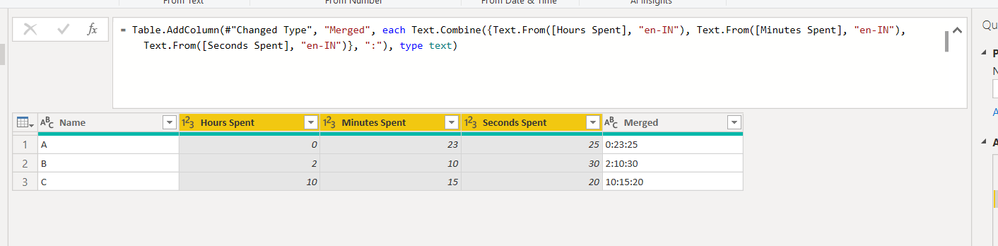Join us at FabCon Vienna from September 15-18, 2025
The ultimate Fabric, Power BI, SQL, and AI community-led learning event. Save €200 with code FABCOMM.
Get registered- Power BI forums
- Get Help with Power BI
- Desktop
- Service
- Report Server
- Power Query
- Mobile Apps
- Developer
- DAX Commands and Tips
- Custom Visuals Development Discussion
- Health and Life Sciences
- Power BI Spanish forums
- Translated Spanish Desktop
- Training and Consulting
- Instructor Led Training
- Dashboard in a Day for Women, by Women
- Galleries
- Data Stories Gallery
- Themes Gallery
- Contests Gallery
- Quick Measures Gallery
- Notebook Gallery
- Translytical Task Flow Gallery
- TMDL Gallery
- R Script Showcase
- Webinars and Video Gallery
- Ideas
- Custom Visuals Ideas (read-only)
- Issues
- Issues
- Events
- Upcoming Events
Enhance your career with this limited time 50% discount on Fabric and Power BI exams. Ends September 15. Request your voucher.
- Power BI forums
- Forums
- Get Help with Power BI
- Desktop
- How to combine 3 columns into a single column with...
- Subscribe to RSS Feed
- Mark Topic as New
- Mark Topic as Read
- Float this Topic for Current User
- Bookmark
- Subscribe
- Printer Friendly Page
- Mark as New
- Bookmark
- Subscribe
- Mute
- Subscribe to RSS Feed
- Permalink
- Report Inappropriate Content
How to combine 3 columns into a single column with HH:MM:SS format in Power Query editor
Hello PBI Community,
I have 3 columns which refers to the hours, Minutes and Seconds which an employee spent.
I tried to combine the 3 columns into a single column with HH:MM:SS format. But Im not getting accurate answer.
I selected these 3 columns in power query editor and clicked Transform->Merge Columns-> used colon as delimiter.
I get the below output.
The new column 'Merged' doesnot come in proper HH:MM:SS format. This is because in hours spent I have value as 0.
It should come as 00 in merged column.
Any idea how to do this in power query editor or in DAX?
Solved! Go to Solution.
- Mark as New
- Bookmark
- Subscribe
- Mute
- Subscribe to RSS Feed
- Permalink
- Report Inappropriate Content
Hi,
you could use the below Dax code for creating the column :

Don't forget to change the dataType to Time and set the Format as you want.
Appreciate for your Kudos and Please mark it as solution if it helps you.
- Mark as New
- Bookmark
- Subscribe
- Mute
- Subscribe to RSS Feed
- Permalink
- Report Inappropriate Content
- Mark as New
- Bookmark
- Subscribe
- Mute
- Subscribe to RSS Feed
- Permalink
- Report Inappropriate Content
Hi,
you could use the below Dax code for creating the column :

Don't forget to change the dataType to Time and set the Format as you want.
Appreciate for your Kudos and Please mark it as solution if it helps you.