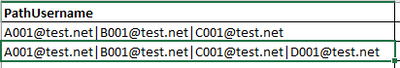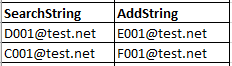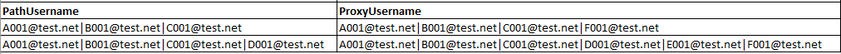Fabric Data Days starts November 4th!
Advance your Data & AI career with 50 days of live learning, dataviz contests, hands-on challenges, study groups & certifications and more!
Get registered- Power BI forums
- Get Help with Power BI
- Desktop
- Service
- Report Server
- Power Query
- Mobile Apps
- Developer
- DAX Commands and Tips
- Custom Visuals Development Discussion
- Health and Life Sciences
- Power BI Spanish forums
- Translated Spanish Desktop
- Training and Consulting
- Instructor Led Training
- Dashboard in a Day for Women, by Women
- Galleries
- Data Stories Gallery
- Themes Gallery
- Contests Gallery
- Quick Measures Gallery
- Visual Calculations Gallery
- Notebook Gallery
- Translytical Task Flow Gallery
- TMDL Gallery
- R Script Showcase
- Webinars and Video Gallery
- Ideas
- Custom Visuals Ideas (read-only)
- Issues
- Issues
- Events
- Upcoming Events
Join us at FabCon Atlanta from March 16 - 20, 2026, for the ultimate Fabric, Power BI, AI and SQL community-led event. Save $200 with code FABCOMM. Register now.
- Power BI forums
- Forums
- Get Help with Power BI
- Desktop
- Re: How to check if a string from a column in tabl...
- Subscribe to RSS Feed
- Mark Topic as New
- Mark Topic as Read
- Float this Topic for Current User
- Bookmark
- Subscribe
- Printer Friendly Page
- Mark as New
- Bookmark
- Subscribe
- Mute
- Subscribe to RSS Feed
- Permalink
- Report Inappropriate Content
How to check if a string from a column in table A contains in table B and perform an action?
Hi Everyone,
I have a question on DAX formula which allows me to iterate over a column in one table and perform a concatnate action on another column if the value exsists in that column.
Example
I Have tableA as shown below
| PathUsername |
| A001@test.net|B001@test.net|C001@test.net |
| A001@test.net|B001@test.net|C001@test.net|D001@test.net |
(Image view so the columns are shown properly)
I Also have tableB as shown below
| SearchString | AddString |
| D001@test.net | E001@test.net |
| C001@test.net | F001@test.net |
(Image view so the columns are shown properly)
What I'm trying to do is check if the each values in "SearchString" of tableB is in every row of "PathUsername" of tableA and if yes then concatnate the value of "AddString" corresponding to that "SearchString" from tableB to "PathUsername" of tableA as below
| PathUsername | ProxyUsername |
| A001@test.net|B001@test.net|C001@test.net | A001@test.net|B001@test.net|C001@test.net|F001@test.net |
| A001@test.net|B001@test.net|C001@test.net|D001@test.net | A001@test.net|B001@test.net|C001@test.net|D001@test.net|E001@test.net|F001@test.net |
(Image view below so the columns are shown properly)
If you notice, if there are multiple values it also needs to be concatnated(row two of above table includes the add string of C001 and also D001)
Kindly advise how I can acheive this in DAX thank you.
Solved! Go to Solution.
- Mark as New
- Bookmark
- Subscribe
- Mute
- Subscribe to RSS Feed
- Permalink
- Report Inappropriate Content
@Anonymous , Try like
concatenatex(filter(tableB, containsstring(tableA[PathUsername], tableB[SearchString])),tableB[AddString],"|")
- Mark as New
- Bookmark
- Subscribe
- Mute
- Subscribe to RSS Feed
- Permalink
- Report Inappropriate Content
You may use this approach.
ProxyUserName =
tableA[PathUsername]
& CONCATENATEX (
tableB,
IF (
NOT (
ISBLANK ( SEARCH ( tableB[SearchString], tableA[PathUsername], 1, BLANK () ) )
),
tableB[AddString],
BLANK ()
),
"|"
)You will have to slightly modify the code to ensure that blanks and delimiters are added correctly.
- Mark as New
- Bookmark
- Subscribe
- Mute
- Subscribe to RSS Feed
- Permalink
- Report Inappropriate Content
@amitchandak @Anonymous Thank you very much both the solution works with a little bit tweeking. Really appriciate your help.
- Mark as New
- Bookmark
- Subscribe
- Mute
- Subscribe to RSS Feed
- Permalink
- Report Inappropriate Content
You may use this approach.
ProxyUserName =
tableA[PathUsername]
& CONCATENATEX (
tableB,
IF (
NOT (
ISBLANK ( SEARCH ( tableB[SearchString], tableA[PathUsername], 1, BLANK () ) )
),
tableB[AddString],
BLANK ()
),
"|"
)You will have to slightly modify the code to ensure that blanks and delimiters are added correctly.
- Mark as New
- Bookmark
- Subscribe
- Mute
- Subscribe to RSS Feed
- Permalink
- Report Inappropriate Content
- Mark as New
- Bookmark
- Subscribe
- Mute
- Subscribe to RSS Feed
- Permalink
- Report Inappropriate Content
I didn't knew that DAX has a function called CONTAINSSTRING. I just checked and found that there are few CONTAINS functions like CONTAINS, CONTAINSROW, CONTAINSTRING, CONTAINSTRINGEXACT, PATHCONTAINS.
Are these new functions added recently?
Helpful resources

FabCon Global Hackathon
Join the Fabric FabCon Global Hackathon—running virtually through Nov 3. Open to all skill levels. $10,000 in prizes!

Power BI Monthly Update - October 2025
Check out the October 2025 Power BI update to learn about new features.

| User | Count |
|---|---|
| 79 | |
| 38 | |
| 31 | |
| 27 | |
| 27 |