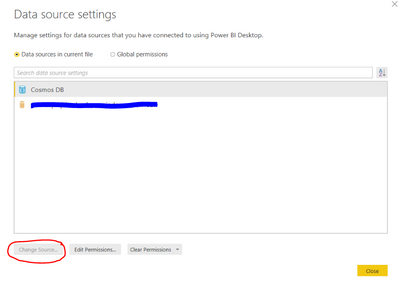FabCon is coming to Atlanta
Join us at FabCon Atlanta from March 16 - 20, 2026, for the ultimate Fabric, Power BI, AI and SQL community-led event. Save $200 with code FABCOMM.
Register now!- Power BI forums
- Get Help with Power BI
- Desktop
- Service
- Report Server
- Power Query
- Mobile Apps
- Developer
- DAX Commands and Tips
- Custom Visuals Development Discussion
- Health and Life Sciences
- Power BI Spanish forums
- Translated Spanish Desktop
- Training and Consulting
- Instructor Led Training
- Dashboard in a Day for Women, by Women
- Galleries
- Data Stories Gallery
- Themes Gallery
- Contests Gallery
- Quick Measures Gallery
- Notebook Gallery
- Translytical Task Flow Gallery
- TMDL Gallery
- R Script Showcase
- Webinars and Video Gallery
- Ideas
- Custom Visuals Ideas (read-only)
- Issues
- Issues
- Events
- Upcoming Events
Calling all Data Engineers! Fabric Data Engineer (Exam DP-700) live sessions are back! Starting October 16th. Sign up.
- Power BI forums
- Forums
- Get Help with Power BI
- Desktop
- Re: How to change data source in Power BI desktop ...
- Subscribe to RSS Feed
- Mark Topic as New
- Mark Topic as Read
- Float this Topic for Current User
- Bookmark
- Subscribe
- Printer Friendly Page
- Mark as New
- Bookmark
- Subscribe
- Mute
- Subscribe to RSS Feed
- Permalink
- Report Inappropriate Content
How to change data source in Power BI desktop (From CosmosDB to Blobstorage)
When I am trying to change my existing data source (Microsoft Azure CosmosDB) to Blob Storage, the "Change source" is disabled. How do I workaround this?
I have gone through various questions but none of them were similar to mine.
Solved! Go to Solution.
- Mark as New
- Bookmark
- Subscribe
- Mute
- Subscribe to RSS Feed
- Permalink
- Report Inappropriate Content
Same problem - here's what I did to solve:
1.) Open Power Query Editor (Edit Queries)
2.) For each source table, select Source settings (gear) and update as below:
3.) You should be prompted to enter the access key from your new Cosmos DB source - you should only have to enter this once.
4.) If you're not prompted for it, or it doesn't recognize the new source, you may have to add the new source to your project before you can update the queries.
Hope this works for you as it did for me.
- Mark as New
- Bookmark
- Subscribe
- Mute
- Subscribe to RSS Feed
- Permalink
- Report Inappropriate Content
- Mark as New
- Bookmark
- Subscribe
- Mute
- Subscribe to RSS Feed
- Permalink
- Report Inappropriate Content
Same problem - here's what I did to solve:
1.) Open Power Query Editor (Edit Queries)
2.) For each source table, select Source settings (gear) and update as below:
3.) You should be prompted to enter the access key from your new Cosmos DB source - you should only have to enter this once.
4.) If you're not prompted for it, or it doesn't recognize the new source, you may have to add the new source to your project before you can update the queries.
Hope this works for you as it did for me.
- Mark as New
- Bookmark
- Subscribe
- Mute
- Subscribe to RSS Feed
- Permalink
- Report Inappropriate Content
Same issue - this worked for me:
1.) Launch the Query Editor (Edit Queries)
2.) For each source table, edit the Source properties:
3.) You should be prompted to update the access key at least once. I found that I entered it once, and was able to simply change the url for each additional source table.
4.) If (3) gives you a problem, you may have to add the new cosmos DB as a data source before you can change the source for each table.
- Mark as New
- Bookmark
- Subscribe
- Mute
- Subscribe to RSS Feed
- Permalink
- Report Inappropriate Content
Hi @MissMintox,
Microsoft Azure CosmosDB and Blob Storage are two different connectors. I'm afraid we can't change it like that.
Best Regards,
Dale
If this post helps, then please consider Accept it as the solution to help the other members find it more quickly.
- Mark as New
- Bookmark
- Subscribe
- Mute
- Subscribe to RSS Feed
- Permalink
- Report Inappropriate Content
if I am correct the view that you show is related to security settings
you can create a new connection to new data source and then change reference in your queries in the Advanced Editor
Thank you for the kudos 🙂