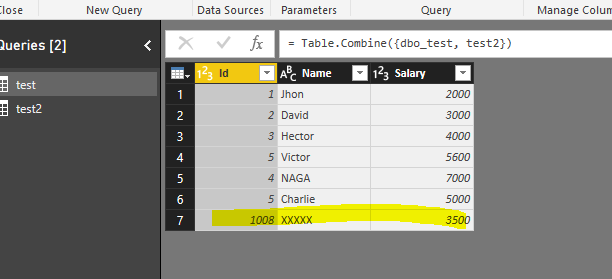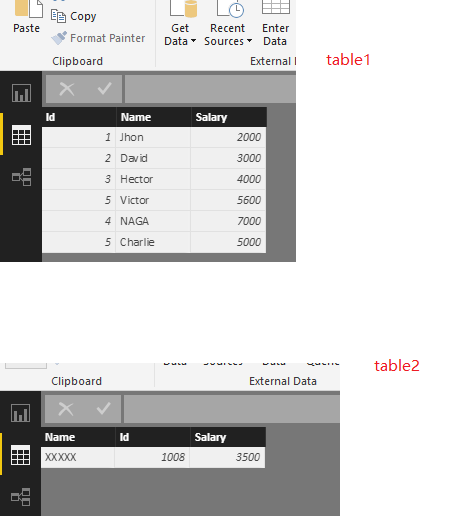Join us at FabCon Vienna from September 15-18, 2025
The ultimate Fabric, Power BI, SQL, and AI community-led learning event. Save €200 with code FABCOMM.
Get registered- Power BI forums
- Get Help with Power BI
- Desktop
- Service
- Report Server
- Power Query
- Mobile Apps
- Developer
- DAX Commands and Tips
- Custom Visuals Development Discussion
- Health and Life Sciences
- Power BI Spanish forums
- Translated Spanish Desktop
- Training and Consulting
- Instructor Led Training
- Dashboard in a Day for Women, by Women
- Galleries
- Data Stories Gallery
- Themes Gallery
- Contests Gallery
- Quick Measures Gallery
- Notebook Gallery
- Translytical Task Flow Gallery
- TMDL Gallery
- R Script Showcase
- Webinars and Video Gallery
- Ideas
- Custom Visuals Ideas (read-only)
- Issues
- Issues
- Events
- Upcoming Events
Compete to become Power BI Data Viz World Champion! First round ends August 18th. Get started.
- Power BI forums
- Forums
- Get Help with Power BI
- Desktop
- How to change column order
- Subscribe to RSS Feed
- Mark Topic as New
- Mark Topic as Read
- Float this Topic for Current User
- Bookmark
- Subscribe
- Printer Friendly Page
- Mark as New
- Bookmark
- Subscribe
- Mute
- Subscribe to RSS Feed
- Permalink
- Report Inappropriate Content
How to change column order
Hi,
does anyone know how the change the column order in a table ? Especially when doing a UNION, having all tables in the same order is extremely important.
When adding / removing columns in a query, it seems the column order is partly determined by the order in the original dataset, and party by the order in which columns where added / removed. I have not yet found a reliable logic there, though.
It would be amazing if one could determine the order in which the column appear in the table somewhere, does anyone know of such an option ?
Best,
Tonio
- Mark as New
- Bookmark
- Subscribe
- Mute
- Subscribe to RSS Feed
- Permalink
- Report Inappropriate Content
Hi @tonioknuth,
I have tested it on my local environment, when appending query, Power BI will ignoce the oclumn order and append the same column name in a column if you have the same name in two tables.
Regards,
Charlie Liao
- Mark as New
- Bookmark
- Subscribe
- Mute
- Subscribe to RSS Feed
- Permalink
- Report Inappropriate Content
Hi @v-caliao-msft,
thank you for your quick reply, and your tests!
From what I can see, you are combining the tables on the query level, right ?
In my case, I am combining the tables later in the model, as before uniting them, I have to add columns with table specific values
(e.g. document types: SalesInvoice / SalesCreditMemo)) to be able to calculate correctly in the UNION table.
The column order as specified in the query somehow does not reflect the column order of the tables in the model later.
Do I have the option to take the queries column order over to the model, or should I try to add the needed columns on the query level somehow ?
Best,
Tonio
- Mark as New
- Bookmark
- Subscribe
- Mute
- Subscribe to RSS Feed
- Permalink
- Report Inappropriate Content
Hi @tonioknuth,
I combine the tables using append querys in the model. When you have additional rows of data that you’d like to add to an existing query, you append the query. Please refer to the link below.
https://powerbi.microsoft.com/en-us/documentation/powerbi-desktop-shape-and-combine-data/
Regards,
Charlie Liao