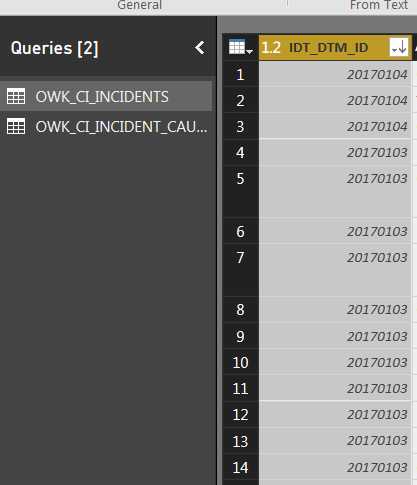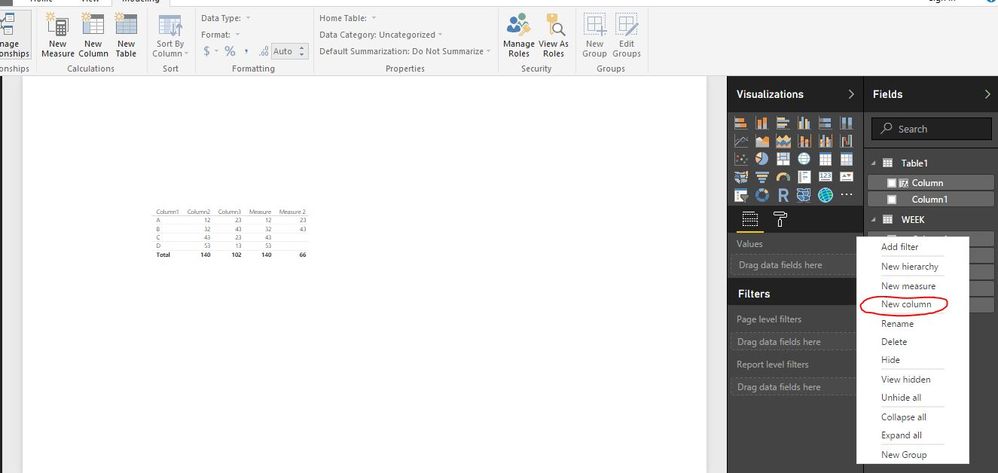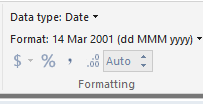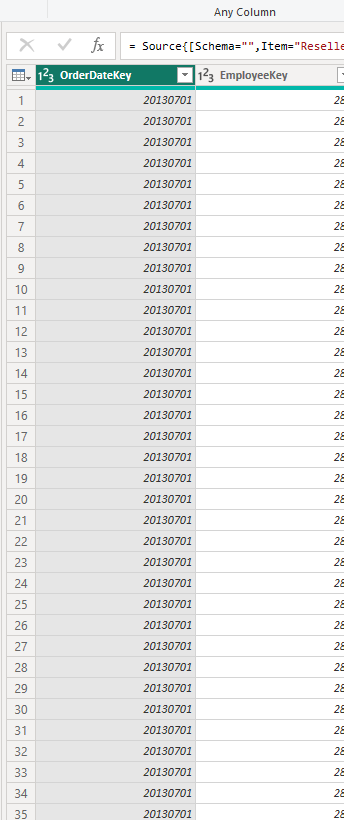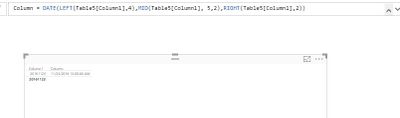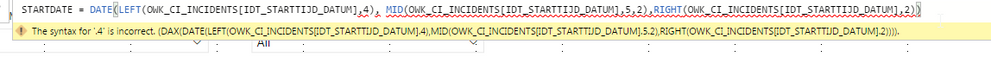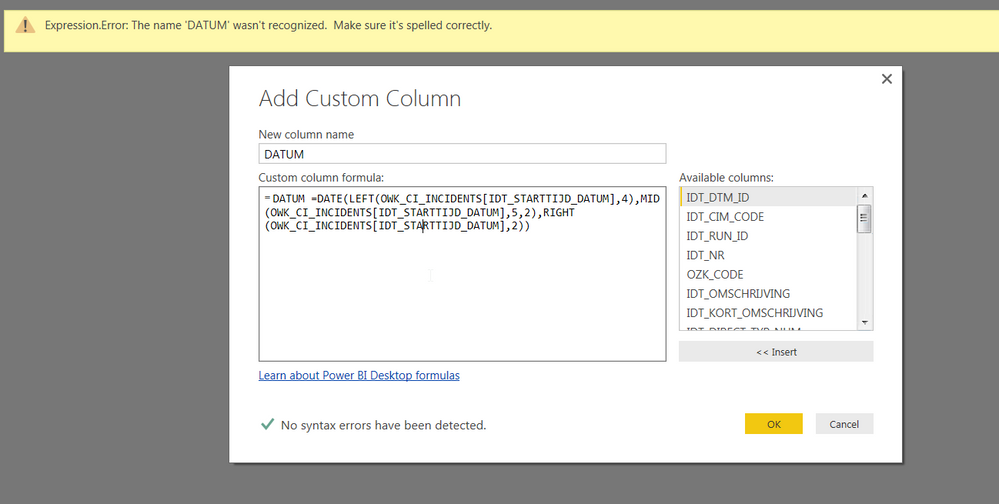Join us at FabCon Vienna from September 15-18, 2025
The ultimate Fabric, Power BI, SQL, and AI community-led learning event. Save €200 with code FABCOMM.
Get registered- Power BI forums
- Get Help with Power BI
- Desktop
- Service
- Report Server
- Power Query
- Mobile Apps
- Developer
- DAX Commands and Tips
- Custom Visuals Development Discussion
- Health and Life Sciences
- Power BI Spanish forums
- Translated Spanish Desktop
- Training and Consulting
- Instructor Led Training
- Dashboard in a Day for Women, by Women
- Galleries
- Data Stories Gallery
- Themes Gallery
- Contests Gallery
- Quick Measures Gallery
- Notebook Gallery
- Translytical Task Flow Gallery
- TMDL Gallery
- R Script Showcase
- Webinars and Video Gallery
- Ideas
- Custom Visuals Ideas (read-only)
- Issues
- Issues
- Events
- Upcoming Events
Enhance your career with this limited time 50% discount on Fabric and Power BI exams. Ends September 15. Request your voucher.
- Power BI forums
- Forums
- Get Help with Power BI
- Desktop
- Re: How to change YYYYMMDD into date format?
- Subscribe to RSS Feed
- Mark Topic as New
- Mark Topic as Read
- Float this Topic for Current User
- Bookmark
- Subscribe
- Printer Friendly Page
- Mark as New
- Bookmark
- Subscribe
- Mute
- Subscribe to RSS Feed
- Permalink
- Report Inappropriate Content
How to change YYYYMMDD into date format?
Hello guys,
How can i change the '20170104' from column IDT_DTM_ID into 04-01-2017?
Kind regards,
Rega
Solved! Go to Solution.
- Mark as New
- Bookmark
- Subscribe
- Mute
- Subscribe to RSS Feed
- Permalink
- Report Inappropriate Content
No No,
u r trying to create in power Query window. so only it throws error.
i was gave u DAX Query.
U have to create new column in Development environment .
1. Create via Modelling Tab.
2. Right click on Table and choose new colum and apply the formula
Let me know if any help
- Mark as New
- Bookmark
- Subscribe
- Mute
- Subscribe to RSS Feed
- Permalink
- Report Inappropriate Content
assume: [date] is in the following format: yyyymmdd
create a new column named [dateFormatted] and apply the formula as follows:
- dateFormatted = Date(Left([date],4),Right(left([date],6),2),right([date],2)
select the new column and change its type to date as follows:
[dateFormatted] will now be of type date, formatted as: dd Mmm yyyy
- Mark as New
- Bookmark
- Subscribe
- Mute
- Subscribe to RSS Feed
- Permalink
- Report Inappropriate Content
Dear Baskar, I don't have modeling tab in my power bi.
I create a new column, see attached screenshot.
Which formula has I to insert there to convert from column Date:20220105 (YYYYmmDDto a valid date format?
Many thanks for your support
- Mark as New
- Bookmark
- Subscribe
- Mute
- Subscribe to RSS Feed
- Permalink
- Report Inappropriate Content
New column with below formula worked for me
DateKey = FORMAT(Table1[DateColumn1].[Date],"YYYYMMDD")
- Mark as New
- Bookmark
- Subscribe
- Mute
- Subscribe to RSS Feed
- Permalink
- Report Inappropriate Content
I also found that this simple formula would convert your date from a YYYYMMDD string to a true date. Add as a new column:
DateFormatted = Date.From([IDT_DTM_ID])
- Mark as New
- Bookmark
- Subscribe
- Mute
- Subscribe to RSS Feed
- Permalink
- Report Inappropriate Content
If your date, is stored as an integer, (DateKey column), and not text, a slight tweak on @brentlightsey answer will do the trick:
Date.FromText( Number.ToText( [IDT_DTM_ID]))
You can then tweak the code in the advanced editor to add a data type conversion from text to a date value:
Original line:
#"Added Custom" = Table.AddColumn(MyDataSource, "DateFormatted", each Date.FromText( Number.ToText( [IDT_DTM_ID])))
Add type cast:
#"Added Custom" = Table.AddColumn(MyDataSource, "DateFormatted", each Date.FromText( Number.ToText( [IDT_DTM_ID])) type date)
You can do the type conversion in the Power Query Editor, but I like keeping the script as clean as possible and try to combine steps whenever possible.
- Mark as New
- Bookmark
- Subscribe
- Mute
- Subscribe to RSS Feed
- Permalink
- Report Inappropriate Content
assume: [date] is in the following format: yyyymmdd
create a new column named [dateFormatted] and apply the formula as follows:
- dateFormatted = Date(Left([date],4),Right(left([date],6),2),right([date],2)
select the new column and change its type to date as follows:
[dateFormatted] will now be of type date, formatted as: dd Mmm yyyy
- Mark as New
- Bookmark
- Subscribe
- Mute
- Subscribe to RSS Feed
- Permalink
- Report Inappropriate Content
i have a similar issue and i keep getting an error, i tried almost everything still it shows error,
- Mark as New
- Bookmark
- Subscribe
- Mute
- Subscribe to RSS Feed
- Permalink
- Report Inappropriate Content
Hi,
I'm little late but might help others...
The fastest and easiest solution is to use the the "Column from example" and your dates should be recognized after you type in a transformation of one of your date.
So the folowing formula will not be needed. In case you don't like code, it is the best way.
If you like to write your own code, there is a M function you can use in customn column:
Date.From(Text.From([#"DATE AUGMENT ATION"])) if you have a numeric column
or
Date.From([#"DATE AUGMENT ATION"])
(you also have the Date.fromText function, check out differences if needed)
Wishing you good transformation
- Mark as New
- Bookmark
- Subscribe
- Mute
- Subscribe to RSS Feed
- Permalink
- Report Inappropriate Content
I have a very simple way to do this in Power Query Editor (late, but might help others as @AilleryO also stated in his reply).
Three steps:
1. Change the date column type to Text
2. In case you have zero-values in your data (00000000), replace the 00000000 values with blank values, i.e. leave empty (this can be done in Transform tab --> Replace Values)
3. Change the date column type to Date
Note: If you don't need to do number 2., make a new step instead of replacing the previous one, otherwise it will skip the Text conversion and you'll end up of getting an error.
- Mark as New
- Bookmark
- Subscribe
- Mute
- Subscribe to RSS Feed
- Permalink
- Report Inappropriate Content
Create new column using DAX
Create new calculated Column
- Mark as New
- Bookmark
- Subscribe
- Mute
- Subscribe to RSS Feed
- Permalink
- Report Inappropriate Content
Hello,
Thank you for your message. i have cretated a new column and a new measure but i get the following error. there's something with the syntax for 4.
- Mark as New
- Bookmark
- Subscribe
- Mute
- Subscribe to RSS Feed
- Permalink
- Report Inappropriate Content
Create new column not measure.
- Mark as New
- Bookmark
- Subscribe
- Mute
- Subscribe to RSS Feed
- Permalink
- Report Inappropriate Content
OK, i created a custom column and these new column call DATUM.
Still i get a error of Expression.Error: The name 'DATUM' wasn't recognized...
what did i wrong?
- Mark as New
- Bookmark
- Subscribe
- Mute
- Subscribe to RSS Feed
- Permalink
- Report Inappropriate Content
No No,
u r trying to create in power Query window. so only it throws error.
i was gave u DAX Query.
U have to create new column in Development environment .
1. Create via Modelling Tab.
2. Right click on Table and choose new colum and apply the formula
Let me know if any help
- Mark as New
- Bookmark
- Subscribe
- Mute
- Subscribe to RSS Feed
- Permalink
- Report Inappropriate Content
for using data model, you need to use following expression when you add custom column
=Date.FromText( Text.Range([Input Date as Sting], 0,4) & "-" & Text.Range([Input Date as Sting], 4,2) & "-" & Text.Range([Input Date as Sting], 6,2) )
More information here:
https://msdn.microsoft.com/en-us/library/mt260703.aspx
Subscribe to the @PowerBIHowTo YT channel for an upcoming video on List and Record functions in Power Query!!
Learn Power BI and Fabric - subscribe to our YT channel - Click here: @PowerBIHowTo
If my solution proved useful, I'd be delighted to receive Kudos. When you put effort into asking a question, it's equally thoughtful to acknowledge and give Kudos to the individual who helped you solve the problem. It's a small gesture that shows appreciation and encouragement! ❤
Did I answer your question? Mark my post as a solution. Proud to be a Super User! Appreciate your Kudos 🙂
Feel free to email me with any of your BI needs.
- Mark as New
- Bookmark
- Subscribe
- Mute
- Subscribe to RSS Feed
- Permalink
- Report Inappropriate Content
Table5 is your table Name.
Column1 is your column name.
- Mark as New
- Bookmark
- Subscribe
- Mute
- Subscribe to RSS Feed
- Permalink
- Report Inappropriate Content
Do u want to change YYYYMMDD to date ? right.
my formula ii give u the date column as date, yyyy-mm-dd