FabCon is coming to Atlanta
Join us at FabCon Atlanta from March 16 - 20, 2026, for the ultimate Fabric, Power BI, AI and SQL community-led event. Save $200 with code FABCOMM.
Register now!- Power BI forums
- Get Help with Power BI
- Desktop
- Service
- Report Server
- Power Query
- Mobile Apps
- Developer
- DAX Commands and Tips
- Custom Visuals Development Discussion
- Health and Life Sciences
- Power BI Spanish forums
- Translated Spanish Desktop
- Training and Consulting
- Instructor Led Training
- Dashboard in a Day for Women, by Women
- Galleries
- Data Stories Gallery
- Themes Gallery
- Contests Gallery
- QuickViz Gallery
- Quick Measures Gallery
- Visual Calculations Gallery
- Notebook Gallery
- Translytical Task Flow Gallery
- TMDL Gallery
- R Script Showcase
- Webinars and Video Gallery
- Ideas
- Custom Visuals Ideas (read-only)
- Issues
- Issues
- Events
- Upcoming Events
The Power BI Data Visualization World Championships is back! Get ahead of the game and start preparing now! Learn more
- Power BI forums
- Forums
- Get Help with Power BI
- Desktop
- How to calculate value based on lookup on multiple...
- Subscribe to RSS Feed
- Mark Topic as New
- Mark Topic as Read
- Float this Topic for Current User
- Bookmark
- Subscribe
- Printer Friendly Page
- Mark as New
- Bookmark
- Subscribe
- Mute
- Subscribe to RSS Feed
- Permalink
- Report Inappropriate Content
How to calculate value based on lookup on multiple date columns
Hi everyone,
Currently i'm stuck with the following requirements:
- Tabel Fact_ValueEntry contains transactions based on columns [ProductionOrderFK] (updated), [ValueEntryPK], [PostingDate] and [ItemFK].
- Table Dim_PurchasePrice contains information about prices of items based on [StartingDate] en [EndingDate] and [ItemFK].
- A relationship of Many To Many is created between these two tables.
I need to calculate the correct value of column [DirectUnitCost] based on each [ProductionOrderFK] the following condition:
If a transaction in table Fact_ValueEntry has a PostingDate that comes in the range between [StartingDate] en [EndingDate], then show the value of [DirectUnitCost], otherwise null.
For example: the correct value of column [DirectUnitCost] for ItemFK : MXM30.0780 thats created on 30/4/2020 would be 1,57.
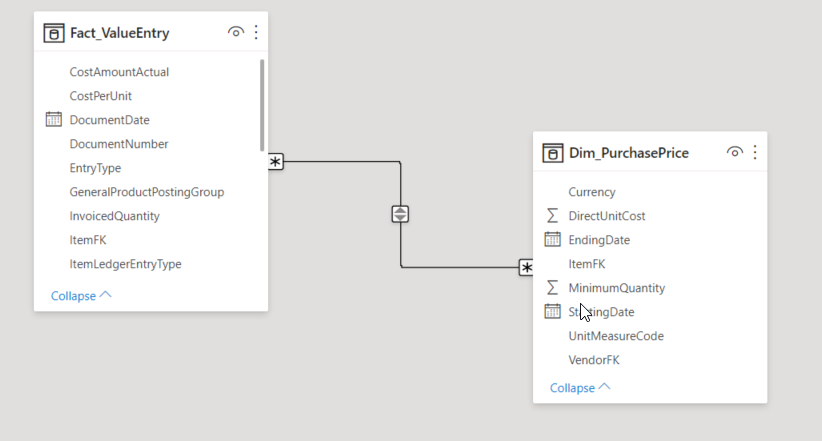
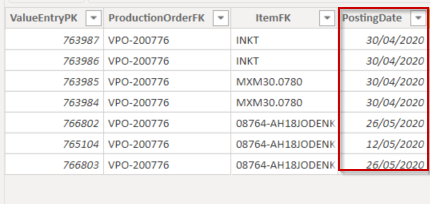
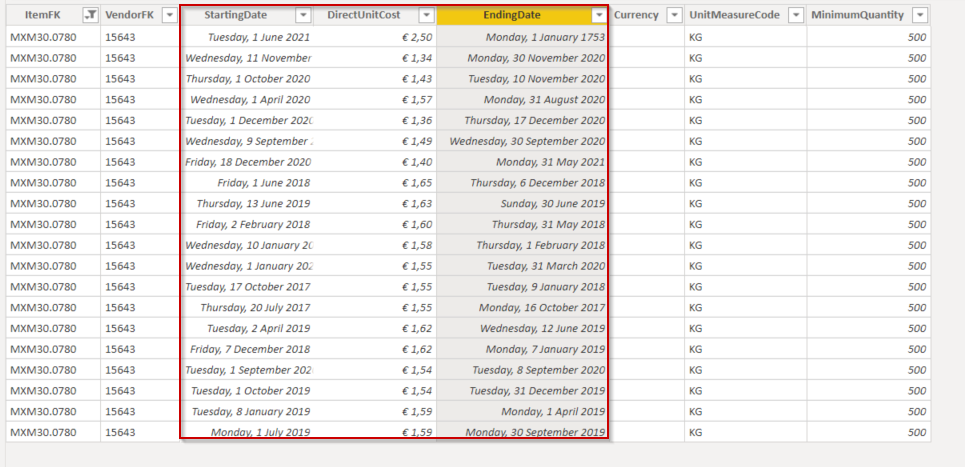
What would be a good Measure in this case?
Kind Regards,
Regazzi
Solved! Go to Solution.
- Mark as New
- Bookmark
- Subscribe
- Mute
- Subscribe to RSS Feed
- Permalink
- Report Inappropriate Content
Hi @rsanyoto ,
Many to Many relationship is always troublesome.
You'd better create a dim table between the 2 tables which is using 1:M relatioship to connect the 2 tables and get the DirectUnitCost values.
Best Regards,
Kelly
Did I answer your question? Mark my reply as a solution!
- Mark as New
- Bookmark
- Subscribe
- Mute
- Subscribe to RSS Feed
- Permalink
- Report Inappropriate Content
Has anyone a better suggestions? Kind regards
- Mark as New
- Bookmark
- Subscribe
- Mute
- Subscribe to RSS Feed
- Permalink
- Report Inappropriate Content
@rsanyoto , you can create a flag column in first table
New col =
var _cnt = countx(filter(Table2, Table1[Posting Date]>= Table2[Start Date] && Table1[Posting Date]<= Table2[End Date] )), Table2[Item FK])
return
if(Isblank(_cnt), false(), true())
- Mark as New
- Bookmark
- Subscribe
- Mute
- Subscribe to RSS Feed
- Permalink
- Report Inappropriate Content
hI @amitchandak ,
the option you gave me doesnt meet my requirements. it's because the expected output must not be a true/false but a number.
Please see the following table as a expected result
| ProductionOrderFK | ItemFK | PostingDate | StartingDate | EndingDate | DirectUnitCost |
| VPO-200776 | MXM30.0780 | 30/04/2020 | 01/04/2020 | 31/08/2020 | 1,57 |
The 1,57 amount is created becasue there was a transaction on 30th april and thats a date between period of 01 april and 31 of augustus.
- Mark as New
- Bookmark
- Subscribe
- Mute
- Subscribe to RSS Feed
- Permalink
- Report Inappropriate Content
Hi @rsanyoto ,
Many to Many relationship is always troublesome.
You'd better create a dim table between the 2 tables which is using 1:M relatioship to connect the 2 tables and get the DirectUnitCost values.
Best Regards,
Kelly
Did I answer your question? Mark my reply as a solution!
Helpful resources

Power BI Dataviz World Championships
The Power BI Data Visualization World Championships is back! Get ahead of the game and start preparing now!

| User | Count |
|---|---|
| 60 | |
| 43 | |
| 40 | |
| 36 | |
| 21 |
| User | Count |
|---|---|
| 178 | |
| 122 | |
| 107 | |
| 77 | |
| 50 |

