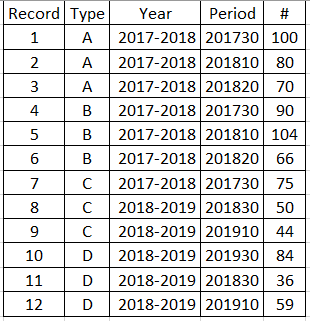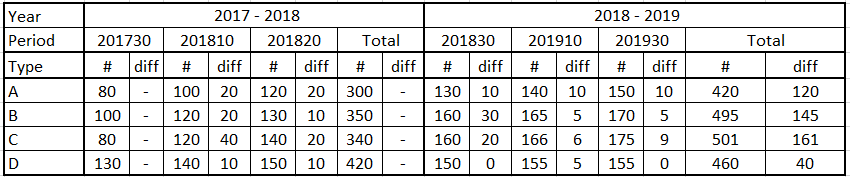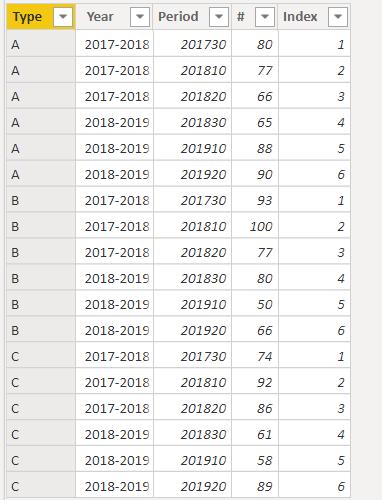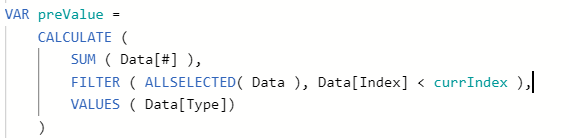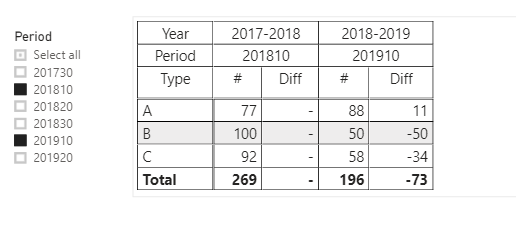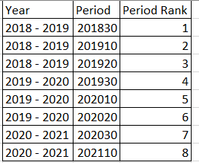FabCon is coming to Atlanta
Join us at FabCon Atlanta from March 16 - 20, 2026, for the ultimate Fabric, Power BI, AI and SQL community-led event. Save $200 with code FABCOMM.
Register now!- Power BI forums
- Get Help with Power BI
- Desktop
- Service
- Report Server
- Power Query
- Mobile Apps
- Developer
- DAX Commands and Tips
- Custom Visuals Development Discussion
- Health and Life Sciences
- Power BI Spanish forums
- Translated Spanish Desktop
- Training and Consulting
- Instructor Led Training
- Dashboard in a Day for Women, by Women
- Galleries
- Data Stories Gallery
- Themes Gallery
- Contests Gallery
- Quick Measures Gallery
- Notebook Gallery
- Translytical Task Flow Gallery
- TMDL Gallery
- R Script Showcase
- Webinars and Video Gallery
- Ideas
- Custom Visuals Ideas (read-only)
- Issues
- Issues
- Events
- Upcoming Events
To celebrate FabCon Vienna, we are offering 50% off select exams. Ends October 3rd. Request your discount now.
- Power BI forums
- Forums
- Get Help with Power BI
- Desktop
- How to calculate the difference between columns in...
- Subscribe to RSS Feed
- Mark Topic as New
- Mark Topic as Read
- Float this Topic for Current User
- Bookmark
- Subscribe
- Printer Friendly Page
- Mark as New
- Bookmark
- Subscribe
- Mute
- Subscribe to RSS Feed
- Permalink
- Report Inappropriate Content
How to calculate the difference between columns in matrix
Hello,
This is a sample of data:
and these are the desired results:
This can be accomplished by creating a matrix with the following options:
Rows = Type
Columns Year & Period
Values: sum(#)
I need to add a column (diff) that shows the difference between each individual column and the previous column (and the difference between totals as well).
Please let me if you have any questions or need any further information
I really appreciate your help on this one
Thanks in advance
- Mark as New
- Bookmark
- Subscribe
- Mute
- Subscribe to RSS Feed
- Permalink
- Report Inappropriate Content
I almost found a solution for this one:
As @amitchandak suggested, I created an index column here is the data including the index
Then using this measure to calculate the difference from this thread (https://community.powerbi.com/t5/Desktop/Calculate-the-difference-between-two-columns-without-hard-c... )
Diff =
VAR currIndex = MAX ( Data[Index] )
VAR currValue =
CALCULATE (
SUM ( Data[#] ),
FILTER ( ALLSELECTED( Data ), Data[Index] = currIndex),
VALUES ( Data[Type])
)
VAR preValue =
CALCULATE (
SUM ( Data[#] ),
FILTER ( ALLSELECTED( Data ), Data[Index] = currIndex -1),
VALUES ( Data[Type])
)
RETURN
IF ( preValue <> BLANK (),currValue - preValue, "-" )
Here is the results:
This is almost what I am looking for, however, if we apply a filter on the period, it does not work:
This is because they are not consecutive periods ( it works fine if they are consecutive periods).
I tried to modify the measure to solve this issue:
It actually works fine when the filter is applied:
But it does not work when the filter is removed:
As you can see, it calcuate the fieernce between a certain column and the sum of all previous columns
So, Is there any way to modify the measure to solve this issue (respecting the filter applied).
Thank you in advance.
- Mark as New
- Bookmark
- Subscribe
- Mute
- Subscribe to RSS Feed
- Permalink
- Report Inappropriate Content
@mnsen , Create a new table year and year period and then create a rank on period
New columns in period table
Period Rank = RANKX(all('Period'),'Period'[year period],,ASC,Dense)
measure
This Period= CALCULATE(sum('order'[Qty]), FILTER(ALL('Period'),'Period'[Period Rank]=max('Period'[Period Rank])))
Last Period= CALCULATE(sum('order'[Qty]), FILTER(ALL('Period'),'Period'[Period Rank]=max('Period'[Period Rank])-1))
diff = [This Period] -[Last Period]
The same approach I discussed in my Week Blog
Power BI — Week on Week and WTD
https://medium.com/@amitchandak.1978/power-bi-wtd-questions-time-intelligence-4-5-98c30fab69d3
https://community.powerbi.com/t5/Community-Blog/Week-Is-Not-So-Weak-WTD-Last-WTD-and-This-Week-vs-La...
- Mark as New
- Bookmark
- Subscribe
- Mute
- Subscribe to RSS Feed
- Permalink
- Report Inappropriate Content
Hi @amitchandak
Thank you for your reply. unfortunately, the solution didnot work:
This is the new table including the rank on the period: