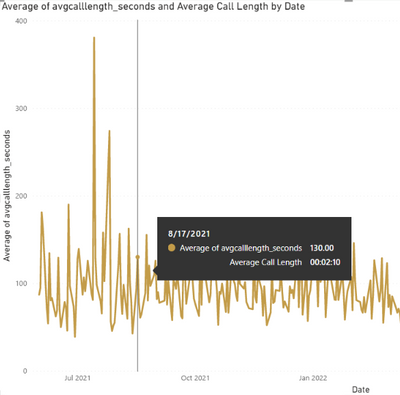FabCon is coming to Atlanta
Join us at FabCon Atlanta from March 16 - 20, 2026, for the ultimate Fabric, Power BI, AI and SQL community-led event. Save $200 with code FABCOMM.
Register now!- Power BI forums
- Get Help with Power BI
- Desktop
- Service
- Report Server
- Power Query
- Mobile Apps
- Developer
- DAX Commands and Tips
- Custom Visuals Development Discussion
- Health and Life Sciences
- Power BI Spanish forums
- Translated Spanish Desktop
- Training and Consulting
- Instructor Led Training
- Dashboard in a Day for Women, by Women
- Galleries
- Data Stories Gallery
- Themes Gallery
- Contests Gallery
- QuickViz Gallery
- Quick Measures Gallery
- Visual Calculations Gallery
- Notebook Gallery
- Translytical Task Flow Gallery
- TMDL Gallery
- R Script Showcase
- Webinars and Video Gallery
- Ideas
- Custom Visuals Ideas (read-only)
- Issues
- Issues
- Events
- Upcoming Events
Get Fabric Certified for FREE during Fabric Data Days. Don't miss your chance! Request now
- Power BI forums
- Forums
- Get Help with Power BI
- Desktop
- Re: How to calculate the median of a time column (...
- Subscribe to RSS Feed
- Mark Topic as New
- Mark Topic as Read
- Float this Topic for Current User
- Bookmark
- Subscribe
- Printer Friendly Page
- Mark as New
- Bookmark
- Subscribe
- Mute
- Subscribe to RSS Feed
- Permalink
- Report Inappropriate Content
How to calculate the average of a time column (HH:MM:SS)?
Hi, folks!
I need to calculate the average of a time column (HH:MM:ss) and then show this in a line graphic in the same format (HH:MM:ss).
So what I did so far was to make my time column become decimal number, for example,
col 1 col2
01:00:00 1
02:00:00 2
That's the DAX that I used to generate column2 ->> col2 = 24, *(col1)
And then I can calculate AVG(col2), but I need to plot on my graphich in the time format (hh:mm:ss)
Can anybody assist me on this, please?
Thank you!
Solved! Go to Solution.
- Mark as New
- Bookmark
- Subscribe
- Mute
- Subscribe to RSS Feed
- Permalink
- Report Inappropriate Content
Hi @Anonymous,
Y-axis only supports numeric fields. If you add a text field like (HH:MM:ss) onto it, it will be aggreated by default. It is not available to show time on Y-axis with format HH:MM:ss.
Regards,
Yuliana Gu
If this post helps, then please consider Accept it as the solution to help the other members find it more quickly.
- Mark as New
- Bookmark
- Subscribe
- Mute
- Subscribe to RSS Feed
- Permalink
- Report Inappropriate Content
I have calculated the Average time and now I wanted to plot that in a visual. Is that possible anywhere in PowerBI? What type of graph have you guys built using time as a measure? My challenge has been trying to plot something using time without transforming it into a sum of seconds. For example, 3 min instead of 180 seconds. Users have trouble making the calculation.
- Mark as New
- Bookmark
- Subscribe
- Mute
- Subscribe to RSS Feed
- Permalink
- Report Inappropriate Content
Hi @Anonymous,
Y-axis only supports numeric fields. If you add a text field like (HH:MM:ss) onto it, it will be aggreated by default. It is not available to show time on Y-axis with format HH:MM:ss.
Regards,
Yuliana Gu
If this post helps, then please consider Accept it as the solution to help the other members find it more quickly.
- Mark as New
- Bookmark
- Subscribe
- Mute
- Subscribe to RSS Feed
- Permalink
- Report Inappropriate Content
Ok, thanks! Is there other way I can plot then? Any tips?
- Mark as New
- Bookmark
- Subscribe
- Mute
- Subscribe to RSS Feed
- Permalink
- Report Inappropriate Content
Hey,
maybe you will find this article helpful, it's about handling of time or better durations and how to treat duration in DAX:
After you converted your time to a decimal number that represents a duration (consider a meaningful unit), then you can use all the DAX functions to aggregate numbers
Hope this will gives you some ideas
Regards
Tom
Did I answer your question? Mark my post as a solution, this will help others!
Proud to be a Super User!
I accept Kudos 😉
Hamburg, Germany
- Mark as New
- Bookmark
- Subscribe
- Mute
- Subscribe to RSS Feed
- Permalink
- Report Inappropriate Content
You could create a measure below;
Average = FORMAT(CALCULATE(AVERAGE(Table[col1])),"HH:mm:ss")
- Mark as New
- Bookmark
- Subscribe
- Mute
- Subscribe to RSS Feed
- Permalink
- Report Inappropriate Content
works perfectly......thanks a ton.....
- Mark as New
- Bookmark
- Subscribe
- Mute
- Subscribe to RSS Feed
- Permalink
- Report Inappropriate Content
Didn't work. When I put the measure into the Value box of the line grapich, it doesn't stay.
But thanks anyways @gooranga1
- Mark as New
- Bookmark
- Subscribe
- Mute
- Subscribe to RSS Feed
- Permalink
- Report Inappropriate Content
ah @Anonymous yeah that is a downer, you can't chart times at this point I don't think. shame.
- Mark as New
- Bookmark
- Subscribe
- Mute
- Subscribe to RSS Feed
- Permalink
- Report Inappropriate Content
You could convert duration into seconds and use it in the visual and then use the measure noted above in the tooltip and that works ok.
Helpful resources

Power BI Monthly Update - November 2025
Check out the November 2025 Power BI update to learn about new features.

Fabric Data Days
Advance your Data & AI career with 50 days of live learning, contests, hands-on challenges, study groups & certifications and more!