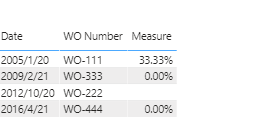Fabric Data Days starts November 4th!
Advance your Data & AI career with 50 days of live learning, dataviz contests, hands-on challenges, study groups & certifications and more!
Get registered- Power BI forums
- Get Help with Power BI
- Desktop
- Service
- Report Server
- Power Query
- Mobile Apps
- Developer
- DAX Commands and Tips
- Custom Visuals Development Discussion
- Health and Life Sciences
- Power BI Spanish forums
- Translated Spanish Desktop
- Training and Consulting
- Instructor Led Training
- Dashboard in a Day for Women, by Women
- Galleries
- Data Stories Gallery
- Themes Gallery
- Contests Gallery
- Quick Measures Gallery
- Visual Calculations Gallery
- Notebook Gallery
- Translytical Task Flow Gallery
- TMDL Gallery
- R Script Showcase
- Webinars and Video Gallery
- Ideas
- Custom Visuals Ideas (read-only)
- Issues
- Issues
- Events
- Upcoming Events
Get Fabric Certified for FREE during Fabric Data Days. Don't miss your chance! Learn more
- Power BI forums
- Forums
- Get Help with Power BI
- Desktop
- Re: How to calculate the accuracy % by using measu...
- Subscribe to RSS Feed
- Mark Topic as New
- Mark Topic as Read
- Float this Topic for Current User
- Bookmark
- Subscribe
- Printer Friendly Page
- Mark as New
- Bookmark
- Subscribe
- Mute
- Subscribe to RSS Feed
- Permalink
- Report Inappropriate Content
How to calculate the accuracy % by using measure
Hi, I have the below sample data and wanted to calculate the accuracy of the estimate parts.
For example, for WO-111, the system estimate there are 3 different parts will be used but only one part (Part A) is actually used. Hence, the accuracy of the system is 1/3=33%.
If the WO Number has no Estimate parts, then we exclude them from the calculation.
If the estimate is not used in the WO, then the accuracy should be calculated as 0%.
Can anyone please advise how to come out with the measure for this "Accuracy" calculation?
The objective is to see if the accuracy improve over time.
Sample Data:
| Date | WO Number | Part | Record Type |
| 05-01-20 | WO-111 | A | Estimate |
| 05-01-20 | WO-111 | B | Estimate |
| 05-01-20 | WO-111 | C | Estimate |
| 05-01-20 | WO-111 | A | Usage/Consumption |
| 05-01-20 | WO-111 | D | Usage/Consumption |
| 05-01-20 | WO-111 | E | Usage/Consumption |
| 12-10-20 | WO-222 | A | Usage/Consumption |
| 12-10-20 | WO-222 | B | Usage/Consumption |
| 12-10-20 | WO-222 | C | Usage/Consumption |
| 09-02-21 | WO-333 | A | Estimate |
| 09-02-21 | WO-333 | B | Usage/Consumption |
| 09-02-21 | WO-333 | C | Usage/Consumption |
| 16-04-21 | WO-444 | E | Estimate |
Expected Output:
| Date | WO Number | Accuracy |
| 05-01-20 | WO-111 | 33% |
| 12-10-20 | WO-222 | Exclude in the calculation if there is no Estimate in the same WO Number |
| 09-02-21 | WO-333 | 0% |
| 16-04-21 | WO-444 | 0% |
Solved! Go to Solution.
- Mark as New
- Bookmark
- Subscribe
- Mute
- Subscribe to RSS Feed
- Permalink
- Report Inappropriate Content
you can create a column
Column = if('Table'[Record Type]="Estimate",maxx(FILTER('Table','Table'[Date]=EARLIER('Table'[Date])&&'Table'[WO Number]=EARLIER('Table'[WO Number])&&'Table'[Part]=EARLIER('Table'[Part])&&'Table'[Record Type]<>"Estimate"),'Table'[Record Type]))then create a measure
Measure =
VAR _count_estimate=CALCULATE(COUNTROWS('Table'),'Table'[Record Type]="Estimate")
VAR _count=CALCULATE(COUNTROWS('Table'),not(ISBLANK('Table'[Column])))+0
return if(ISBLANK(_count_estimate),BLANK(),DIVIDE(_count,_count_estimate))please see the attachment below
Did I answer your question? Mark my post as a solution!
Proud to be a Super User!
- Mark as New
- Bookmark
- Subscribe
- Mute
- Subscribe to RSS Feed
- Permalink
- Report Inappropriate Content
you can create a column
Column = if('Table'[Record Type]="Estimate",maxx(FILTER('Table','Table'[Date]=EARLIER('Table'[Date])&&'Table'[WO Number]=EARLIER('Table'[WO Number])&&'Table'[Part]=EARLIER('Table'[Part])&&'Table'[Record Type]<>"Estimate"),'Table'[Record Type]))then create a measure
Measure =
VAR _count_estimate=CALCULATE(COUNTROWS('Table'),'Table'[Record Type]="Estimate")
VAR _count=CALCULATE(COUNTROWS('Table'),not(ISBLANK('Table'[Column])))+0
return if(ISBLANK(_count_estimate),BLANK(),DIVIDE(_count,_count_estimate))please see the attachment below
Did I answer your question? Mark my post as a solution!
Proud to be a Super User!
- Mark as New
- Bookmark
- Subscribe
- Mute
- Subscribe to RSS Feed
- Permalink
- Report Inappropriate Content
@PBI_newuser , Try a new measure like
Measure = var _tab = FILTER(SUMMARIZE('Table', 'Table'[WO Number], 'Table'[Part], "_1", DISTINCTCOUNT('Table'[Record Type])), [_1] >=2)
var _2 = COUNTX(VALUES('Table'[WO Number]), if(CALCULATE(DISTINCTCOUNT('Table'[Record Type]), FILTER('Table', 'Table'[Record Type] = "Estimate"))+0 >0, [WO Number], BLANK()))
return
DIVIDE(COUNTX(_tab,[WO Number])+0,_2)
Please find file after Signature
Helpful resources

Fabric Data Days
Advance your Data & AI career with 50 days of live learning, contests, hands-on challenges, study groups & certifications and more!

Power BI Monthly Update - October 2025
Check out the October 2025 Power BI update to learn about new features.