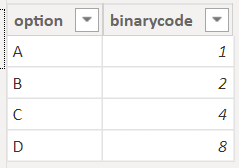Fabric Data Days starts November 4th!
Advance your Data & AI career with 50 days of live learning, dataviz contests, hands-on challenges, study groups & certifications and more!
Get registered- Power BI forums
- Get Help with Power BI
- Desktop
- Service
- Report Server
- Power Query
- Mobile Apps
- Developer
- DAX Commands and Tips
- Custom Visuals Development Discussion
- Health and Life Sciences
- Power BI Spanish forums
- Translated Spanish Desktop
- Training and Consulting
- Instructor Led Training
- Dashboard in a Day for Women, by Women
- Galleries
- Data Stories Gallery
- Themes Gallery
- Contests Gallery
- Quick Measures Gallery
- Visual Calculations Gallery
- Notebook Gallery
- Translytical Task Flow Gallery
- TMDL Gallery
- R Script Showcase
- Webinars and Video Gallery
- Ideas
- Custom Visuals Ideas (read-only)
- Issues
- Issues
- Events
- Upcoming Events
Join us at FabCon Atlanta from March 16 - 20, 2026, for the ultimate Fabric, Power BI, AI and SQL community-led event. Save $200 with code FABCOMM. Register now.
- Power BI forums
- Forums
- Get Help with Power BI
- Desktop
- How to calculate sum of measures based on multiple...
- Subscribe to RSS Feed
- Mark Topic as New
- Mark Topic as Read
- Float this Topic for Current User
- Bookmark
- Subscribe
- Printer Friendly Page
- Mark as New
- Bookmark
- Subscribe
- Mute
- Subscribe to RSS Feed
- Permalink
- Report Inappropriate Content
How to calculate sum of measures based on multiple slicer selection

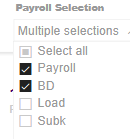
Solved! Go to Solution.
- Mark as New
- Bookmark
- Subscribe
- Mute
- Subscribe to RSS Feed
- Permalink
- Report Inappropriate Content
@TomMartens Thanks for the approach, but as you rightly said its tedious to implement. Instead i decided to change the data structure to unpivot the four columns and that way it will automatically add up when selected.
- Mark as New
- Bookmark
- Subscribe
- Mute
- Subscribe to RSS Feed
- Permalink
- Report Inappropriate Content
Hey @sujitjena ,
I would use a slightly different approach ...
You can create an unrelated table that holds all the options, but also uses a binary value (2^x) that encodes the options, the following table shows an example:
Then create a measure like the one below:
sum binarycode = SUM( 'unrelated table'[binarycode] ) Due to the nature of the binary values, you know what has been selected in the slicer.
Then create a measure like the one below (please be aware that it is not complete 🙂 )
final measure =
var SelectedOptions = [sum binarycode]
return
SWITCH(
SelectedOptions
, 1 , [Measure A]
, 2 , [Measure B]
, 3 , [Measure A] + [Measure B]
, 4 , [Measure C]
, 5 , [Measure A] + [Measure C]
, 6 , [Measure B] + [Measure C]
, 7 , [Measure A] + [Measure B] + [Measure C]
, 8 , [Measure D]
// all the other combinations
) Creating the measure above is simple but can become a little tedious, depending on the number of options.
Hopefully, this provides an idea of how to tackle this.
Regards,
Tom
Did I answer your question? Mark my post as a solution, this will help others!
Proud to be a Super User!
I accept Kudos 😉
Hamburg, Germany
- Mark as New
- Bookmark
- Subscribe
- Mute
- Subscribe to RSS Feed
- Permalink
- Report Inappropriate Content
It's workinggggggggggg!!! Tks a lot Tom.
- Mark as New
- Bookmark
- Subscribe
- Mute
- Subscribe to RSS Feed
- Permalink
- Report Inappropriate Content
@TomMartens Thanks for the approach, but as you rightly said its tedious to implement. Instead i decided to change the data structure to unpivot the four columns and that way it will automatically add up when selected.