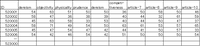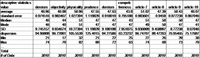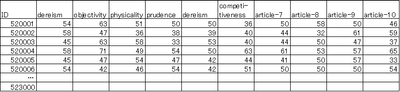FabCon is coming to Atlanta
Join us at FabCon Atlanta from March 16 - 20, 2026, for the ultimate Fabric, Power BI, AI and SQL community-led event. Save $200 with code FABCOMM.
Register now!- Power BI forums
- Get Help with Power BI
- Desktop
- Service
- Report Server
- Power Query
- Mobile Apps
- Developer
- DAX Commands and Tips
- Custom Visuals Development Discussion
- Health and Life Sciences
- Power BI Spanish forums
- Translated Spanish Desktop
- Training and Consulting
- Instructor Led Training
- Dashboard in a Day for Women, by Women
- Galleries
- Data Stories Gallery
- Themes Gallery
- Contests Gallery
- Quick Measures Gallery
- Notebook Gallery
- Translytical Task Flow Gallery
- TMDL Gallery
- R Script Showcase
- Webinars and Video Gallery
- Ideas
- Custom Visuals Ideas (read-only)
- Issues
- Issues
- Events
- Upcoming Events
Calling all Data Engineers! Fabric Data Engineer (Exam DP-700) live sessions are back! Starting October 16th. Sign up.
- Power BI forums
- Forums
- Get Help with Power BI
- Desktop
- How to calculate "descriptive statistics value" an...
- Subscribe to RSS Feed
- Mark Topic as New
- Mark Topic as Read
- Float this Topic for Current User
- Bookmark
- Subscribe
- Printer Friendly Page
- Mark as New
- Bookmark
- Subscribe
- Mute
- Subscribe to RSS Feed
- Permalink
- Report Inappropriate Content
How to calculate "descriptive statistics value" and make Chart
Dear All,
I would like to calculate "descriptive statistics value" from data A) as below,
and make a Chart B).
Data A)
Chart B)
Would you please show me the way to make it.
Also, if Power BI is not the efficient tools to make this chart, please advise
the best way.
MY boss mentioned that "It would be better/easy to use 'R', and
copy the chart to Power BI's Dashboard". Is it correct?
Many thanks in advance,
Nobuko_ao
Solved! Go to Solution.
- Mark as New
- Bookmark
- Subscribe
- Mute
- Subscribe to RSS Feed
- Permalink
- Report Inappropriate Content
A "limited" way of doing this is below but not all the prescriptive functionas are possible. This is only a suggestion and I understand this may not fullfil your full requirement but may give you some ideas.
- Mark as New
- Bookmark
- Subscribe
- Mute
- Subscribe to RSS Feed
- Permalink
- Report Inappropriate Content
You coulduse the DAX statistical functions. Check the DAX reference https://msdn.microsoft.com/query-bi/dax/statistical-functions-dax.
You can write Measures to display the required info in a table.
You can't cut and paste R graphs into Power BI. YOu will need to write R script in Power BI to generate the visuals.
Hope this helps.
- Mark as New
- Bookmark
- Subscribe
- Mute
- Subscribe to RSS Feed
- Permalink
- Report Inappropriate Content
Hi, Anandav,
Thank you for your prompt reply.
I know that DAX can calculate each nubmer, e.g. MAX, Average and so on.
But in Excel, I can calculate all numbers for "objectivity", as like as Chart b)'s "Objectivity"
with one action.
Using DAX (writing Measure) , I should calculate MAX for objectivity, MIN for objectivity,
Average for objectivity, ... then make a chart, am I correct?
If so, I cannot calculate all numbers for objectivity with one action like as Excel, right?
best
- Mark as New
- Bookmark
- Subscribe
- Mute
- Subscribe to RSS Feed
- Permalink
- Report Inappropriate Content
Yes, you will have to write different measures or calucluated columns (using an unpivoted table of the data table).
Sorry, I don't know of any other way.
- Mark as New
- Bookmark
- Subscribe
- Mute
- Subscribe to RSS Feed
- Permalink
- Report Inappropriate Content
A "limited" way of doing this is below but not all the prescriptive functionas are possible. This is only a suggestion and I understand this may not fullfil your full requirement but may give you some ideas.
- Mark as New
- Bookmark
- Subscribe
- Mute
- Subscribe to RSS Feed
- Permalink
- Report Inappropriate Content
Thank you for your reply. I understood.
I will seek another way to make "descriptive statistics value" chart, asking my boss.
Many Thanks,
best
Nobuko_ao