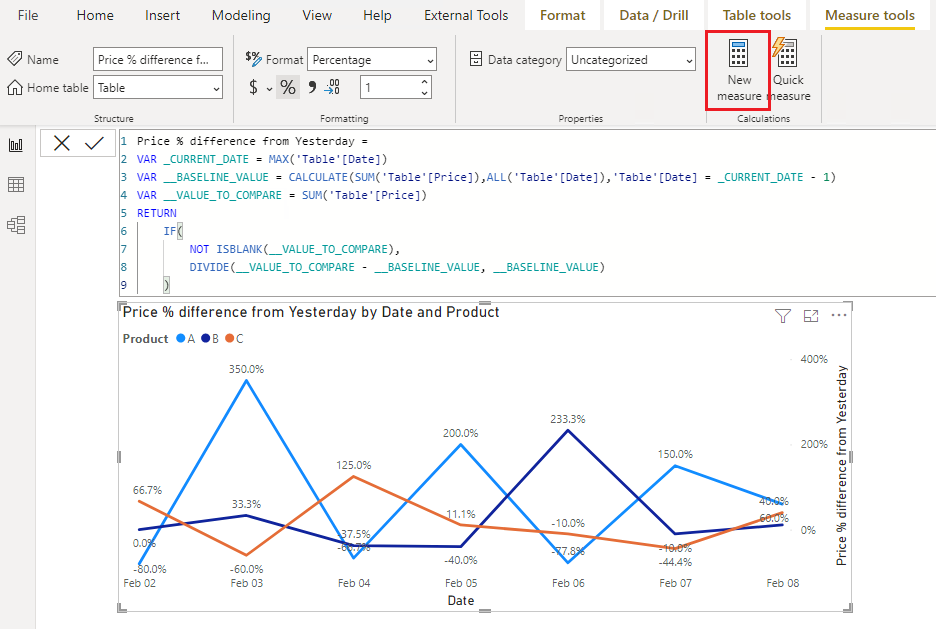Fabric Data Days starts November 4th!
Advance your Data & AI career with 50 days of live learning, dataviz contests, hands-on challenges, study groups & certifications and more!
Get registered- Power BI forums
- Get Help with Power BI
- Desktop
- Service
- Report Server
- Power Query
- Mobile Apps
- Developer
- DAX Commands and Tips
- Custom Visuals Development Discussion
- Health and Life Sciences
- Power BI Spanish forums
- Translated Spanish Desktop
- Training and Consulting
- Instructor Led Training
- Dashboard in a Day for Women, by Women
- Galleries
- Data Stories Gallery
- Themes Gallery
- Contests Gallery
- Quick Measures Gallery
- Visual Calculations Gallery
- Notebook Gallery
- Translytical Task Flow Gallery
- TMDL Gallery
- R Script Showcase
- Webinars and Video Gallery
- Ideas
- Custom Visuals Ideas (read-only)
- Issues
- Issues
- Events
- Upcoming Events
Get Fabric Certified for FREE during Fabric Data Days. Don't miss your chance! Learn more
- Power BI forums
- Forums
- Get Help with Power BI
- Desktop
- Re: How to calculate "Difference % From Previous d...
- Subscribe to RSS Feed
- Mark Topic as New
- Mark Topic as Read
- Float this Topic for Current User
- Bookmark
- Subscribe
- Printer Friendly Page
- Mark as New
- Bookmark
- Subscribe
- Mute
- Subscribe to RSS Feed
- Permalink
- Report Inappropriate Content
How to calculate "Difference % From Previous date"
Hi Community,
I was using Excel Dashboards and want to move it to PowerBi. One feature in (excel Pivot Chart) i was using frequently and can't find it in PowerBI is (Show Values As > % Difference From.. > Base Field: Date/Base Item: (Previous)):
I need the data to be shown in the Dashboard as per the following lines (secondary axis):
How to do it in PowerBI, knowing that i'm a beginner.
Thanks
Solved! Go to Solution.
- Mark as New
- Bookmark
- Subscribe
- Mute
- Subscribe to RSS Feed
- Permalink
- Report Inappropriate Content
In Power BI, you can create a measure to get the daily difference %. I create a sample for your reference.
Additionally, there are quick measures you can use. But I don't find a quick measure that can calculate the expected result directly, so I modify the code of one quick measure to get the above measure. Pbix file is attached at bottom.
Best Regards,
Community Support Team _ Jing
If this post helps, please Accept it as Solution to help other members find it.
- Mark as New
- Bookmark
- Subscribe
- Mute
- Subscribe to RSS Feed
- Permalink
- Report Inappropriate Content
Thank you @v-jingzhang
That helped alot and now its working but:
if the previous day was Friday, i have no data for Friday, then Saturday's difference are always -100% (Check below 5/7/2022:
in this case i need it to calculate the difference between Sat and Thu, is there an easy way to do so?
and always the 1st selected date are 0%, which used to be blank in excel pivot chart, check below same chart in excel:
Thanks again.
Moayad
- Mark as New
- Bookmark
- Subscribe
- Mute
- Subscribe to RSS Feed
- Permalink
- Report Inappropriate Content
You are welcome. You can refer to this blog about how to sort weekday names. By default, it is sorted alphabetically. So the idea is to add a number type "weekday number" column, then sort "weekday name" column by the "weekday number" column.
Jing
- Mark as New
- Bookmark
- Subscribe
- Mute
- Subscribe to RSS Feed
- Permalink
- Report Inappropriate Content
Hi @v-jingzhang
Thank you i figured out how and edited my message. Can you please check my latest edited reply?
Appreciated.
Moayad
- Mark as New
- Bookmark
- Subscribe
- Mute
- Subscribe to RSS Feed
- Permalink
- Report Inappropriate Content
Will the first date always be the month start date? If so, you can try below measure.
Price % difference from Yesterday =
VAR _CURRENT_DATE = MAX ( 'Table'[Date] )
VAR _CURRENT_WEEKDAY = WEEKDAY ( _CURRENT_DATE, 2 )
VAR _CURRENT_DAY = DAY ( _CURRENT_DATE )
VAR _BASE_DATE = IF ( _CURRENT_WEEKDAY = 6, _CURRENT_DATE - 2, _CURRENT_DATE - 1 )
VAR __BASELINE_VALUE =
IF (
_CURRENT_DAY = 1,
BLANK (),
CALCULATE (
SUM ( 'Table'[Price] ),
ALL ( 'Table'[Date] ),
'Table'[Date] = _BASE_DATE
)
)
VAR __VALUE_TO_COMPARE = SUM ( 'Table'[Price] )
RETURN
IF (
NOT ISBLANK ( __VALUE_TO_COMPARE ),
DIVIDE ( __VALUE_TO_COMPARE - __BASELINE_VALUE, __BASELINE_VALUE )
)
Jing
- Mark as New
- Bookmark
- Subscribe
- Mute
- Subscribe to RSS Feed
- Permalink
- Report Inappropriate Content
In Power BI, you can create a measure to get the daily difference %. I create a sample for your reference.
Additionally, there are quick measures you can use. But I don't find a quick measure that can calculate the expected result directly, so I modify the code of one quick measure to get the above measure. Pbix file is attached at bottom.
Best Regards,
Community Support Team _ Jing
If this post helps, please Accept it as Solution to help other members find it.
Helpful resources

Fabric Data Days
Advance your Data & AI career with 50 days of live learning, contests, hands-on challenges, study groups & certifications and more!

Power BI Monthly Update - October 2025
Check out the October 2025 Power BI update to learn about new features.