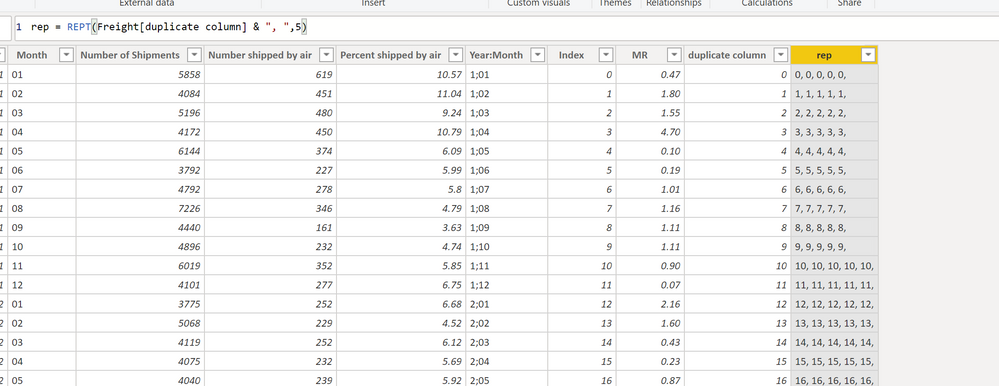FabCon is coming to Atlanta
Join us at FabCon Atlanta from March 16 - 20, 2026, for the ultimate Fabric, Power BI, AI and SQL community-led event. Save $200 with code FABCOMM.
Register now!- Power BI forums
- Get Help with Power BI
- Desktop
- Service
- Report Server
- Power Query
- Mobile Apps
- Developer
- DAX Commands and Tips
- Custom Visuals Development Discussion
- Health and Life Sciences
- Power BI Spanish forums
- Translated Spanish Desktop
- Training and Consulting
- Instructor Led Training
- Dashboard in a Day for Women, by Women
- Galleries
- Data Stories Gallery
- Themes Gallery
- Contests Gallery
- QuickViz Gallery
- Quick Measures Gallery
- Visual Calculations Gallery
- Notebook Gallery
- Translytical Task Flow Gallery
- TMDL Gallery
- R Script Showcase
- Webinars and Video Gallery
- Ideas
- Custom Visuals Ideas (read-only)
- Issues
- Issues
- Events
- Upcoming Events
The Power BI Data Visualization World Championships is back! Get ahead of the game and start preparing now! Learn more
- Power BI forums
- Forums
- Get Help with Power BI
- Desktop
- Re: How to calculate percentile by value and frequ...
- Subscribe to RSS Feed
- Mark Topic as New
- Mark Topic as Read
- Float this Topic for Current User
- Bookmark
- Subscribe
- Printer Friendly Page
- Mark as New
- Bookmark
- Subscribe
- Mute
- Subscribe to RSS Feed
- Permalink
- Report Inappropriate Content
How to calculate percentile by value and frequency?
I have a table like below. I want to get the percentile of "Value". It equals to get the percentile of "1,1,1,1,1,2,2,2,3,3,3,3". But from the table, how can I make it?
Value Freq
| 1 | 5 |
| 2 | 3 |
| 3 | 4 |
- Mark as New
- Bookmark
- Subscribe
- Mute
- Subscribe to RSS Feed
- Permalink
- Report Inappropriate Content
Do you want to add up the values for each frequency, and then get the percent that total value is of the total for all the frequencies ?
Did this post answer your question? Mark it as a solution so others can find it!
Help when you know. Ask when you don't!
Join the conversation at We Talk BI find out more about me at Slow BI
- Mark as New
- Bookmark
- Subscribe
- Mute
- Subscribe to RSS Feed
- Permalink
- Report Inappropriate Content
No, the purpose is to see the value number distribution.
- Mark as New
- Bookmark
- Subscribe
- Mute
- Subscribe to RSS Feed
- Permalink
- Report Inappropriate Content
Oh, I missed that.
This function could be used to get those results perhaps
REPT
Repeats text a given number of times. Use REPT to fill a cell with a number of instances of a text string.
Syntax
REPT(<text>, <num_times>)
I'm a personal Power Bi Trainer I learn something every time I answer a question. I blog at http://powerbithehardparts.com/
The Golden Rules for Power BI
- Use a Calendar table. A custom Date tables is preferable to using the automatic date/time handling capabilities of Power BI. https://www.youtube.com/watch?v=FxiAYGbCfAQ
- Build your data model as a Star Schema. Creating a star schema in Power BI is the best practice to improve performance and more importantly, to ensure accurate results! https://www.youtube.com/watch?v=1Kilya6aUQw
- Use a small set up sample data when developing. When building your measures and calculated columns always use a small amount of sample data so that it will be easier to confirm that you are getting the right numbers.
- Store all your intermediate calculations in VARs when you’re writing measures. You can return these intermediate VARs instead of your final result to check on your steps along the way.
Did this post answer your question? Mark it as a solution so others can find it!
Help when you know. Ask when you don't!
Join the conversation at We Talk BI find out more about me at Slow BI
- Mark as New
- Bookmark
- Subscribe
- Mute
- Subscribe to RSS Feed
- Permalink
- Report Inappropriate Content
REPT() only concatenate the string. For example REPT(1,5)=11111.
- Mark as New
- Bookmark
- Subscribe
- Mute
- Subscribe to RSS Feed
- Permalink
- Report Inappropriate Content
You can duplicate a column value and add a separator
if you do that in a calculated column you can use CONCATENATEX() to combine the values
CONCATENATEX
- 12/09/2018
- 2 minutes to read
Concatenates the result of an expression evaluated for each row in a table.
Syntax
CONCATENATEX(<table>, <expression>, [delimiter]) Parameters
| table | The table containing the rows for which the expression will be evaluated. |
| expression | The expression to be evaluated for each row of the table. |
| delimiter | (optional) A separator to use during concatenation. |
Return value
A text string.
Remarks
This function takes as its first argument a table or an expression that returns a table. The second argument is a column that contains the values you want to concatenate, or an expression that returns a value.
Example
Employees table
| Alan | Brewer |
| Michael | Blythe |
CONCATENATEX(Employees, [FirstName] & “ “ & [LastName], “,”)
Returns "Alan Brewer, Michael Blythe"
as the example shows you can skip the first step of doing a column and do the REPT() as part of the CONCATENATEX() function.
Did this post answer your question? Mark it as a solution so others can find it!
Help when you know. Ask when you don't!
Join the conversation at We Talk BI find out more about me at Slow BI
Helpful resources

Power BI Monthly Update - November 2025
Check out the November 2025 Power BI update to learn about new features.

Fabric Data Days
Advance your Data & AI career with 50 days of live learning, contests, hands-on challenges, study groups & certifications and more!

| User | Count |
|---|---|
| 169 | |
| 109 | |
| 91 | |
| 55 | |
| 44 |