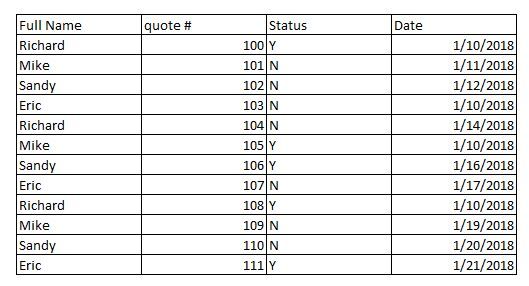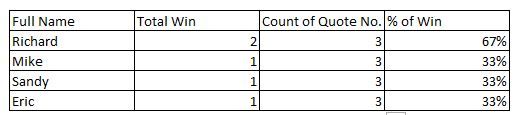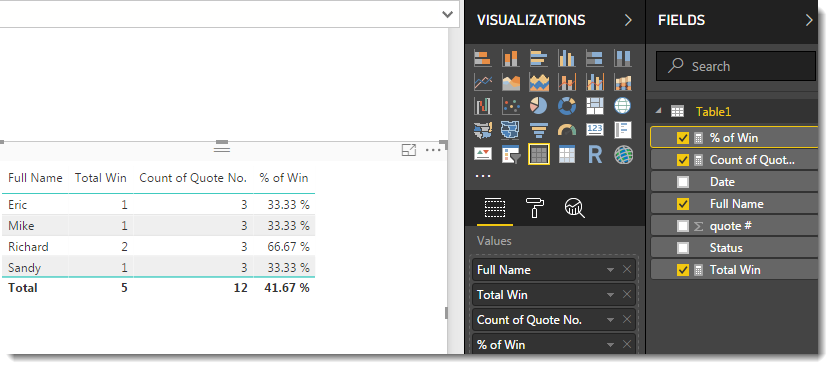Fabric Data Days starts November 4th!
Advance your Data & AI career with 50 days of live learning, dataviz contests, hands-on challenges, study groups & certifications and more!
Get registered- Power BI forums
- Get Help with Power BI
- Desktop
- Service
- Report Server
- Power Query
- Mobile Apps
- Developer
- DAX Commands and Tips
- Custom Visuals Development Discussion
- Health and Life Sciences
- Power BI Spanish forums
- Translated Spanish Desktop
- Training and Consulting
- Instructor Led Training
- Dashboard in a Day for Women, by Women
- Galleries
- Data Stories Gallery
- Themes Gallery
- Contests Gallery
- QuickViz Gallery
- Quick Measures Gallery
- Visual Calculations Gallery
- Notebook Gallery
- Translytical Task Flow Gallery
- TMDL Gallery
- R Script Showcase
- Webinars and Video Gallery
- Ideas
- Custom Visuals Ideas (read-only)
- Issues
- Issues
- Events
- Upcoming Events
Get Fabric Certified for FREE during Fabric Data Days. Don't miss your chance! Request now
- Power BI forums
- Forums
- Get Help with Power BI
- Desktop
- Re: How to calculate percentage in row
- Subscribe to RSS Feed
- Mark Topic as New
- Mark Topic as Read
- Float this Topic for Current User
- Bookmark
- Subscribe
- Printer Friendly Page
- Mark as New
- Bookmark
- Subscribe
- Mute
- Subscribe to RSS Feed
- Permalink
- Report Inappropriate Content
How to calculate percentage in row
Hi,
I have a table like this. Status Y means won the quotation.
I would like to have a report showing the % of won for each person.
eg.
I've tried some measures to calculate but can't give me the correct result.
thank you.
Solved! Go to Solution.
- Mark as New
- Bookmark
- Subscribe
- Mute
- Subscribe to RSS Feed
- Permalink
- Report Inappropriate Content
Hi @ericbi
Please add the following three calculated measures to your model
Total Win = COUNTROWS(FILTER('Table1','Table1'[Status]="Y"))Count of Quote No. = COUNTROWS('Table1')% of Win = DIVIDE([Total Win],[Count of Quote No.])
Format that last measure as a percent and drag all three to a table visual using the Full Name field and it should work.
- Mark as New
- Bookmark
- Subscribe
- Mute
- Subscribe to RSS Feed
- Permalink
- Report Inappropriate Content
| Sold price | Sold cost | Sold Gp |
| 160868 | 92219 | |
| 38036 | 17586 | |
| 29990 | 18331 | |
| 92020 | 63195 | |
| 200800 | 162859 | |
| 425282 | 122059 | |
| 201630 | 134364 |
I have to calculate the Percentage in each rows as based on the formula (As sold price - as sold cost)/as sold price . As I am new to the Power Bi pls let me know how to achieve this
- Mark as New
- Bookmark
- Subscribe
- Mute
- Subscribe to RSS Feed
- Permalink
- Report Inappropriate Content
Hi,
Assuming the picture you posted is that of a visual (and not of your source data) and that Sold Price and Sold Cost are measures, write this measure
GP % = divide([Sold Price]-[Sold cost],[Sold price])
Hope this helps.
Regards,
Ashish Mathur
http://www.ashishmathur.com
https://www.linkedin.com/in/excelenthusiasts/
- Mark as New
- Bookmark
- Subscribe
- Mute
- Subscribe to RSS Feed
- Permalink
- Report Inappropriate Content
Actually, it's a column. but I have converted it as a measure. now it's working as expected. Thank You
- Mark as New
- Bookmark
- Subscribe
- Mute
- Subscribe to RSS Feed
- Permalink
- Report Inappropriate Content
You are welcome. If my reply helped, please mark it as Answer.
Regards,
Ashish Mathur
http://www.ashishmathur.com
https://www.linkedin.com/in/excelenthusiasts/
- Mark as New
- Bookmark
- Subscribe
- Mute
- Subscribe to RSS Feed
- Permalink
- Report Inappropriate Content
Hi,
I have tried the same to calculate by creating one index column for a numeric denominator(46) for each row.
But here i want the total column to display the percentage value by dividing each total with value 46.
Please let me know how can i do it.
| A1 | B1 | C1 | (Total)/46*100 | |
| Student 1 | 10 | 0 | 13 | 23 |
| Student 2 | 12 | 3 | 0 | 15 |
| Student 3 | 3 | 24 | 4 | 31 |
- Mark as New
- Bookmark
- Subscribe
- Mute
- Subscribe to RSS Feed
- Permalink
- Report Inappropriate Content
Hi,
Assuming you have created the total measure, try this measure
=[Total]/46
Express this as a %.
Regards,
Ashish Mathur
http://www.ashishmathur.com
https://www.linkedin.com/in/excelenthusiasts/
- Mark as New
- Bookmark
- Subscribe
- Mute
- Subscribe to RSS Feed
- Permalink
- Report Inappropriate Content
Hi @ericbi
Please add the following three calculated measures to your model
Total Win = COUNTROWS(FILTER('Table1','Table1'[Status]="Y"))Count of Quote No. = COUNTROWS('Table1')% of Win = DIVIDE([Total Win],[Count of Quote No.])
Format that last measure as a percent and drag all three to a table visual using the Full Name field and it should work.
- Mark as New
- Bookmark
- Subscribe
- Mute
- Subscribe to RSS Feed
- Permalink
- Report Inappropriate Content
HI,
And how about if Status has 30 different school names...do I create a measure for Status = 1, Status = 2, Status = 3 etc?
Laurie
- Mark as New
- Bookmark
- Subscribe
- Mute
- Subscribe to RSS Feed
- Permalink
- Report Inappropriate Content
Hi,
Share a dataset and show the expected result.
Regards,
Ashish Mathur
http://www.ashishmathur.com
https://www.linkedin.com/in/excelenthusiasts/
- Mark as New
- Bookmark
- Subscribe
- Mute
- Subscribe to RSS Feed
- Permalink
- Report Inappropriate Content
Hi Phil,
it's working!
thank you so much!
Helpful resources

Fabric Data Days
Advance your Data & AI career with 50 days of live learning, contests, hands-on challenges, study groups & certifications and more!

Power BI Monthly Update - October 2025
Check out the October 2025 Power BI update to learn about new features.