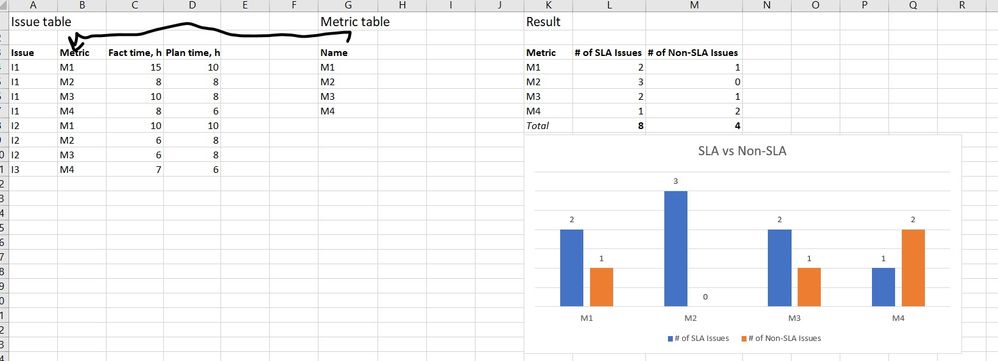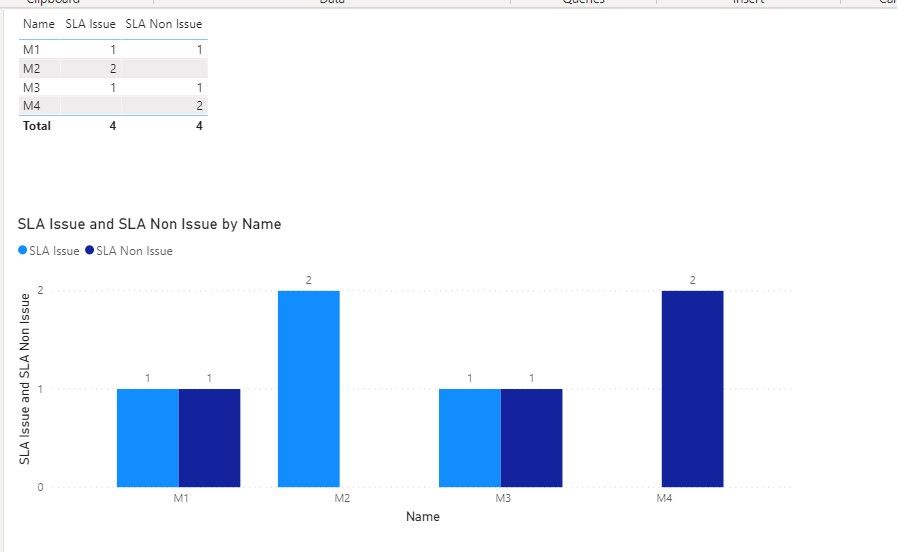Join us at FabCon Vienna from September 15-18, 2025
The ultimate Fabric, Power BI, SQL, and AI community-led learning event. Save €200 with code FABCOMM.
Get registered- Power BI forums
- Get Help with Power BI
- Desktop
- Service
- Report Server
- Power Query
- Mobile Apps
- Developer
- DAX Commands and Tips
- Custom Visuals Development Discussion
- Health and Life Sciences
- Power BI Spanish forums
- Translated Spanish Desktop
- Training and Consulting
- Instructor Led Training
- Dashboard in a Day for Women, by Women
- Galleries
- Data Stories Gallery
- Themes Gallery
- Contests Gallery
- Quick Measures Gallery
- Notebook Gallery
- Translytical Task Flow Gallery
- TMDL Gallery
- R Script Showcase
- Webinars and Video Gallery
- Ideas
- Custom Visuals Ideas (read-only)
- Issues
- Issues
- Events
- Upcoming Events
Enhance your career with this limited time 50% discount on Fabric and Power BI exams. Ends August 31st. Request your voucher.
- Power BI forums
- Forums
- Get Help with Power BI
- Desktop
- Re: How to calculate number of values which is not...
- Subscribe to RSS Feed
- Mark Topic as New
- Mark Topic as Read
- Float this Topic for Current User
- Bookmark
- Subscribe
- Printer Friendly Page
- Mark as New
- Bookmark
- Subscribe
- Mute
- Subscribe to RSS Feed
- Permalink
- Report Inappropriate Content
How to calculate number of values which is not exist in table
Hi !
Please, help with this task:
I have 2 simple tables: Issue table and Metric table. In result mut be result table and bar chart like in screenshot.
Description:
1) Issue is SLA if fact time - plan time <= 0.
1.1) Also, issue can be without some metrics. In this case we thought that this is also SLA issue.
2) Otherwise - issue is Non-SLA.
How can I calculate number of issues in 1.1 and total number of SLA issues ?(
Solved! Go to Solution.
- Mark as New
- Bookmark
- Subscribe
- Mute
- Subscribe to RSS Feed
- Permalink
- Report Inappropriate Content
Hi @Vitaliy ,
Based on your description, you can create some measures as follows.
SLA Issue = calculate(count(Issue[Issue]), filter(Issue, (Issue[Face Time,h] - Issue[Plan Time,h]) <=0 ))+CALCULATE(DISTINCTCOUNT(Issue[Metric]))
SLA Non Issue =
var x1=calculate(count(Issue[Issue]), filter(Issue, (Issue[Face Time,h]- Issue[Plan Time,h]) >0))
return
IF(
x1=BLANK(),0,x1)
Result:
Hope that's what you were looking for.
Best Regards,
Yuna
- Mark as New
- Bookmark
- Subscribe
- Mute
- Subscribe to RSS Feed
- Permalink
- Report Inappropriate Content
Hi @Vitaliy ,
Based on your description, you can create some measures as follows.
SLA Issue = calculate(count(Issue[Issue]), filter(Issue, (Issue[Face Time,h] - Issue[Plan Time,h]) <=0 ))+CALCULATE(DISTINCTCOUNT(Issue[Metric]))
SLA Non Issue =
var x1=calculate(count(Issue[Issue]), filter(Issue, (Issue[Face Time,h]- Issue[Plan Time,h]) >0))
return
IF(
x1=BLANK(),0,x1)
Result:
Hope that's what you were looking for.
Best Regards,
Yuna
- Mark as New
- Bookmark
- Subscribe
- Mute
- Subscribe to RSS Feed
- Permalink
- Report Inappropriate Content
@Vitaliy , Assume issue and Matrix table has many to one relationship, Try measures like
SLA Issue = calculate(count(Issue[Isssue]), filter(Issue, (Issue[fact time] - Issue[plan time]) <0 ))
SLA Non Issue = calculate(count(Issue[Isssue]), filter(Issue, (Issue[fact time] - Issue[plan time]) >=0 ))
- Mark as New
- Bookmark
- Subscribe
- Mute
- Subscribe to RSS Feed
- Permalink
- Report Inappropriate Content
@amitchandak
This is not working as expected(
At first, I edited measures like this:
SLA Issue = calculate(count(Issue[Isssue]), filter(Issue, (Issue[fact time] - Issue[plan time]) <=0 ))
SLA Non Issue = calculate(count(Issue[Isssue]), filter(Issue, (Issue[fact time] - Issue[plan time]) >0 ))
And main thing that if I add this measures to bar chart or table I will not see result that I would expect. In result must be shown for every Issue and every metric is SLA issue in metric or not