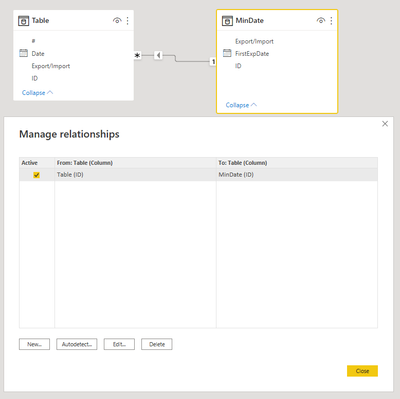Join us at FabCon Vienna from September 15-18, 2025
The ultimate Fabric, Power BI, SQL, and AI community-led learning event. Save €200 with code FABCOMM.
Get registered- Power BI forums
- Get Help with Power BI
- Desktop
- Service
- Report Server
- Power Query
- Mobile Apps
- Developer
- DAX Commands and Tips
- Custom Visuals Development Discussion
- Health and Life Sciences
- Power BI Spanish forums
- Translated Spanish Desktop
- Training and Consulting
- Instructor Led Training
- Dashboard in a Day for Women, by Women
- Galleries
- Data Stories Gallery
- Themes Gallery
- Contests Gallery
- Quick Measures Gallery
- Notebook Gallery
- Translytical Task Flow Gallery
- TMDL Gallery
- R Script Showcase
- Webinars and Video Gallery
- Ideas
- Custom Visuals Ideas (read-only)
- Issues
- Issues
- Events
- Upcoming Events
Enhance your career with this limited time 50% discount on Fabric and Power BI exams. Ends September 15. Request your voucher.
- Power BI forums
- Forums
- Get Help with Power BI
- Desktop
- Re: How to calculate fist occurrence
- Subscribe to RSS Feed
- Mark Topic as New
- Mark Topic as Read
- Float this Topic for Current User
- Bookmark
- Subscribe
- Printer Friendly Page
- Mark as New
- Bookmark
- Subscribe
- Mute
- Subscribe to RSS Feed
- Permalink
- Report Inappropriate Content
How to calculate fist occurrence
Hi all
I need your help/advice on how to calculate "Result-first export date" from table below.
Basically, For each ID on each row, it should first check through column "Export/Import" and find "EXP" and then return the minimum export date from "Date" column in the result column. Say for example: For ID= A12, first should find where is the EXP located under "Export/Import", it's on row#3&8, so the minimum Export date is on row#8, now it should fill in 3/2/2018 for all the rows that are related to ID=A12.
| # | ID | Export/Import | Date | Result- First export date |
| 1 | C11 | IMP | 1/1/2018 | 5/2/2018 |
| 2 | B12 | IMP | 2/1/2019 | 2/1/2019 |
| 3 | A12 | EXP | 4/10/2022 | 3/2/2018 |
| 4 | A12 | IMP | 1/1/2018 | 3/2/2018 |
| 5 | B12 | EXP | 2/1/2019 | 2/1/2019 |
| 6 | A12 | IMP | 2/1/2018 | 3/2/2018 |
| 7 | C11 | EXP | 5/2/2018 | 5/2/2018 |
| 8 | A12 | EXP | 3/2/2018 | 3/2/2018 |
| 9 | A12 | IMP | 3/11/2018 | 3/2/2018 |
I kindly appreciate your time and effort here.
Thanks in advance,
Sanaz
Solved! Go to Solution.
- Mark as New
- Bookmark
- Subscribe
- Mute
- Subscribe to RSS Feed
- Permalink
- Report Inappropriate Content
Hi @Sanaz ,
Check the formula.
Column = CALCULATE(MIN('Table'[Date]),FILTER(ALLEXCEPT('Table','Table'[ID]),'Table'[Export/Import]="EXP"))
- Mark as New
- Bookmark
- Subscribe
- Mute
- Subscribe to RSS Feed
- Permalink
- Report Inappropriate Content
Hi @Sanaz ,
Check the formula.
Column = CALCULATE(MIN('Table'[Date]),FILTER(ALLEXCEPT('Table','Table'[ID]),'Table'[Export/Import]="EXP"))
- Mark as New
- Bookmark
- Subscribe
- Mute
- Subscribe to RSS Feed
- Permalink
- Report Inappropriate Content
Hi Sanaz,
You can make a calculated table and relate it to this table by "ID", see screenshot below.
DAX for calculated table ("Table" is original table, "MinDate" is calculated table):
MinDate =
GROUPBY(
FILTER(
'Table',
'Table'[Export/Import] = "EXP"
),
'Table'[ID],
'Table'[Export/Import],
"FirstExpDate" ,
MINX(
CURRENTGROUP(),
[Date]
)
)
Helpful resources
| User | Count |
|---|---|
| 65 | |
| 62 | |
| 60 | |
| 53 | |
| 28 |
| User | Count |
|---|---|
| 181 | |
| 82 | |
| 67 | |
| 48 | |
| 44 |