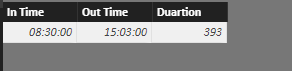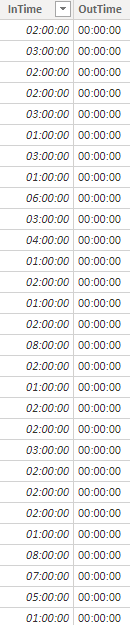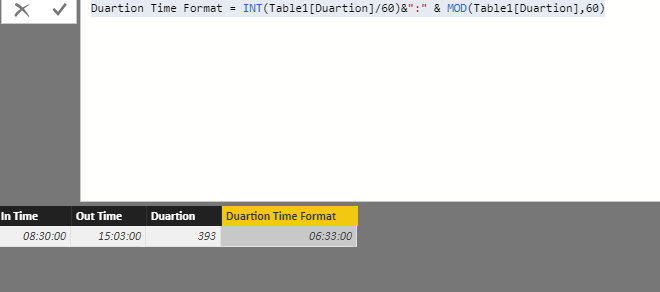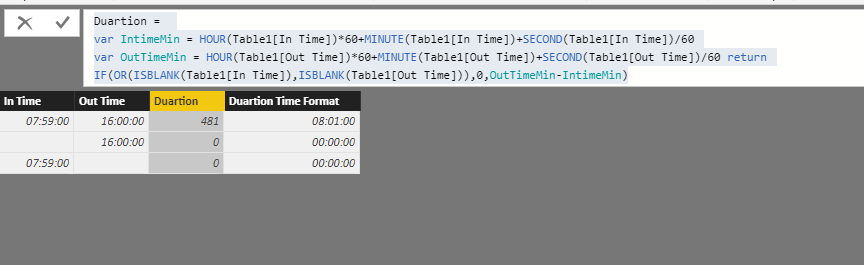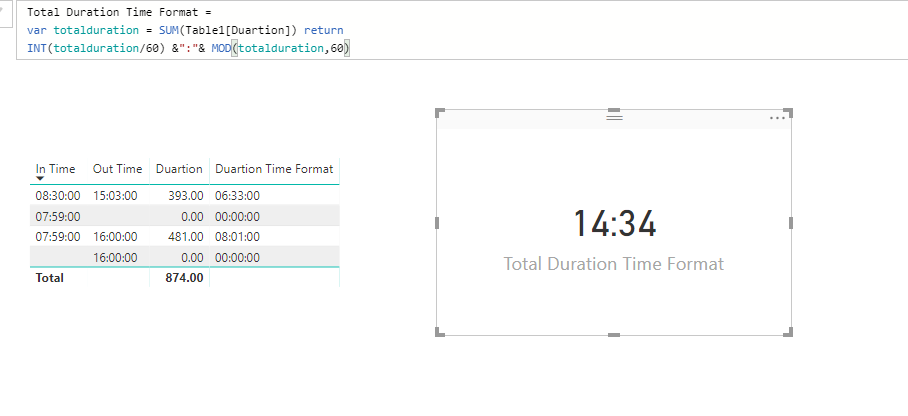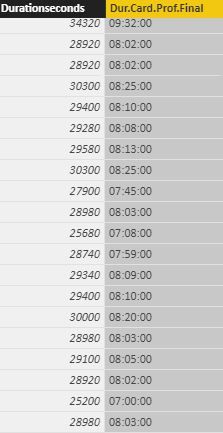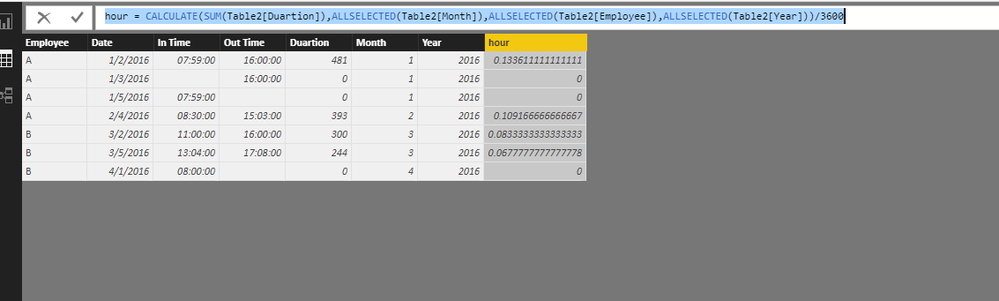Join us at FabCon Vienna from September 15-18, 2025
The ultimate Fabric, Power BI, SQL, and AI community-led learning event. Save €200 with code FABCOMM.
Get registered- Power BI forums
- Get Help with Power BI
- Desktop
- Service
- Report Server
- Power Query
- Mobile Apps
- Developer
- DAX Commands and Tips
- Custom Visuals Development Discussion
- Health and Life Sciences
- Power BI Spanish forums
- Translated Spanish Desktop
- Training and Consulting
- Instructor Led Training
- Dashboard in a Day for Women, by Women
- Galleries
- Data Stories Gallery
- Themes Gallery
- Contests Gallery
- Quick Measures Gallery
- Notebook Gallery
- Translytical Task Flow Gallery
- TMDL Gallery
- R Script Showcase
- Webinars and Video Gallery
- Ideas
- Custom Visuals Ideas (read-only)
- Issues
- Issues
- Events
- Upcoming Events
Enhance your career with this limited time 50% discount on Fabric and Power BI exams. Ends August 31st. Request your voucher.
- Power BI forums
- Forums
- Get Help with Power BI
- Desktop
- Re: How to calculate duration in minutes between t...
- Subscribe to RSS Feed
- Mark Topic as New
- Mark Topic as Read
- Float this Topic for Current User
- Bookmark
- Subscribe
- Printer Friendly Page
- Mark as New
- Bookmark
- Subscribe
- Mute
- Subscribe to RSS Feed
- Permalink
- Report Inappropriate Content
How to calculate duration in minutes between two columns
Hello,
I have two columns from an attendance report that show both In Time and Out Time. I would like to know how to find the total duration (out time - in time). A simple subtraction gave me the result however I'm not able to get the sum of total duration. I'm learning Power BI / DAX and any help will be greatly appreciated.
| In Time | Out Time | Duration |
| 8:30:00 AM | 3:03:00 PM | in HH:mm |
Solved! Go to Solution.
- Mark as New
- Bookmark
- Subscribe
- Mute
- Subscribe to RSS Feed
- Permalink
- Report Inappropriate Content
Please check details in the PBIX file below.
https://1drv.ms/u/s!AhsotbnGu1Nokzv42kpib9n_bF3j
Regards,
Lydia
- Mark as New
- Bookmark
- Subscribe
- Mute
- Subscribe to RSS Feed
- Permalink
- Report Inappropriate Content
First, change the type of the in time and out time columns to time format, it will change your data into 24 hours format.
after create new calculated column and use this dax formual
Duartion =
var IntimeMin = HOUR(Table1[In Time])*60+MINUTE(Table1[In Time])+SECOND(Table1[In Time])/60
var OutTimeMin = HOUR(Table1[Out Time])*60+MINUTE(Table1[Out Time])+SECOND(Table1[Out Time])/60 return
OutTimeMin-IntimeMin
- Mark as New
- Bookmark
- Subscribe
- Mute
- Subscribe to RSS Feed
- Permalink
- Report Inappropriate Content
- Mark as New
- Bookmark
- Subscribe
- Mute
- Subscribe to RSS Feed
- Permalink
- Report Inappropriate Content
@Drors Thank you for the help. However, the output is in decimal number. Sorry to ask, how can I convert that to time format?
- Mark as New
- Bookmark
- Subscribe
- Mute
- Subscribe to RSS Feed
- Permalink
- Report Inappropriate Content
add another column with that dax function :
Duartion Time Format = INT(Table1[Duartion]/60)&":" & MOD(Table1[Duartion],60)
and then in the modeling tab change the data type to time
- Mark as New
- Bookmark
- Subscribe
- Mute
- Subscribe to RSS Feed
- Permalink
- Report Inappropriate Content
Since I have blanks in some of those In / Out time columns, it gives the following error.
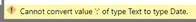
- Mark as New
- Bookmark
- Subscribe
- Mute
- Subscribe to RSS Feed
- Permalink
- Report Inappropriate Content
Please share more accourate example of your data and I will fix the formula to them,
you can add "if" and "isblank" statments to the dax to prevent those errors..
- Mark as New
- Bookmark
- Subscribe
- Mute
- Subscribe to RSS Feed
- Permalink
- Report Inappropriate Content
Here is what it is. Users might have punched in on both days or they might have missed either in punch or out punch for a particular day.
| In Time | Out Time | Duration |
| 7:59:00 | 16:00:00 | 8:01 |
| Blank | 16:00:00 | : |
| 7:59:00 | Blank | : |
Please let me know if you need any additional information.
- Mark as New
- Bookmark
- Subscribe
- Mute
- Subscribe to RSS Feed
- Permalink
- Report Inappropriate Content
OK, So I change the duration to 0 if one of the "In Time" or "Out Time" is blank, you can change it to whatever you want..
change the Duatrion formula to :
Duartion =
var IntimeMin = HOUR(Table1[In Time])*60+MINUTE(Table1[In Time])+SECOND(Table1[In Time])/60
var OutTimeMin = HOUR(Table1[Out Time])*60+MINUTE(Table1[Out Time])+SECOND(Table1[Out Time])/60 return
IF(OR(ISBLANK(Table1[In Time]),ISBLANK(Table1[Out Time])),0,OutTimeMin-IntimeMin)
Hope that this is what you want.. update me if not
- Mark as New
- Bookmark
- Subscribe
- Mute
- Subscribe to RSS Feed
- Permalink
- Report Inappropriate Content
Thank you very much! Looks like there is one negative value due to which it cannot convert to time. Also, will changing to time format allow me to summarize by "Sum"? I would like to know the total duration of each employee in a week / month / year.
- Mark as New
- Bookmark
- Subscribe
- Mute
- Subscribe to RSS Feed
- Permalink
- Report Inappropriate Content
@Drors Everything is now perfect except that I cannot sum the values in the duration field. Can you help please?
- Mark as New
- Bookmark
- Subscribe
- Mute
- Subscribe to RSS Feed
- Permalink
- Report Inappropriate Content
I think it will be much easier to you to work with the duration in a float format for calculations like sum or avg..
time format shows time, for example, if the total duration of one of your employee is more then 24 hours, how do you want to see it in time format,
in float format you will see it in minutes, or just divide it by 60 to see it in hours (for days divide it by 60*24)..
- Mark as New
- Bookmark
- Subscribe
- Mute
- Subscribe to RSS Feed
- Permalink
- Report Inappropriate Content
hmm. I would like to have the total duration they have worked. Like 100 hours in a month.
Found something from another post here. But it totals the result in days, hours, minutes and seconds. I would love to see this in hours, minutes format. Do you think I can get it in that format?
VAR TotalSeconds=SUMX('VIEW_DAILY_REPORT',HOUR('VIEW_DAILY_REPORT'[Duration])*3600+MINUTE('VIEW_DAILY_REPORT'[Duration])*60+SECOND('VIEW_DAILY_REPORT'[Duration]))
VAR Days =TRUNC(TotalSeconds/3600/24)
VAR Hors = TRUNC((TotalSeconds-Days*3600*24)/3600)
VAR Mins =TRUNC(MOD(TotalSeconds,3600)/60)
VAR Secs = MOD(TotalSeconds,60)
return IF(DAYS=0,"",IF(DAYS>1,DAYS&"days",Days&"day"))&IF(Hors<10,"0"&Hors,Hors)&":"&IF(Mins<10,"0"&Mins,Mins)&":"&IF(Secs<10,"0"&Secs,Secs)
- Mark as New
- Bookmark
- Subscribe
- Mute
- Subscribe to RSS Feed
- Permalink
- Report Inappropriate Content
Im not sure if thats what you want but, you can make a "fake" time format and put it in card visualistion :
create new measure :
Total Duration Time Format =
var totalduration = SUM(Table1[Duartion]) return
INT(totalduration/60) &":"& MOD(totalduration,60)
- Mark as New
- Bookmark
- Subscribe
- Mute
- Subscribe to RSS Feed
- Permalink
- Report Inappropriate Content
hmm..that does not help 😞
at this point, I do not know if displaying total hours is even possible.
Thank you @Drors for all your help. I truly appreciate it.
- Mark as New
- Bookmark
- Subscribe
- Mute
- Subscribe to RSS Feed
- Permalink
- Report Inappropriate Content
@nikhilmanohar,
Drors's DAX works in my table. Could you please share the whole data of your table and post expected result here?
Regards,
Lydia
- Mark as New
- Bookmark
- Subscribe
- Mute
- Subscribe to RSS Feed
- Permalink
- Report Inappropriate Content
@Anonymous Dror's formula does work. But I need a caluculated column instead of a measure so that it will work accross filter contexts. My data now looks like this. The table has Date (2017 - 2018), Employee Number, In Time, Out Time & Duration. I need to figure out the total duration of an employee in HH:mm format.
E.g. Total worked hours of Employee 1 for the month of April 2018 is 100.20 hours.
- Mark as New
- Bookmark
- Subscribe
- Mute
- Subscribe to RSS Feed
- Permalink
- Report Inappropriate Content
@nikhilmanohar,
Create the following columns in your table.
Year = YEAR(Table[Date])
Month = MONTH(Table[Date])
Duartion = var IntimeMin = HOUR(Table[In Time])*60+MINUTE(Table[In Time])+SECOND(Table[In Time])/60 var OutTimeMin = HOUR(Table[Out Time])*60+MINUTE(Table[Out Time])+SECOND(Table[Out Time])/60 return IF(OR(ISBLANK(Table[In Time]),ISBLANK(Table[Out Time])),0,OutTimeMin-IntimeMin)
hour = CALCULATE(SUM(Table[Duartion]),ALLSELECTED(Table[Month]),ALLSELECTED(Table[Employee]),ALLSELECTED(Table[Year]))/3600
Regards,
Lydia
- Mark as New
- Bookmark
- Subscribe
- Mute
- Subscribe to RSS Feed
- Permalink
- Report Inappropriate Content
@Anonymous Thank you. What data type to be used here? Cannot use time since it cannot summarize the values.
- Mark as New
- Bookmark
- Subscribe
- Mute
- Subscribe to RSS Feed
- Permalink
- Report Inappropriate Content
Please check details in the PBIX file below.
https://1drv.ms/u/s!AhsotbnGu1Nokzv42kpib9n_bF3j
Regards,
Lydia