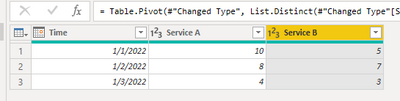FabCon is coming to Atlanta
Join us at FabCon Atlanta from March 16 - 20, 2026, for the ultimate Fabric, Power BI, AI and SQL community-led event. Save $200 with code FABCOMM.
Register now!- Power BI forums
- Get Help with Power BI
- Desktop
- Service
- Report Server
- Power Query
- Mobile Apps
- Developer
- DAX Commands and Tips
- Custom Visuals Development Discussion
- Health and Life Sciences
- Power BI Spanish forums
- Translated Spanish Desktop
- Training and Consulting
- Instructor Led Training
- Dashboard in a Day for Women, by Women
- Galleries
- Data Stories Gallery
- Themes Gallery
- Contests Gallery
- Quick Measures Gallery
- Notebook Gallery
- Translytical Task Flow Gallery
- TMDL Gallery
- R Script Showcase
- Webinars and Video Gallery
- Ideas
- Custom Visuals Ideas (read-only)
- Issues
- Issues
- Events
- Upcoming Events
To celebrate FabCon Vienna, we are offering 50% off select exams. Ends October 3rd. Request your discount now.
- Power BI forums
- Forums
- Get Help with Power BI
- Desktop
- Re: How to calculate difference of two categories ...
- Subscribe to RSS Feed
- Mark Topic as New
- Mark Topic as Read
- Float this Topic for Current User
- Bookmark
- Subscribe
- Printer Friendly Page
- Mark as New
- Bookmark
- Subscribe
- Mute
- Subscribe to RSS Feed
- Permalink
- Report Inappropriate Content
How to calculate difference of two categories at same time index?
I have a table A that looks like this:
| Time | Value | Service |
| 2022-01-01 | 10 | Service A |
| 2022-01-01 | 5 | Service B |
| 2022-01-02 | 8 | Service A |
| 2022-01-02 | 7 | Service B |
| 2022-01-03 | 4 | Service A |
| 2022-01-03 | 3 | Service B |
How do I calculate a column that takes the difference for Service A and Service B at each timestep? Either that the result is in a new column in Table A or in a entierly new Table B.
Solved! Go to Solution.
- Mark as New
- Bookmark
- Subscribe
- Mute
- Subscribe to RSS Feed
- Permalink
- Report Inappropriate Content
Hi @Anonymous ,
Easiest way is pivot table in Power Query like below:
let
Source = Table.FromRows(Json.Document(Binary.Decompress(Binary.FromText("i45WMjIwMtI1MAQiJR0lQwMgEZxaVJaZnKrgqBSrgyZviiTthCptBJSywK0bJG2OW7cxUMoEt26QtDGq7lgA", BinaryEncoding.Base64), Compression.Deflate)), let _t = ((type nullable text) meta [Serialized.Text = true]) in type table [Time = _t, Value = _t, Service = _t]),
#"Changed Type" = Table.TransformColumnTypes(Source,{{"Time", type date}, {"Value", Int64.Type}, {"Service", type text}}),
#"Pivoted Column" = Table.Pivot(#"Changed Type", List.Distinct(#"Changed Type"[Service]), "Service", "Value", List.Sum)
in
#"Pivoted Column"Then you could directly create a column use [Service A] - [Service B].
Best Regards,
Jay
- Mark as New
- Bookmark
- Subscribe
- Mute
- Subscribe to RSS Feed
- Permalink
- Report Inappropriate Content
Hi @Anonymous ,
Easiest way is pivot table in Power Query like below:
let
Source = Table.FromRows(Json.Document(Binary.Decompress(Binary.FromText("i45WMjIwMtI1MAQiJR0lQwMgEZxaVJaZnKrgqBSrgyZviiTthCptBJSywK0bJG2OW7cxUMoEt26QtDGq7lgA", BinaryEncoding.Base64), Compression.Deflate)), let _t = ((type nullable text) meta [Serialized.Text = true]) in type table [Time = _t, Value = _t, Service = _t]),
#"Changed Type" = Table.TransformColumnTypes(Source,{{"Time", type date}, {"Value", Int64.Type}, {"Service", type text}}),
#"Pivoted Column" = Table.Pivot(#"Changed Type", List.Distinct(#"Changed Type"[Service]), "Service", "Value", List.Sum)
in
#"Pivoted Column"Then you could directly create a column use [Service A] - [Service B].
Best Regards,
Jay
- Mark as New
- Bookmark
- Subscribe
- Mute
- Subscribe to RSS Feed
- Permalink
- Report Inappropriate Content
@Anonymous , refer this
Compare Categorical Data Using Slicers - Compare two Brands: https://youtu.be/exN4nTewgbc