Fabric Data Days starts November 4th!
Advance your Data & AI career with 50 days of live learning, dataviz contests, hands-on challenges, study groups & certifications and more!
Get registered- Power BI forums
- Get Help with Power BI
- Desktop
- Service
- Report Server
- Power Query
- Mobile Apps
- Developer
- DAX Commands and Tips
- Custom Visuals Development Discussion
- Health and Life Sciences
- Power BI Spanish forums
- Translated Spanish Desktop
- Training and Consulting
- Instructor Led Training
- Dashboard in a Day for Women, by Women
- Galleries
- Data Stories Gallery
- Themes Gallery
- Contests Gallery
- QuickViz Gallery
- Quick Measures Gallery
- Visual Calculations Gallery
- Notebook Gallery
- Translytical Task Flow Gallery
- TMDL Gallery
- R Script Showcase
- Webinars and Video Gallery
- Ideas
- Custom Visuals Ideas (read-only)
- Issues
- Issues
- Events
- Upcoming Events
Get Fabric Certified for FREE during Fabric Data Days. Don't miss your chance! Request now
- Power BI forums
- Forums
- Get Help with Power BI
- Desktop
- Re: How to calculate difference between two date/t...
- Subscribe to RSS Feed
- Mark Topic as New
- Mark Topic as Read
- Float this Topic for Current User
- Bookmark
- Subscribe
- Printer Friendly Page
- Mark as New
- Bookmark
- Subscribe
- Mute
- Subscribe to RSS Feed
- Permalink
- Report Inappropriate Content
How to calculate difference between two date/time in seconds excluding weekends and holidays .
Hi All,
I need to calculate difference between this Created_date and Credit_hold_date columns in seconds by excluding weekends and holidays.
Any help would be appreciated .
sample data :
table 1
| Created_date | Credit_hold_date |
| 5/07/19 09:52:27 AM | 5/07/19 12:09:07 PM |
| 5/21/19 08:24:52 AM | 5/21/19 02:14:12 PM |
| 6/11/19 02:03:33 PM | 6/11/19 04:36:44 PM |
| 5/23/19 04:39:14 PM | 5/29/19 01:58:15 PM |
| 5/29/19 11:43:57 AM | 5/30/19 02:19:15 PM |
| 5/30/19 03:15:07 PM | 6/03/19 05:05:27 PM |
| 7/04/19 03:10:49 PM | 7/05/19 09:44:30 AM |
| 6/28/19 04:01:49 PM | 7/02/19 09:04:33 AM |
Table 2
| Date | Holidays |
| 01/01/2019 | New Year's Day |
| 02/18/2019 | Family Day |
| 04/19/2019 | Good Friday |
| 05/20/2019 | Victoria Day |
| 07/01/2019 | Canada Day(observed) |
| 08/05/2019 | Civic Holiday |
| 09/02/2019 | Labour Day |
| 10/14/2019 | Thanksgiving Day |
| 12/25/2019 | Christmas Day |
| 12/26/2019 | Boxing Day |
Regards,
Khushboo
Solved! Go to Solution.
- Mark as New
- Bookmark
- Subscribe
- Mute
- Subscribe to RSS Feed
- Permalink
- Report Inappropriate Content
It worked by changing some code.
- Mark as New
- Bookmark
- Subscribe
- Mute
- Subscribe to RSS Feed
- Permalink
- Report Inappropriate Content
No .
While calculating difference between created/hold date it should exclude weekends and holidays.
- Mark as New
- Bookmark
- Subscribe
- Mute
- Subscribe to RSS Feed
- Permalink
- Report Inappropriate Content
That makes things alot more simple.
You should start by creating a column counting the number of red days / weekends between the dates on each row.
HolidayCount =
VAR holdDate = 'Table1'[Credit hold date]
VAR createDate = 'Table1'[Created_date]
Return
Calculate(
Countrows('Table2'),
all('Table2'),
'Table2'[Date]<= holdDate ,
'Table2'[Date]>= createDate
)
Connect on LinkedIn
- Mark as New
- Bookmark
- Subscribe
- Mute
- Subscribe to RSS Feed
- Permalink
- Report Inappropriate Content
Thanks , But My scope is to get the difference between those two columns in seconds by excluding holiday and weekend,
- Mark as New
- Bookmark
- Subscribe
- Mute
- Subscribe to RSS Feed
- Permalink
- Report Inappropriate Content
It was only the first step. We need that number to be able to know how many seconds to subtract in the next step.
Are you getting the correct number of red days for each row?
Connect on LinkedIn
- Mark as New
- Bookmark
- Subscribe
- Mute
- Subscribe to RSS Feed
- Permalink
- Report Inappropriate Content
Yes , How can i exclude weekends?
- Mark as New
- Bookmark
- Subscribe
- Mute
- Subscribe to RSS Feed
- Permalink
- Report Inappropriate Content
Difference in seconds;
Difference = (Table[Credit_Hold_Date] - Table[Created_Date]) * 24 * 60
Then subtract the seconds from the red days
Difference = ((Table[Credit_Hold_Date] - Table[Created_Date]) * 24 * 60) - (86400 * Table[HolidayCount])
Should give you the correct amount of seconds between the 2 dates, red days excluded.
Connect on LinkedIn
- Mark as New
- Bookmark
- Subscribe
- Mute
- Subscribe to RSS Feed
- Permalink
- Report Inappropriate Content
I am not getting holiday count even if difference of dates has holidays i.e. July 1 2019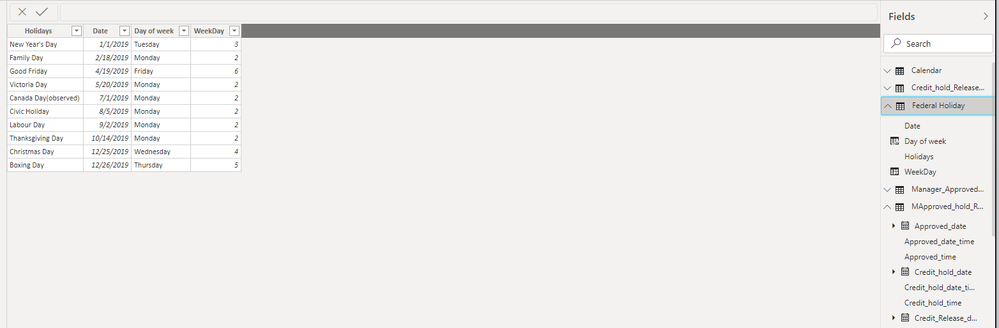
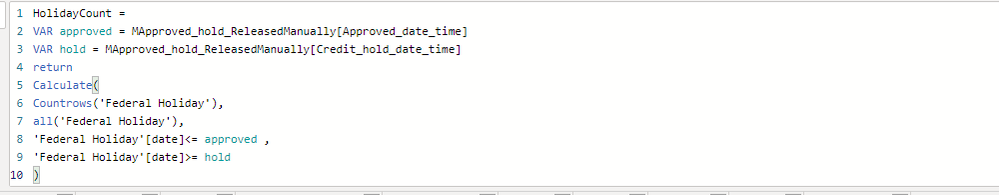
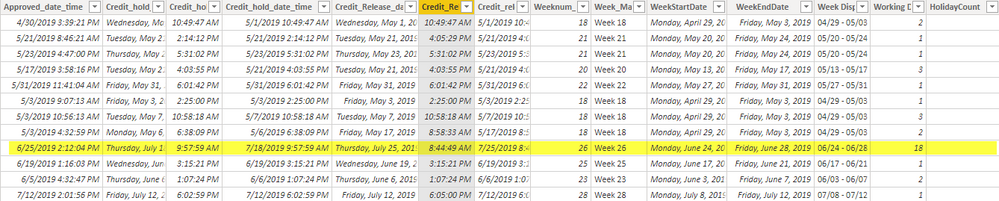
- Mark as New
- Bookmark
- Subscribe
- Mute
- Subscribe to RSS Feed
- Permalink
- Report Inappropriate Content
It worked by changing some code.
- Mark as New
- Bookmark
- Subscribe
- Mute
- Subscribe to RSS Feed
- Permalink
- Report Inappropriate Content
Helpful resources

Fabric Data Days
Advance your Data & AI career with 50 days of live learning, contests, hands-on challenges, study groups & certifications and more!

Power BI Monthly Update - October 2025
Check out the October 2025 Power BI update to learn about new features.

