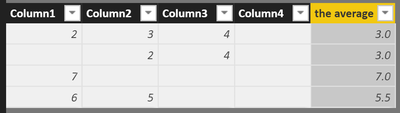Join the #PBI10 DataViz contest
Power BI is turning 10, and we’re marking the occasion with a special community challenge. Use your creativity to tell a story, uncover trends, or highlight something unexpected.
Get started- Power BI forums
- Get Help with Power BI
- Desktop
- Service
- Report Server
- Power Query
- Mobile Apps
- Developer
- DAX Commands and Tips
- Custom Visuals Development Discussion
- Health and Life Sciences
- Power BI Spanish forums
- Translated Spanish Desktop
- Training and Consulting
- Instructor Led Training
- Dashboard in a Day for Women, by Women
- Galleries
- Webinars and Video Gallery
- Data Stories Gallery
- Themes Gallery
- Contests Gallery
- Quick Measures Gallery
- Notebook Gallery
- Translytical Task Flow Gallery
- R Script Showcase
- Ideas
- Custom Visuals Ideas (read-only)
- Issues
- Issues
- Events
- Upcoming Events
Join us for an expert-led overview of the tools and concepts you'll need to become a Certified Power BI Data Analyst and pass exam PL-300. Register now.
- Power BI forums
- Forums
- Get Help with Power BI
- Desktop
- Re: How to calculate average value with null value...
- Subscribe to RSS Feed
- Mark Topic as New
- Mark Topic as Read
- Float this Topic for Current User
- Bookmark
- Subscribe
- Printer Friendly Page
- Mark as New
- Bookmark
- Subscribe
- Mute
- Subscribe to RSS Feed
- Permalink
- Report Inappropriate Content
How to calculate average value with null values
My query is related to handling null values in calculating the average at row level. Suppose we have 4 columns.
COL1 COL2 COL3 COL4
11 12 11 NULL
24 22 NULL 33
44 NULL NULL 44
55 NULL NULL 55
My query is suppose we need to get average of all the 4 columns i.e. (COL1+COL2+COL3+COL4)/4. As some of column contains null value so we cannot use above method for finding the average i.e. col1+col2.... Also we cannot replace NULL with 0 using ISNULL() as it reduces the average value, in short we need to take only those columns in count which has value and need to hide null values i.e. in first row avg should be of (col1+col2+col3)/3.
Please let me know if anyone has faced this scenario in past and what solution he/she opted?
Solved! Go to Solution.
- Mark as New
- Bookmark
- Subscribe
- Mute
- Subscribe to RSS Feed
- Permalink
- Report Inappropriate Content
Hey,
I used this DAX statement to create a "calculated column"
the average =
var theTable =
UNION(
ROW("value",'Table1'[Column1])
,ROW("value",'Table1'[Column2])
,ROW("value",'Table1'[Column3])
,ROW("value",'Table1'[Column4])
)
var theSum = 'Table1'[Column1] + 'Table1'[Column2] + 'Table1'[Column3] + 'Table1'[Column4]
var theDivisor =
COUNTROWS(
FILTER(
theTable
,[value] <> BLANK()
)
)
return DIVIDE(theSum, theDivisor, BLANK())
All the columns have a numeric data tape like decimal.
I create a table from the columns that have to be considered using UNION(ROW(...),...)
I create a simple sum from the values of in the columns that have to be considered
I count the non empty rows in the table.
Based on my sample data this will retrun these results:
Hopefully this is what you are looking for,
Regards,
Tom
Did I answer your question? Mark my post as a solution, this will help others!
Proud to be a Super User!
I accept Kudos 😉
Hamburg, Germany
- Mark as New
- Bookmark
- Subscribe
- Mute
- Subscribe to RSS Feed
- Permalink
- Report Inappropriate Content
Hey,
I used this DAX statement to create a "calculated column"
the average =
var theTable =
UNION(
ROW("value",'Table1'[Column1])
,ROW("value",'Table1'[Column2])
,ROW("value",'Table1'[Column3])
,ROW("value",'Table1'[Column4])
)
var theSum = 'Table1'[Column1] + 'Table1'[Column2] + 'Table1'[Column3] + 'Table1'[Column4]
var theDivisor =
COUNTROWS(
FILTER(
theTable
,[value] <> BLANK()
)
)
return DIVIDE(theSum, theDivisor, BLANK())
All the columns have a numeric data tape like decimal.
I create a table from the columns that have to be considered using UNION(ROW(...),...)
I create a simple sum from the values of in the columns that have to be considered
I count the non empty rows in the table.
Based on my sample data this will retrun these results:
Hopefully this is what you are looking for,
Regards,
Tom
Did I answer your question? Mark my post as a solution, this will help others!
Proud to be a Super User!
I accept Kudos 😉
Hamburg, Germany
- Mark as New
- Bookmark
- Subscribe
- Mute
- Subscribe to RSS Feed
- Permalink
- Report Inappropriate Content
Hello Tom
How can I apply that solution when i have a unique colum, with some nulls values, and I need the average (as a metric) of that unique colum? Thanks
- Mark as New
- Bookmark
- Subscribe
- Mute
- Subscribe to RSS Feed
- Permalink
- Report Inappropriate Content
- Mark as New
- Bookmark
- Subscribe
- Mute
- Subscribe to RSS Feed
- Permalink
- Report Inappropriate Content
Hi,
when i added "the average" calculated column into report, i validated data and feel it is coming incorrectly bcoz of getting disable of Don't summarize option.
Could you please help me on how to enable Don't summarize option under value field.
If you screenshot attached, will understand clearly. Thanks.
Helpful resources

Join our Fabric User Panel
This is your chance to engage directly with the engineering team behind Fabric and Power BI. Share your experiences and shape the future.

Power BI Monthly Update - June 2025
Check out the June 2025 Power BI update to learn about new features.

| User | Count |
|---|---|
| 72 | |
| 71 | |
| 57 | |
| 38 | |
| 36 |
| User | Count |
|---|---|
| 82 | |
| 67 | |
| 61 | |
| 46 | |
| 45 |