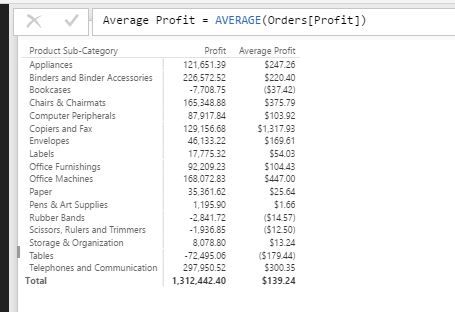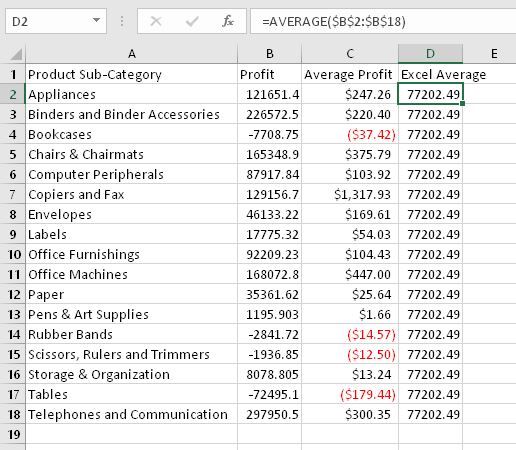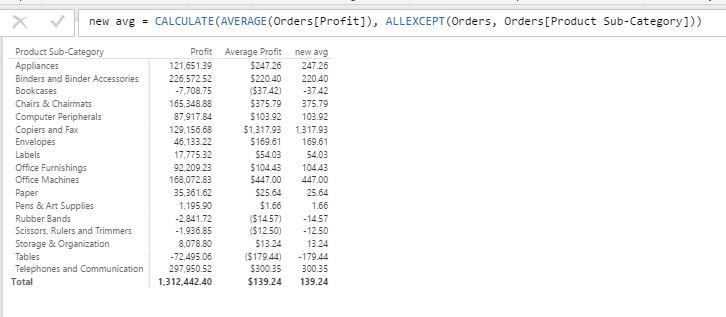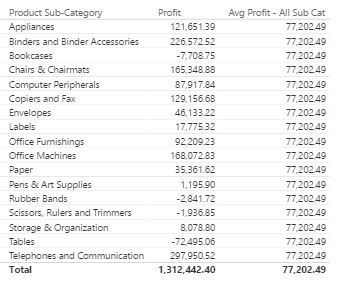FabCon is coming to Atlanta
Join us at FabCon Atlanta from March 16 - 20, 2026, for the ultimate Fabric, Power BI, AI and SQL community-led event. Save $200 with code FABCOMM.
Register now!- Power BI forums
- Get Help with Power BI
- Desktop
- Service
- Report Server
- Power Query
- Mobile Apps
- Developer
- DAX Commands and Tips
- Custom Visuals Development Discussion
- Health and Life Sciences
- Power BI Spanish forums
- Translated Spanish Desktop
- Training and Consulting
- Instructor Led Training
- Dashboard in a Day for Women, by Women
- Galleries
- Data Stories Gallery
- Themes Gallery
- Contests Gallery
- QuickViz Gallery
- Quick Measures Gallery
- Visual Calculations Gallery
- Notebook Gallery
- Translytical Task Flow Gallery
- TMDL Gallery
- R Script Showcase
- Webinars and Video Gallery
- Ideas
- Custom Visuals Ideas (read-only)
- Issues
- Issues
- Events
- Upcoming Events
The Power BI Data Visualization World Championships is back! Get ahead of the game and start preparing now! Learn more
- Power BI forums
- Forums
- Get Help with Power BI
- Desktop
- How to calculate average of sums (aka level metric...
- Subscribe to RSS Feed
- Mark Topic as New
- Mark Topic as Read
- Float this Topic for Current User
- Bookmark
- Subscribe
- Printer Friendly Page
- Mark as New
- Bookmark
- Subscribe
- Mute
- Subscribe to RSS Feed
- Permalink
- Report Inappropriate Content
How to calculate average of sums (aka level metric/LOD expression)
I need help creating an average for Product Sub-Category. If I create a basic DAX average function - I get the average for product level. What I need is the average for sum Product-Category. If I calculate in Excel, I get average for Product Sub-Category = 77202.49. Any help apperciated - thanks!
Solved! Go to Solution.
- Mark as New
- Bookmark
- Subscribe
- Mute
- Subscribe to RSS Feed
- Permalink
- Report Inappropriate Content
Looks like you want the average, over all the Profit Per Sub-Cat?
Total Profit = SUM(Orders[Profit])
Avg Profit - All SubCat =AVERAGEX(ALL(Orders[Product Sub-Category]), [Total Profit])
- Mark as New
- Bookmark
- Subscribe
- Mute
- Subscribe to RSS Feed
- Permalink
- Report Inappropriate Content
@smp0150 wrote:
I need help creating an average for Product Sub-Category. If I create a basic DAX average function - I get the average for product level. What I need is the average for sum Product-Category. If I calculate in Excel, I get average for Product Sub-Category = 77202.49. Any help apperciated - thanks!
Are you looking for some measure like
avg = CALCULATE(AVERAGE(yourTable[Value], ALLEXCEPT(yourTable, YourTable[Product-Category]))
Your requirement is not quite clear, could you post any sample data and expected output? When posting any sample, either in a file share link or in plain text, a snapshot is hard to import data.
- Mark as New
- Bookmark
- Subscribe
- Mute
- Subscribe to RSS Feed
- Permalink
- Report Inappropriate Content
Hi @Eric_Zhang,
Thanks for your response. I tried your suggested formula but had no luck (too many arugments error). Anyway, what's happening is I'm getting an average for profit at a given product sub-category grouping, vs overall average for sum of profit for product sub-categories.
When I dump into excle - here's how I get the number I'm looking for overall average for all Product Sub-Categories.
I was able to get the 77202.49 number by creating a summary table.
Agg Product Sub-Category = SUMMARIZE(orders, Orders[Product Sub-Category], "SumPSC", (SUM(Orders[Profit])))
...and creating a new column...
AvgPSC = AVERAGE('Agg Product Sub-Category'[SumPSC])
However I was hoping there was just a straight calculation I could do vs creating a summary table. MicroStrategy and Tableau have level/dimensionality metrics and level of detail expressions that can be defined at the metric/measure level. Please let me know. Thanks!
Here's the data:
| Product Sub-Category | Profit |
| Appliances | 121651.4 |
| Binders and Binder Accessories | 226572.5 |
| Bookcases | -7708.75 |
| Chairs & Chairmats | 165348.9 |
| Computer Peripherals | 87917.84 |
| Copiers and Fax | 129156.7 |
| Envelopes | 46133.22 |
| Labels | 17775.32 |
| Office Furnishings | 92209.23 |
| Office Machines | 168072.8 |
| Paper | 35361.62 |
| Pens & Art Supplies | 1195.903 |
| Rubber Bands | -2841.72 |
| Scissors, Rulers and Trimmers | -1936.85 |
| Storage & Organization | 8078.805 |
| Tables | -72495.1 |
| Telephones and Communication | 297950.5 |
- Mark as New
- Bookmark
- Subscribe
- Mute
- Subscribe to RSS Feed
- Permalink
- Report Inappropriate Content
I didn't read this post, but just fixing the error for Eric 🙂
avg = CALCULATE(AVERAGE(yourTable[Value]), ALLEXCEPT(yourTable, YourTable[Product-Category]))
- Mark as New
- Bookmark
- Subscribe
- Mute
- Subscribe to RSS Feed
- Permalink
- Report Inappropriate Content
Thanks, It worked like a charm!!!
I used the simple calculation below:
AverageLevelMetric =
CALCULATE(AVERAGE(Table1[Units]), ALLEXCEPT(Table1, Table1[Location]))
- Mark as New
- Bookmark
- Subscribe
- Mute
- Subscribe to RSS Feed
- Permalink
- Report Inappropriate Content
Thanks @Anonymous,
I tried the formula and got the same value as Average Profit:
- Mark as New
- Bookmark
- Subscribe
- Mute
- Subscribe to RSS Feed
- Permalink
- Report Inappropriate Content
Looks like you want the average, over all the Profit Per Sub-Cat?
Total Profit = SUM(Orders[Profit])
Avg Profit - All SubCat =AVERAGEX(ALL(Orders[Product Sub-Category]), [Total Profit])
- Mark as New
- Bookmark
- Subscribe
- Mute
- Subscribe to RSS Feed
- Permalink
- Report Inappropriate Content
Thanks @Anonymous - Got it!! Avg Profit - All Sub Cat = AVERAGEX(ALL(Orders[Product Sub-Category]), [Total Profit])
THANK YOU!!
Helpful resources

Power BI Monthly Update - November 2025
Check out the November 2025 Power BI update to learn about new features.

Fabric Data Days
Advance your Data & AI career with 50 days of live learning, contests, hands-on challenges, study groups & certifications and more!