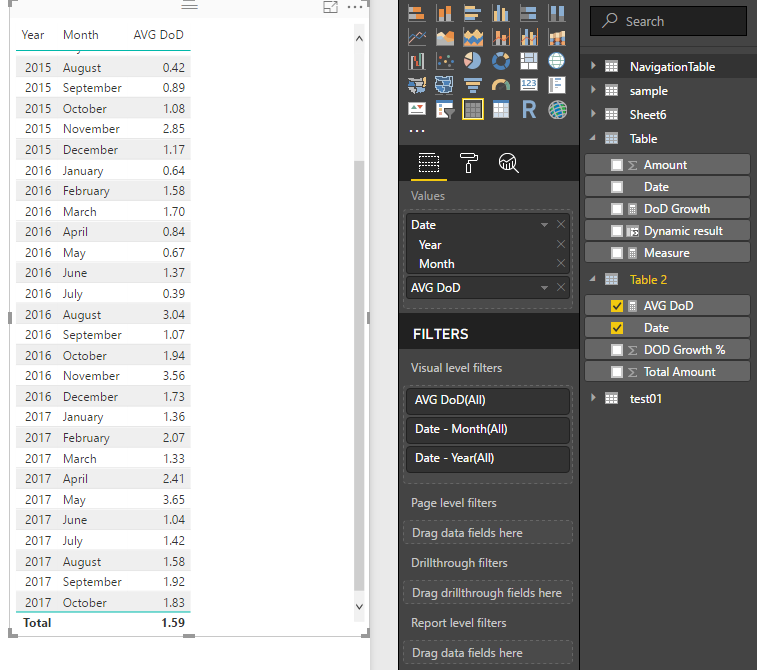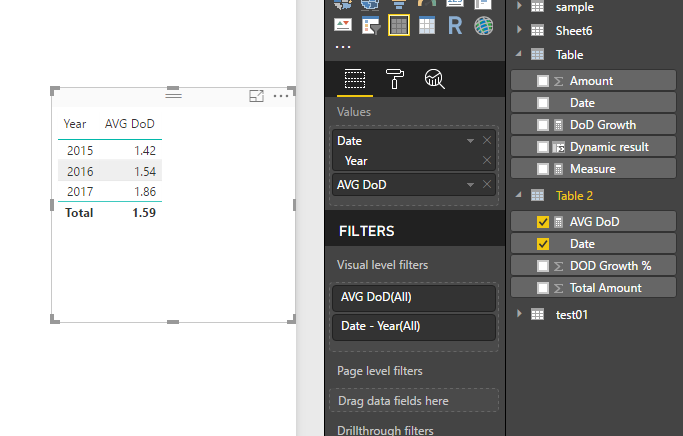Huge last-minute discounts for FabCon Vienna from September 15-18, 2025
Supplies are limited. Contact info@espc.tech right away to save your spot before the conference sells out.
Get your discount- Power BI forums
- Get Help with Power BI
- Desktop
- Service
- Report Server
- Power Query
- Mobile Apps
- Developer
- DAX Commands and Tips
- Custom Visuals Development Discussion
- Health and Life Sciences
- Power BI Spanish forums
- Translated Spanish Desktop
- Training and Consulting
- Instructor Led Training
- Dashboard in a Day for Women, by Women
- Galleries
- Data Stories Gallery
- Themes Gallery
- Contests Gallery
- Quick Measures Gallery
- Notebook Gallery
- Translytical Task Flow Gallery
- TMDL Gallery
- R Script Showcase
- Webinars and Video Gallery
- Ideas
- Custom Visuals Ideas (read-only)
- Issues
- Issues
- Events
- Upcoming Events
Score big with last-minute savings on the final tickets to FabCon Vienna. Secure your discount
- Power BI forums
- Forums
- Get Help with Power BI
- Desktop
- How to calculate average growth %?
- Subscribe to RSS Feed
- Mark Topic as New
- Mark Topic as Read
- Float this Topic for Current User
- Bookmark
- Subscribe
- Printer Friendly Page
- Mark as New
- Bookmark
- Subscribe
- Mute
- Subscribe to RSS Feed
- Permalink
- Report Inappropriate Content
How to calculate average growth %?
I have a dataset in below format:
Date Sales Amount
2017/1/1 1,000
2017/1/1 5,000
2017/1/2 7,000
...
So my growth % on 1/2 = (7000-6000)/6000
Similarly, I will have growth % for each day. Now I want to show the average growth % by year and by month. How to achieve it? Thank you!
Solved! Go to Solution.
- Mark as New
- Bookmark
- Subscribe
- Mute
- Subscribe to RSS Feed
- Permalink
- Report Inappropriate Content
Hi @qixue,
You can try to use below formula to calculate the DoD growth %:
Measure:
DoD Growth =
VAR current_Date =
MAX ( 'Table'[Date] )
VAR current_amount =
SUMX ( FILTER ( ALL ( 'Table' ), [Date] = current_Date ), [Amount] )
VAR previous_amount =
SUMX ( FILTER ( ALL ( 'Table' ), [Date] = current_Date - 1 ), [Amount] )
RETURN
DIVIDE ( current_amount - previous_amount, previous_amount, 0 )
>>Similarly, I will have growth % for each day. Now I want to show the average growth % by year and by month. How to achieve it?
You can create a summary table with 'dod growth', then wirite a measure to calcuate the average. After these steps, create a table visual with different date column as the group, you can switch hierarchy levl to get the different average of current level.
Calculate table:
Summary table =
VAR summaried =
SUMMARIZE ( 'Table', [Date], "Total Amount", SUM ( 'Table'[Amount] ) )
RETURN
ADDCOLUMNS ( summaried, "DOD Growth %", [DoD Growth] )
Measure:
AVG DoD = AVERAGE('Summary table'[DOD Growth %])
Regards,
Xiaoxin Sheng
- Mark as New
- Bookmark
- Subscribe
- Mute
- Subscribe to RSS Feed
- Permalink
- Report Inappropriate Content
Hi @qixue,
You can try to use below formula to calculate the DoD growth %:
Measure:
DoD Growth =
VAR current_Date =
MAX ( 'Table'[Date] )
VAR current_amount =
SUMX ( FILTER ( ALL ( 'Table' ), [Date] = current_Date ), [Amount] )
VAR previous_amount =
SUMX ( FILTER ( ALL ( 'Table' ), [Date] = current_Date - 1 ), [Amount] )
RETURN
DIVIDE ( current_amount - previous_amount, previous_amount, 0 )
>>Similarly, I will have growth % for each day. Now I want to show the average growth % by year and by month. How to achieve it?
You can create a summary table with 'dod growth', then wirite a measure to calcuate the average. After these steps, create a table visual with different date column as the group, you can switch hierarchy levl to get the different average of current level.
Calculate table:
Summary table =
VAR summaried =
SUMMARIZE ( 'Table', [Date], "Total Amount", SUM ( 'Table'[Amount] ) )
RETURN
ADDCOLUMNS ( summaried, "DOD Growth %", [DoD Growth] )
Measure:
AVG DoD = AVERAGE('Summary table'[DOD Growth %])
Regards,
Xiaoxin Sheng
- Mark as New
- Bookmark
- Subscribe
- Mute
- Subscribe to RSS Feed
- Permalink
- Report Inappropriate Content
Hi,
Share a dataset/download link of your file and also show your expected result.
Regards,
Ashish Mathur
http://www.ashishmathur.com
https://www.linkedin.com/in/excelenthusiasts/