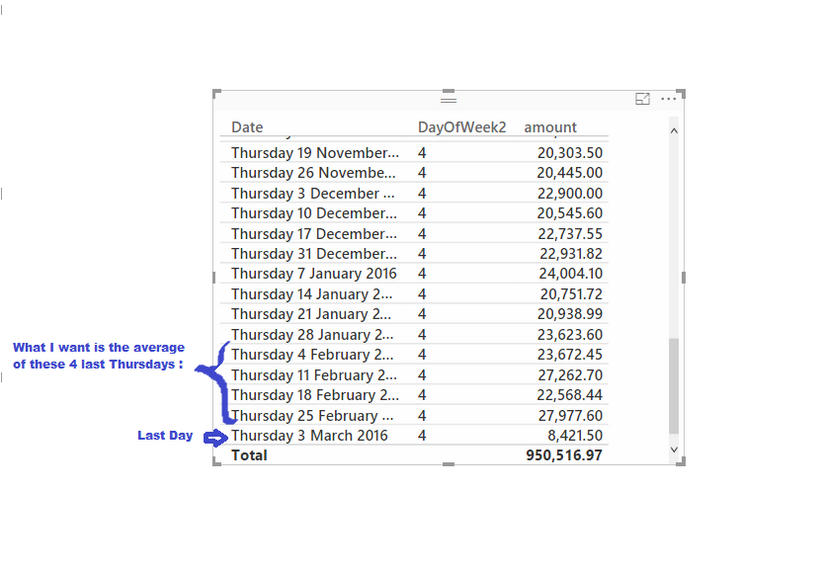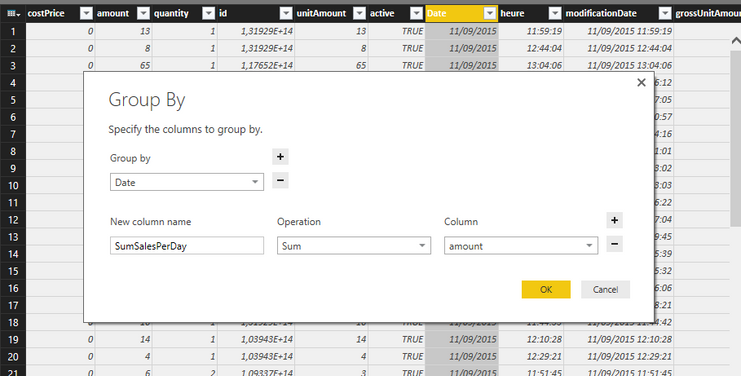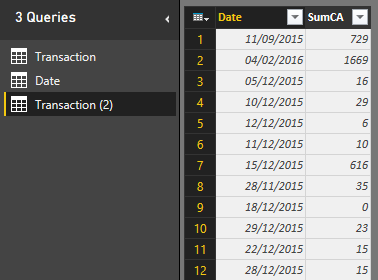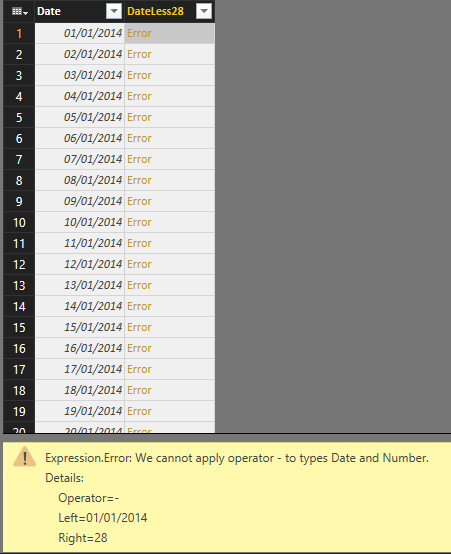Become a Certified Power BI Data Analyst!
Join us for an expert-led overview of the tools and concepts you'll need to pass exam PL-300. The first session starts on June 11th. See you there!
Get registered- Power BI forums
- Get Help with Power BI
- Desktop
- Service
- Report Server
- Power Query
- Mobile Apps
- Developer
- DAX Commands and Tips
- Custom Visuals Development Discussion
- Health and Life Sciences
- Power BI Spanish forums
- Translated Spanish Desktop
- Training and Consulting
- Instructor Led Training
- Dashboard in a Day for Women, by Women
- Galleries
- Webinars and Video Gallery
- Data Stories Gallery
- Themes Gallery
- Contests Gallery
- Quick Measures Gallery
- Notebook Gallery
- Translytical Task Flow Gallery
- R Script Showcase
- Ideas
- Custom Visuals Ideas (read-only)
- Issues
- Issues
- Events
- Upcoming Events
Power BI is turning 10! Let’s celebrate together with dataviz contests, interactive sessions, and giveaways. Register now.
- Power BI forums
- Forums
- Get Help with Power BI
- Desktop
- Re: How to calculate an average of sales for the l...
- Subscribe to RSS Feed
- Mark Topic as New
- Mark Topic as Read
- Float this Topic for Current User
- Bookmark
- Subscribe
- Printer Friendly Page
- Mark as New
- Bookmark
- Subscribe
- Mute
- Subscribe to RSS Feed
- Permalink
- Report Inappropriate Content
How to calculate an average of sales for the last 4 days of a specific day of week
Hi everybody !
I hope I will be clear 🙂
I have a database of all the sales in a restaurant per day (one row correspond to one item ordered so I have a lot of rows for one single day).
I have added a column with the weekday and I know my last day (which corresponds to my max(date) of my last actualization, so now my last day is Thursday March, 3rd -> weekday 4)
I want to compare my sum of sales of my last day, which is Thursday (I have already this measure), to the average of sum of sales for my 4 last Thursdays (not always Thursday).
What I have done for the moment is dividing the sum of my sales for all my thursdays (here 950K) by the number of thursdays from my database (44) but it is obviously not the good average and not what I want at the end...
Thanks a lot for your help ! 🙂
Solved! Go to Solution.
- Mark as New
- Bookmark
- Subscribe
- Mute
- Subscribe to RSS Feed
- Permalink
- Report Inappropriate Content
@Greg_Deckler @konstantinos thanks a lot for your answers !
What I have finally done (and is working) is :
- In my table "Transaction", Group by Date in order to have the sum of amount per day
It created a new Table "Transaction (2)".
Once this table is saved and applied, I have added a New Column "DateLess28" which is = 'Transaction (2)'[Date]-28
And finally I have added a new measure :
AverageDayLastDay = AVERAGEX(FILTER(ALL('Transaction (2)');'Transaction (2)'[Date]>=MAX('Transaction (2)'[DateLess28]) && 'Transaction (2)'[Date]<MAX('Transaction (2)'[Date]) && WEEKDAY('Transaction (2)'[Date];2)=[JourDernierJour]);'Transaction (2)'[SumCA])
Knowing that my "JourDernierJour" (which means "DayOfTheLastDay") was a measure added and = WEEKDAY(MAXX(ALL('Transaction');'Transaction'[Date]);2)
I am not sure it is the best solution but it works 🙂
Thanks again for your time !!
Jessica
- Mark as New
- Bookmark
- Subscribe
- Mute
- Subscribe to RSS Feed
- Permalink
- Report Inappropriate Content
@jessicaf31 Correct me if I undesrtand wrong..
You need to compare i.e. Thursday's sales with the Average daily sales of previous 4 Thursdays ( it can be Monday etc ) right..?
Also assume that you have a Date table with relationship with sales table...and that you use Dates as rows
Not sure if this the optimal way but let's try since it is interesting.
In order to accomplish that you need to create an index in Dates table for every day in week. First Monday is 1 , Second Monday is 2 etc..
Create a calculate column in Date Table
Index of same day =
VAR DayOfWeeK = Dates[DayInWeek]
VAR RowDate = Dates[Date]
RETURN
CALCULATE (
COUNTROWS ( Dates );
FILTER ( Dates; Dates[DayInWeek] = DayOfWeeK && Dates[Date] <= RowDate )
)Now that we have the index we need to calculate the average of the previous 4 same days
// Dates[Index of same day] is the calculated column in Dates
// Dates[DayInWeek] is the number of day in week i.e Monday is 1
//[Total Sales] is the measure for your sales that we average per same 4 days
Average 4 weeks same day =
AVERAGEX (
FILTER (
ALL ( Dates );
Dates[Index of same day]
>= MAX ( Dates[Index of same day] ) - 4
&& Dates[Index of same day] < MAX ( Dates[Index of same day] )
&& Dates[DayInWeek] = MAX ( Dates[DayInWeek] )
);
[Total Sales]
)
We are calculating the average of daily sales (Dates[Date] ) that are between 4 same days before (with Date
>= MAX(Dates[Index of same day]) - 4
and the date in table row
< MAX ( Dates[Index of same day] )
where all days are the same i.e. Mondays from the DayinWeek = 1
= MAX ( Dates[DayInWeek] )
Hope that make sense and helps
edit: some syntax errors , no autocorrect
- Mark as New
- Bookmark
- Subscribe
- Mute
- Subscribe to RSS Feed
- Permalink
- Report Inappropriate Content
@Greg_Deckler @konstantinos thanks a lot for your answers !
What I have finally done (and is working) is :
- In my table "Transaction", Group by Date in order to have the sum of amount per day
It created a new Table "Transaction (2)".
Once this table is saved and applied, I have added a New Column "DateLess28" which is = 'Transaction (2)'[Date]-28
And finally I have added a new measure :
AverageDayLastDay = AVERAGEX(FILTER(ALL('Transaction (2)');'Transaction (2)'[Date]>=MAX('Transaction (2)'[DateLess28]) && 'Transaction (2)'[Date]<MAX('Transaction (2)'[Date]) && WEEKDAY('Transaction (2)'[Date];2)=[JourDernierJour]);'Transaction (2)'[SumCA])
Knowing that my "JourDernierJour" (which means "DayOfTheLastDay") was a measure added and = WEEKDAY(MAXX(ALL('Transaction');'Transaction'[Date]);2)
I am not sure it is the best solution but it works 🙂
Thanks again for your time !!
Jessica
- Mark as New
- Bookmark
- Subscribe
- Mute
- Subscribe to RSS Feed
- Permalink
- Report Inappropriate Content
@jessicaf31 The approach is similar..
There are fortunately many ways to end in the expected result with PowerBI..
- Mark as New
- Bookmark
- Subscribe
- Mute
- Subscribe to RSS Feed
- Permalink
- Report Inappropriate Content
@jessicaf31 - Perhaps something like this:
Measure = CALCULATE(AVERAGE([Amount]),FILTER(ALL(RestaurantSales),[Date] >= MAX(Dates[MyDate]) && [Date] < MAX(Dates[Date])))
I have a Dates table with the date and a custom column:
MyDate = [Date] - 28
Follow on LinkedIn
@ me in replies or I'll lose your thread!!!
Instead of a Kudo, please vote for this idea
Become an expert!: Enterprise DNA
External Tools: MSHGQM
YouTube Channel!: Microsoft Hates Greg
Latest book!: Power BI Cookbook Third Edition (Color)
DAX is easy, CALCULATE makes DAX hard...
- Mark as New
- Bookmark
- Subscribe
- Mute
- Subscribe to RSS Feed
- Permalink
- Report Inappropriate Content
@Greg_Deckler when I want to add a custom column in my query, it doesn't work :
A
Moreover, I can't do Average([Amount]) because each amount is very small (one row corresponds to one item ordered, so the amount of each row is about 10€, and what I want is the sum of all the items per day)...
Thanks a lot !
Helpful resources
| User | Count |
|---|---|
| 84 | |
| 76 | |
| 72 | |
| 47 | |
| 37 |
| User | Count |
|---|---|
| 111 | |
| 56 | |
| 51 | |
| 42 | |
| 42 |