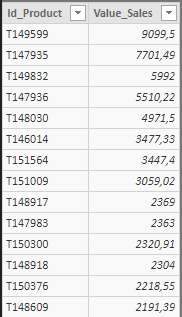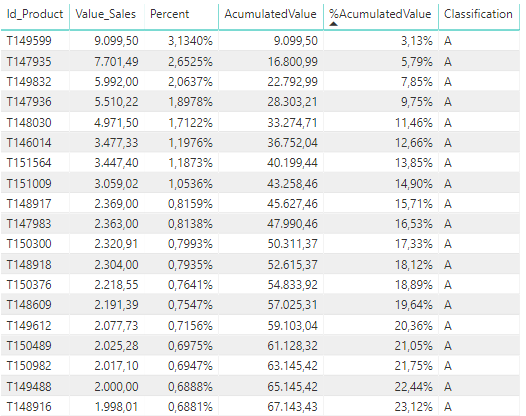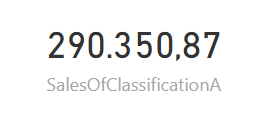Fabric Data Days starts November 4th!
Advance your Data & AI career with 50 days of live learning, dataviz contests, hands-on challenges, study groups & certifications and more!
Get registered- Power BI forums
- Get Help with Power BI
- Desktop
- Service
- Report Server
- Power Query
- Mobile Apps
- Developer
- DAX Commands and Tips
- Custom Visuals Development Discussion
- Health and Life Sciences
- Power BI Spanish forums
- Translated Spanish Desktop
- Training and Consulting
- Instructor Led Training
- Dashboard in a Day for Women, by Women
- Galleries
- Data Stories Gallery
- Themes Gallery
- Contests Gallery
- QuickViz Gallery
- Quick Measures Gallery
- Visual Calculations Gallery
- Notebook Gallery
- Translytical Task Flow Gallery
- TMDL Gallery
- R Script Showcase
- Webinars and Video Gallery
- Ideas
- Custom Visuals Ideas (read-only)
- Issues
- Issues
- Events
- Upcoming Events
Get Fabric Certified for FREE during Fabric Data Days. Don't miss your chance! Request now
- Power BI forums
- Forums
- Get Help with Power BI
- Desktop
- Re: How to calculate acumulated values without a v...
- Subscribe to RSS Feed
- Mark Topic as New
- Mark Topic as Read
- Float this Topic for Current User
- Bookmark
- Subscribe
- Printer Friendly Page
- Mark as New
- Bookmark
- Subscribe
- Mute
- Subscribe to RSS Feed
- Permalink
- Report Inappropriate Content
How to calculate acumulated values without a visual table using pure measures to ABC Analysis
I'm trying to create a ABC Analysis, yes, I already tested the ABC Analysis by DAX Patterns and it is to slow for my use case.
I have the following table (For example, the table has more values than that):
I created some measures to acumulate % about sales over total sales, following measures:
TotalSales = SUM(Fact_Sales[Value_Sales])
TotalSalesStatic = CALCULATE([TotalSales]; ALL(Fact_Sales))
Percent = DIVIDE([TotalSales]; [TotalSalesStatic])
AcumulatedValue = CALCULATE([TotalSales]; TOPN(RANKX(ALL(Fact_Sales); [TotalSales]); ALL(Fact_Sales[Id_Product]); [TotalSales]))
%AcumulatedValue = DIVIDE(Fact_Sales[AcumulatedValue]; [TotalSalesStatic])
Classification =
IF([%AcumulatedValue] < 0,7; "A";
IF([%AcumulatedValue] >= 0,7 && [%AcumulatedValue] < 0,9; "B";
IF([%AcumulatedValue] >= 0,9; "C")
)
)When I put this measures on a visual table, I have the following result (For example, the table has more rows than that, including Classification B and C):
As you can see, the column [%AcumulatedValue] is working nice and the Classification too, my problem is when I wanna put a "SUM of %AcumulatedValue" where Classification = A on a card, for example.
In other words, I wanna can extract the values where Classification is A or B or C. I wanna do this to can do the following wonderful measures:
SalesOfClassificationA = CALCULATE(SUM(Fact_Sales[Value_Sales]); FILTER(Fact_Sales; [Classification] = "A") SalesOfClassificationB = CALCULATE(SUM(Fact_Sales[Value_Sales]); FILTER(Fact_Sales; [Classification] = "B") SalesOfClassificationC = CALCULATE(SUM(Fact_Sales[Value_Sales]); FILTER(Fact_Sales; [Classification] = "C")
If I make this measure and put it on a card, I have the following result:
This is not a SUM Sales of Classification A for true, this a total SUM os Sales, not especific Classification A.
I wanna SUM the Sales, SUM the Cost of Produtos, Calculate the Profit and show to user the [%AcumulatedValue] for products where the Classification = "A" or "B" or "C" in a CARDS, not in a VISUAL TABLE
Is it possible to do with pure measures? I need it totally dynamic.
Solved! Go to Solution.
- Mark as New
- Bookmark
- Subscribe
- Mute
- Subscribe to RSS Feed
- Permalink
- Report Inappropriate Content
What about this Quick Measure?
https://community.powerbi.com/t5/Quick-Measures-Gallery/Dynamic-ABC-Classification/m-p/479146
Follow on LinkedIn
@ me in replies or I'll lose your thread!!!
Instead of a Kudo, please vote for this idea
Become an expert!: Enterprise DNA
External Tools: MSHGQM
YouTube Channel!: Microsoft Hates Greg
Latest book!: DAX For Humans
DAX is easy, CALCULATE makes DAX hard...
- Mark as New
- Bookmark
- Subscribe
- Mute
- Subscribe to RSS Feed
- Permalink
- Report Inappropriate Content
What about this Quick Measure?
https://community.powerbi.com/t5/Quick-Measures-Gallery/Dynamic-ABC-Classification/m-p/479146
Follow on LinkedIn
@ me in replies or I'll lose your thread!!!
Instead of a Kudo, please vote for this idea
Become an expert!: Enterprise DNA
External Tools: MSHGQM
YouTube Channel!: Microsoft Hates Greg
Latest book!: DAX For Humans
DAX is easy, CALCULATE makes DAX hard...
- Mark as New
- Bookmark
- Subscribe
- Mute
- Subscribe to RSS Feed
- Permalink
- Report Inappropriate Content
Hey @Greg_Deckler!
Thanks for too much help, your solution works perfectly!
Thanks again! Have a nice day man.
- Mark as New
- Bookmark
- Subscribe
- Mute
- Subscribe to RSS Feed
- Permalink
- Report Inappropriate Content
Hey @Greg_Deckler.
Better than I expected!
I'm trying to adapt your quick mesure to my personal case, if I had some problems, can I ask you?
Thanks!
- Mark as New
- Bookmark
- Subscribe
- Mute
- Subscribe to RSS Feed
- Permalink
- Report Inappropriate Content
Sure.
Follow on LinkedIn
@ me in replies or I'll lose your thread!!!
Instead of a Kudo, please vote for this idea
Become an expert!: Enterprise DNA
External Tools: MSHGQM
YouTube Channel!: Microsoft Hates Greg
Latest book!: DAX For Humans
DAX is easy, CALCULATE makes DAX hard...
- Mark as New
- Bookmark
- Subscribe
- Mute
- Subscribe to RSS Feed
- Permalink
- Report Inappropriate Content
Hey @Greg_Deckler.
I've been working on the project ABC Analysis and i have a problem on a specific part.
My problem is:
I have 5 slicers on my project, but only 3 slicers should affect the calculate of ABC, how I can "ignore" this slicers?
I tried ALLEXCEPT, and it worked, but the project get too slow, without ALLEXCEPT (using ALLSELECTED) the project goes fast.
mABC Class = VAR __salesTable = ADDCOLUMNS(ALLSELECTED(BI_ABCAnalysis);"__TotalSale";BI_ABCAnalysis[Value_Sale]) VAR __salesTable1 = GROUPBY(__salesTable;BI_ABCAnalysis[Id_Product];"__ProductSales";SUMX(CURRENTGROUP();[__TotalSale])) VAR __salesTable2 = ADDCOLUMNS(__salesTable1;"__CumulatedSales"; SUMX(FILTER(__salesTable1;[__ProductSales]>=EARLIER([__ProductSales]));[__ProductSales])) VAR __totalProductSales = SUMX(__salesTable1;[__ProductSales]) VAR __salesTable3 = ADDCOLUMNS(__salesTable2;"__CumulatedPercentage"; DIVIDE([__CumulatedSales];__totalProductSales;0)) VAR __salesTable4 = ADDCOLUMNS(__salesTable3;"__ABC Class"; SWITCH(TRUE();[__CumulatedPercentage]<=0,7;"A";[__CumulatedPercentage]<=0,9;"B";"C")) VAR __salesTable5 = FILTER(__salesTable4;BI_ABCAnalysis[Id_Product] = MAX(BI_ABCAnalysis[Id_Product])) RETURN MAXX(__salesTable5;[__ABC Class])
I change the first line:
FROM THIS:
VAR __salesTable = ADDCOLUMNS(ALLSELECTED(BI_ABCAnalysis);"__TotalSale";BI_ABCAnalysis[Value_Sale])
TO THIS:
VAR __salesTable = ADDCOLUMNS(ALLEXCEPT(BI_ABCAnalysis; BI_ABCAnalysis[Group]; BI_ABCAnalysis[Subgroup]; BI_ABCAnalysis[Product]);"__TotalSale";BI_ABCAnalysis[Value_Sale])
Currently my project have near 122 thousand rows and in the course of time, my project goes bigger than now.
Helpful resources

Fabric Data Days
Advance your Data & AI career with 50 days of live learning, contests, hands-on challenges, study groups & certifications and more!

Power BI Monthly Update - October 2025
Check out the October 2025 Power BI update to learn about new features.