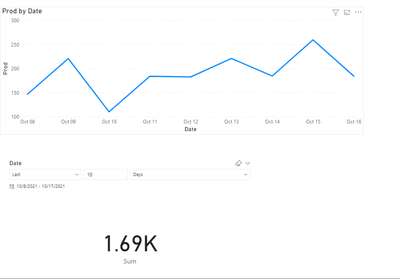Fabric Data Days starts November 4th!
Advance your Data & AI career with 50 days of live learning, dataviz contests, hands-on challenges, study groups & certifications and more!
Get registered- Power BI forums
- Get Help with Power BI
- Desktop
- Service
- Report Server
- Power Query
- Mobile Apps
- Developer
- DAX Commands and Tips
- Custom Visuals Development Discussion
- Health and Life Sciences
- Power BI Spanish forums
- Translated Spanish Desktop
- Training and Consulting
- Instructor Led Training
- Dashboard in a Day for Women, by Women
- Galleries
- Data Stories Gallery
- Themes Gallery
- Contests Gallery
- Quick Measures Gallery
- Visual Calculations Gallery
- Notebook Gallery
- Translytical Task Flow Gallery
- TMDL Gallery
- R Script Showcase
- Webinars and Video Gallery
- Ideas
- Custom Visuals Ideas (read-only)
- Issues
- Issues
- Events
- Upcoming Events
Join us at FabCon Atlanta from March 16 - 20, 2026, for the ultimate Fabric, Power BI, AI and SQL community-led event. Save $200 with code FABCOMM. Register now.
- Power BI forums
- Forums
- Get Help with Power BI
- Desktop
- Re: How to calculate a sum/average based on a slic...
- Subscribe to RSS Feed
- Mark Topic as New
- Mark Topic as Read
- Float this Topic for Current User
- Bookmark
- Subscribe
- Printer Friendly Page
- Mark as New
- Bookmark
- Subscribe
- Mute
- Subscribe to RSS Feed
- Permalink
- Report Inappropriate Content
How to calculate a sum/average based on a slicer that we selected?
Hello, I am new to Power BI. This is my first day using it, actually.
I have created a visual that depicts the amount of productions in my company, daily. I also made a slicer where I can select which days should I depict in the visual, for example: the last seven days.
Now, my question is, how can I create a Measure based on the average or sum of values that I selected in the slicer? So, it's variable, like when I select the last 30 days, then the Measure will show a single sum value of productions in the last 30 days.
I have tried to create a graph, using AVERAGEX, but what I need is a single value that I can show, not a graph. Is there any way to solve this problem?
Thank you.
Solved! Go to Solution.
- Mark as New
- Bookmark
- Subscribe
- Mute
- Subscribe to RSS Feed
- Permalink
- Report Inappropriate Content
@Anonymous
I think I am not getting it, If you change the dates to las 10 days, it filters as you need and the total for the past 10 days
⭕ Subscribe and learn Power BI from these videos
⚪ Website ⚪ LinkedIn ⚪ PBI User Group
- Mark as New
- Bookmark
- Subscribe
- Mute
- Subscribe to RSS Feed
- Permalink
- Report Inappropriate Content
@Anonymous
Sorry, not clear enough.
Can you share some sample data with the desired output to have a clear understanding of your question? Mention whether you want a calculated column or measure
You can save your files in OneDrive, Google Drive, or any other cloud sharing platforms and share the link here.
⭕ Subscribe and learn Power BI from these videos
⚪ Website ⚪ LinkedIn ⚪ PBI User Group
- Mark as New
- Bookmark
- Subscribe
- Mute
- Subscribe to RSS Feed
- Permalink
- Report Inappropriate Content
Hey @Fowmy , so far I created a graph of dynamic moving average (helped by a what if parameter) like this:
- Mark as New
- Bookmark
- Subscribe
- Mute
- Subscribe to RSS Feed
- Permalink
- Report Inappropriate Content
This is the link to the sample file: https://drive.google.com/file/d/1PnCOlHLY1ed4V6H95z4igeRjM0VWsXUa/view?usp=sharing.
I want MEASURE, not calculated column.
You can see that I have the data of the last 36 days, and I have a slicer in which I can choose the range of days I want, for example the last 30 days. Now I want the SUM of the data in the range that I chose in the slicer, to be put in the Card below. Right now in the Card, I can only do a Measure (SUM) of the whole column, but as I said before, I want the value to be the sum of the data that I chose in the slicer (the last 30 days). And I want it to change depending on my slicer.. so when I changed the slicer to be the last 10 days only, the value in the Card will be a SUM of the last 10 days only.
Do you get me? I am sorry I am not a native English speaker.
- Mark as New
- Bookmark
- Subscribe
- Mute
- Subscribe to RSS Feed
- Permalink
- Report Inappropriate Content
@Anonymous
I think I am not getting it, If you change the dates to las 10 days, it filters as you need and the total for the past 10 days
⭕ Subscribe and learn Power BI from these videos
⚪ Website ⚪ LinkedIn ⚪ PBI User Group
- Mark as New
- Bookmark
- Subscribe
- Mute
- Subscribe to RSS Feed
- Permalink
- Report Inappropriate Content
Jesus you're right. No I'm sorry, it's my fault that I didn't see that! It's exactly what I need, thanks. Sorry.
Helpful resources

FabCon Global Hackathon
Join the Fabric FabCon Global Hackathon—running virtually through Nov 3. Open to all skill levels. $10,000 in prizes!

Power BI Monthly Update - October 2025
Check out the October 2025 Power BI update to learn about new features.

| User | Count |
|---|---|
| 76 | |
| 37 | |
| 31 | |
| 27 | |
| 27 |