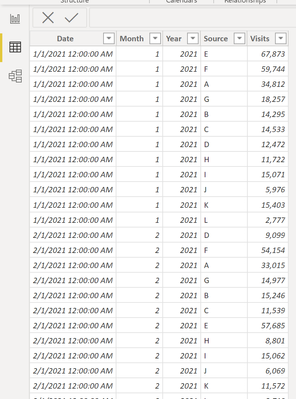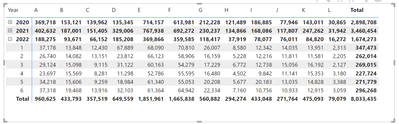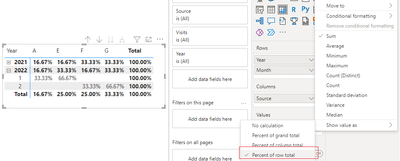Fabric Data Days starts November 4th!
Advance your Data & AI career with 50 days of live learning, dataviz contests, hands-on challenges, study groups & certifications and more!
Get registered- Power BI forums
- Get Help with Power BI
- Desktop
- Service
- Report Server
- Power Query
- Mobile Apps
- Developer
- DAX Commands and Tips
- Custom Visuals Development Discussion
- Health and Life Sciences
- Power BI Spanish forums
- Translated Spanish Desktop
- Training and Consulting
- Instructor Led Training
- Dashboard in a Day for Women, by Women
- Galleries
- Data Stories Gallery
- Themes Gallery
- Contests Gallery
- Quick Measures Gallery
- Visual Calculations Gallery
- Notebook Gallery
- Translytical Task Flow Gallery
- TMDL Gallery
- R Script Showcase
- Webinars and Video Gallery
- Ideas
- Custom Visuals Ideas (read-only)
- Issues
- Issues
- Events
- Upcoming Events
Join us at FabCon Atlanta from March 16 - 20, 2026, for the ultimate Fabric, Power BI, AI and SQL community-led event. Save $200 with code FABCOMM. Register now.
- Power BI forums
- Forums
- Get Help with Power BI
- Desktop
- Re: How to calculate Sum of total in matrix?
- Subscribe to RSS Feed
- Mark Topic as New
- Mark Topic as Read
- Float this Topic for Current User
- Bookmark
- Subscribe
- Printer Friendly Page
- Mark as New
- Bookmark
- Subscribe
- Mute
- Subscribe to RSS Feed
- Permalink
- Report Inappropriate Content
How to calculate Sum of total in matrix?
Hello there,
I have data set with 5 columns as per the image below:
Using this data set I create a quick matrix visual that gives me a breakdown of visits per year for each data source:
What I also need to do is to create another matrix with the same breakdown but instead of the sum of visits I need % of the total.
So for example, for Data Source A for 2022, we have 37,178 visits. The total number of visits for that particular month across all sources is 347,473. So, my percent of the total should be 37,178 / 347,473 = 10,7%
How do I make this matrix show the percent of the total for the particular time period?
Here is my powerbi file:
https://1drv.ms/u/s!AhhZq1add5YwjoZ9GvYPwUCdNhTxBQ?e=ZQbfwF
Solved! Go to Solution.
- Mark as New
- Bookmark
- Subscribe
- Mute
- Subscribe to RSS Feed
- Permalink
- Report Inappropriate Content
- Mark as New
- Bookmark
- Subscribe
- Mute
- Subscribe to RSS Feed
- Permalink
- Report Inappropriate Content
@Spetkovic Its easy and efficient, you can go throgh available Dax Basic you tube videos of goodly and pavan lalwani's you tube channel.
If my previous reply works for you then please accept it as a solution so others can easily find.
- Mark as New
- Bookmark
- Subscribe
- Mute
- Subscribe to RSS Feed
- Permalink
- Report Inappropriate Content
This solution...just made me humble as a human.
It is embarrassing how much I don't know 😞
I was trying all kinds of complexity with measures and even creating a new table...
Thank you so much.
- Mark as New
- Bookmark
- Subscribe
- Mute
- Subscribe to RSS Feed
- Permalink
- Report Inappropriate Content