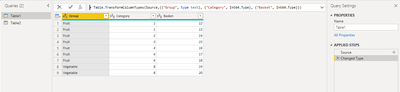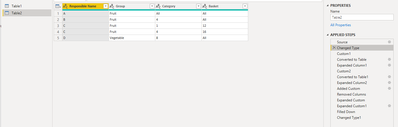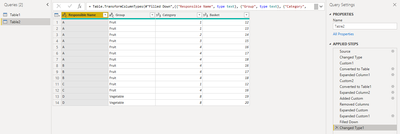Fabric Data Days starts November 4th!
Advance your Data & AI career with 50 days of live learning, dataviz contests, hands-on challenges, study groups & certifications and more!
Get registered- Power BI forums
- Get Help with Power BI
- Desktop
- Service
- Report Server
- Power Query
- Mobile Apps
- Developer
- DAX Commands and Tips
- Custom Visuals Development Discussion
- Health and Life Sciences
- Power BI Spanish forums
- Translated Spanish Desktop
- Training and Consulting
- Instructor Led Training
- Dashboard in a Day for Women, by Women
- Galleries
- Data Stories Gallery
- Themes Gallery
- Contests Gallery
- Quick Measures Gallery
- Visual Calculations Gallery
- Notebook Gallery
- Translytical Task Flow Gallery
- TMDL Gallery
- R Script Showcase
- Webinars and Video Gallery
- Ideas
- Custom Visuals Ideas (read-only)
- Issues
- Issues
- Events
- Upcoming Events
Join us at FabCon Atlanta from March 16 - 20, 2026, for the ultimate Fabric, Power BI, AI and SQL community-led event. Save $200 with code FABCOMM. Register now.
- Power BI forums
- Forums
- Get Help with Power BI
- Desktop
- How to build a database mapping Responsible Names ...
- Subscribe to RSS Feed
- Mark Topic as New
- Mark Topic as Read
- Float this Topic for Current User
- Bookmark
- Subscribe
- Printer Friendly Page
- Mark as New
- Bookmark
- Subscribe
- Mute
- Subscribe to RSS Feed
- Permalink
- Report Inappropriate Content
How to build a database mapping Responsible Names and their specific job scopes in Power BI
Hello,
I got stuck with building a database in Power BI which shows who is responsible for what product scope.
Now I have two tables:
- Table (i) shows the structure of product scope (basket < category < group)
- Table (ii) shows who is responsible for what
Table (i)
| Group | Category | Basket |
| Fruit | 1 | 12 |
| Fruit | 1 | 13 |
| Fruit | 2 | 14 |
| Fruit | 3 | 15 |
| Fruit | 4 | 16 |
| Fruit | 4 | 17 |
| Fruit | 4 | 18 |
| Vegetable | 8 | 19 |
| Vegetable | 8 | 20 |
Table (ii)
| Responsible Name | Group | Category | Basket | Explanation |
| A | Fruit | All | All | A manages all baskets under group Fruit |
| B | Fruit | 4 | All | B manages all baskets under Category 4 under group Fruit |
| C | Fruit | 1 | 12 | C manages basket 12 |
| C | Fruit | 4 | 16 | C manages basket 16 |
| D | Vegetable | 8 | All | D manages all baskets under Category 8 under group Vegetable |
I wonder if it possible to build some identifiers which can translate/break down the "All" in table (ii) by the structure in table (i), and eventually enable me to visualize in a table that looks like below, so users would not need to compare two tables at the same time to find out the specific baskets each is responsible for.
| Responsible Name | Group | Category | Basket |
| A | Fruit | 1 | 12 |
| A | Fruit | 1 | 13 |
| A | Fruit | 2 | 14 |
| A | Fruit | 3 | 15 |
| A | Fruit | 4 | 16 |
| A | Fruit | 4 | 17 |
| A | Fruit | 4 | 18 |
Your help would be much appreciated!!!
Solved! Go to Solution.
- Mark as New
- Bookmark
- Subscribe
- Mute
- Subscribe to RSS Feed
- Permalink
- Report Inappropriate Content
Hi, @gingersnapx
Based on your description, I created data to reproduce your scenario. The pbix file is attached in the end.
Table1:
Table2:
You may apply the following transformations in 'Advanced Editor' for 'Table2'.
let
Source = Table.FromRows(Json.Document(Binary.Decompress(Binary.FromText("i45WclTSUXIrKs0sAdKOOTlQMlYnWskJScYESdwZSdwQhI0whEHKDc3Awi5AZlhqempJYlJOKpBtATMpFgA=", BinaryEncoding.Base64), Compression.Deflate)), let _t = ((type nullable text) meta [Serialized.Text = true]) in type table [#"Responsible Name" = _t, Group = _t, Category = _t, Basket = _t]),
#"Changed Type" = Table.TransformColumnTypes(Source,{{"Responsible Name", type text}, {"Group", type text}, {"Category", type text}, {"Basket", type text}}),
Custom1 = Table.TransformRows(#"Changed Type",
(x)=>
[Responsible Name=x[Responsible Name],Group=x[Group],Category= if x[Category]="All" then Table.SelectRows(Table1,(y)=>y[Group]=x[Group])[Category] else
List.Transform( Text.ToList(x[Category]),Number.From),Basket=x[Basket] ]
),
#"Converted to Table" = Table.FromList(Custom1, Splitter.SplitByNothing(), null, null, ExtraValues.Error),
#"Expanded Column1" = Table.ExpandRecordColumn(#"Converted to Table", "Column1", {"Responsible Name", "Group", "Category", "Basket"}, {"Responsible Name", "Group", "Category", "Basket"}),
Custom2 = Table.TransformRows(#"Expanded Column1",
(x)=>[
Responsible Name = x[Responsible Name],
Group = x[Group],
Category = x[Category],
Basket =
if List.Count(x[Category])>1
then Table.SelectRows(Table1,(y)=>y[Group]=x[Group])[Basket]
else if x[Basket]="All"
then Table.SelectRows(Table1,(z)=>z[Group]=x[Group] and z[Category]=Number.From( List.First(x[Category])) )[Basket]
else {x[Basket]}
]
),
#"Converted to Table1" = Table.FromList(Custom2, Splitter.SplitByNothing(), null, null, ExtraValues.Error),
#"Expanded Column2" = Table.ExpandRecordColumn(#"Converted to Table1", "Column1", {"Responsible Name", "Group", "Category", "Basket"}, {"Responsible Name", "Group", "Category", "Basket"}),
#"Added Custom" = Table.AddColumn(#"Expanded Column2", "Custom", each let
l=List.Zip({[Category],[Basket]}),
res=List.Transform(l,(x)=>Record.FromList({x{0},x{1}},{"Category","Basket"}))
in
res),
#"Removed Columns" = Table.RemoveColumns(#"Added Custom",{"Category", "Basket"}),
#"Expanded Custom" = Table.ExpandListColumn(#"Removed Columns", "Custom"),
#"Expanded Custom1" = Table.ExpandRecordColumn(#"Expanded Custom", "Custom", {"Category", "Basket"}, {"Category", "Basket"}),
#"Filled Down" = Table.FillDown(#"Expanded Custom1",{"Category"}),
#"Changed Type1" = Table.TransformColumnTypes(#"Filled Down",{{"Responsible Name", type text}, {"Group", type text}, {"Category", Int64.Type}, {"Basket", Int64.Type}})
in
#"Changed Type1"
Result:
Best Regards
Allan
If this post helps, then please consider Accept it as the solution to help the other members find it more quickly.
- Mark as New
- Bookmark
- Subscribe
- Mute
- Subscribe to RSS Feed
- Permalink
- Report Inappropriate Content
Hi, @gingersnapx
Based on your description, I created data to reproduce your scenario. The pbix file is attached in the end.
Table1:
Table2:
You may apply the following transformations in 'Advanced Editor' for 'Table2'.
let
Source = Table.FromRows(Json.Document(Binary.Decompress(Binary.FromText("i45WclTSUXIrKs0sAdKOOTlQMlYnWskJScYESdwZSdwQhI0whEHKDc3Awi5AZlhqempJYlJOKpBtATMpFgA=", BinaryEncoding.Base64), Compression.Deflate)), let _t = ((type nullable text) meta [Serialized.Text = true]) in type table [#"Responsible Name" = _t, Group = _t, Category = _t, Basket = _t]),
#"Changed Type" = Table.TransformColumnTypes(Source,{{"Responsible Name", type text}, {"Group", type text}, {"Category", type text}, {"Basket", type text}}),
Custom1 = Table.TransformRows(#"Changed Type",
(x)=>
[Responsible Name=x[Responsible Name],Group=x[Group],Category= if x[Category]="All" then Table.SelectRows(Table1,(y)=>y[Group]=x[Group])[Category] else
List.Transform( Text.ToList(x[Category]),Number.From),Basket=x[Basket] ]
),
#"Converted to Table" = Table.FromList(Custom1, Splitter.SplitByNothing(), null, null, ExtraValues.Error),
#"Expanded Column1" = Table.ExpandRecordColumn(#"Converted to Table", "Column1", {"Responsible Name", "Group", "Category", "Basket"}, {"Responsible Name", "Group", "Category", "Basket"}),
Custom2 = Table.TransformRows(#"Expanded Column1",
(x)=>[
Responsible Name = x[Responsible Name],
Group = x[Group],
Category = x[Category],
Basket =
if List.Count(x[Category])>1
then Table.SelectRows(Table1,(y)=>y[Group]=x[Group])[Basket]
else if x[Basket]="All"
then Table.SelectRows(Table1,(z)=>z[Group]=x[Group] and z[Category]=Number.From( List.First(x[Category])) )[Basket]
else {x[Basket]}
]
),
#"Converted to Table1" = Table.FromList(Custom2, Splitter.SplitByNothing(), null, null, ExtraValues.Error),
#"Expanded Column2" = Table.ExpandRecordColumn(#"Converted to Table1", "Column1", {"Responsible Name", "Group", "Category", "Basket"}, {"Responsible Name", "Group", "Category", "Basket"}),
#"Added Custom" = Table.AddColumn(#"Expanded Column2", "Custom", each let
l=List.Zip({[Category],[Basket]}),
res=List.Transform(l,(x)=>Record.FromList({x{0},x{1}},{"Category","Basket"}))
in
res),
#"Removed Columns" = Table.RemoveColumns(#"Added Custom",{"Category", "Basket"}),
#"Expanded Custom" = Table.ExpandListColumn(#"Removed Columns", "Custom"),
#"Expanded Custom1" = Table.ExpandRecordColumn(#"Expanded Custom", "Custom", {"Category", "Basket"}, {"Category", "Basket"}),
#"Filled Down" = Table.FillDown(#"Expanded Custom1",{"Category"}),
#"Changed Type1" = Table.TransformColumnTypes(#"Filled Down",{{"Responsible Name", type text}, {"Group", type text}, {"Category", Int64.Type}, {"Basket", Int64.Type}})
in
#"Changed Type1"
Result:
Best Regards
Allan
If this post helps, then please consider Accept it as the solution to help the other members find it more quickly.
- Mark as New
- Bookmark
- Subscribe
- Mute
- Subscribe to RSS Feed
- Permalink
- Report Inappropriate Content
This is amazing!! Thanks Allan!
Helpful resources

FabCon Global Hackathon
Join the Fabric FabCon Global Hackathon—running virtually through Nov 3. Open to all skill levels. $10,000 in prizes!

Power BI Monthly Update - October 2025
Check out the October 2025 Power BI update to learn about new features.

| User | Count |
|---|---|
| 79 | |
| 38 | |
| 31 | |
| 27 | |
| 27 |