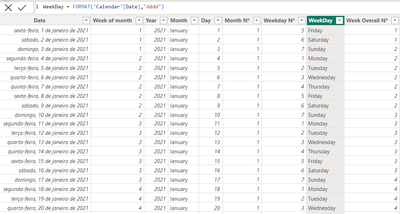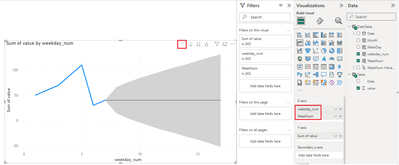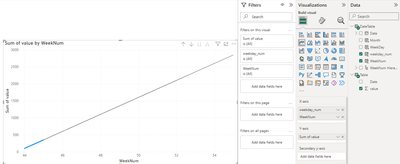Party with Power BI’s own Guy in a Cube
Power BI is turning 10! Tune in for a special live episode on July 24 with behind-the-scenes stories, product evolution highlights, and a sneak peek at what’s in store for the future.
Save the date- Power BI forums
- Get Help with Power BI
- Desktop
- Service
- Report Server
- Power Query
- Mobile Apps
- Developer
- DAX Commands and Tips
- Custom Visuals Development Discussion
- Health and Life Sciences
- Power BI Spanish forums
- Translated Spanish Desktop
- Training and Consulting
- Instructor Led Training
- Dashboard in a Day for Women, by Women
- Galleries
- Webinars and Video Gallery
- Data Stories Gallery
- Themes Gallery
- Contests Gallery
- Quick Measures Gallery
- Notebook Gallery
- Translytical Task Flow Gallery
- R Script Showcase
- Ideas
- Custom Visuals Ideas (read-only)
- Issues
- Issues
- Events
- Upcoming Events
Enhance your career with this limited time 50% discount on Fabric and Power BI exams. Ends August 31st. Request your voucher.
- Power BI forums
- Forums
- Get Help with Power BI
- Desktop
- How to build Forecast with Week number and Weekday...
- Subscribe to RSS Feed
- Mark Topic as New
- Mark Topic as Read
- Float this Topic for Current User
- Bookmark
- Subscribe
- Printer Friendly Page
- Mark as New
- Bookmark
- Subscribe
- Mute
- Subscribe to RSS Feed
- Permalink
- Report Inappropriate Content
How to build Forecast with Week number and Weekdays
I am trying to build a Forecast using the Weeks numbers and Weekdays, so my Line Chart shows me the peaks according to the weekdays, analysing by week (like, week 42, 43...).
The problem is: every time I tried to add the weekdays or week nº fields, even been a numbers fields (not text), the Forecast option disappears and i'm not able to use it properly.
For my chart i'm not using the normal Date Hierarchy power BI gives me automatically. Instead, In my Calendar table I created columns for weekdays and months so I had control to start the week on "monday" and to have a better visualization in my graphs. (As image below)
Is there a way to fix it? Or a way to introduce in my Date Hierarchy the Week numbers and Weekdays?
Solved! Go to Solution.
- Mark as New
- Bookmark
- Subscribe
- Mute
- Subscribe to RSS Feed
- Permalink
- Report Inappropriate Content
Hi @LucasCamargo ,
Referring to the document, there are some limitations to the prediction function.
You can create a column.
weekday_num = WEEKDAY('DateTable'[Date],2) Place the [weekday_num] and [WeekNum] fields on the x-axis of the line graph to turn on the forecasting function of the Analysis pane. Make sure your line chart is not drilled down for you to see the forecast function.
- Mark as New
- Bookmark
- Subscribe
- Mute
- Subscribe to RSS Feed
- Permalink
- Report Inappropriate Content
Hi @LucasCamargo ,
Referring to the document, there are some limitations to the prediction function.
You can create a column.
weekday_num = WEEKDAY('DateTable'[Date],2) Place the [weekday_num] and [WeekNum] fields on the x-axis of the line graph to turn on the forecasting function of the Analysis pane. Make sure your line chart is not drilled down for you to see the forecast function.
Helpful resources

Power BI Monthly Update - July 2025
Check out the July 2025 Power BI update to learn about new features.

| User | Count |
|---|---|
| 73 | |
| 72 | |
| 37 | |
| 31 | |
| 26 |
| User | Count |
|---|---|
| 95 | |
| 50 | |
| 43 | |
| 40 | |
| 35 |