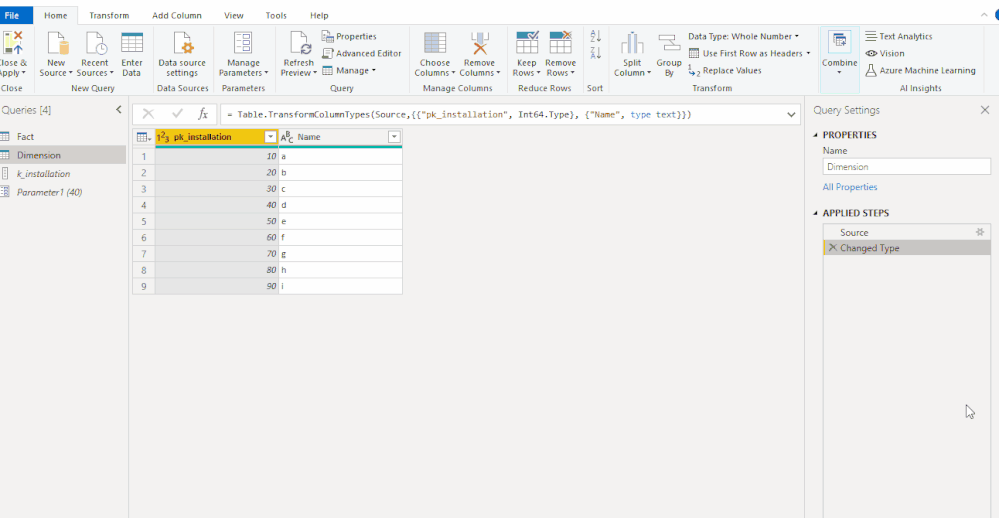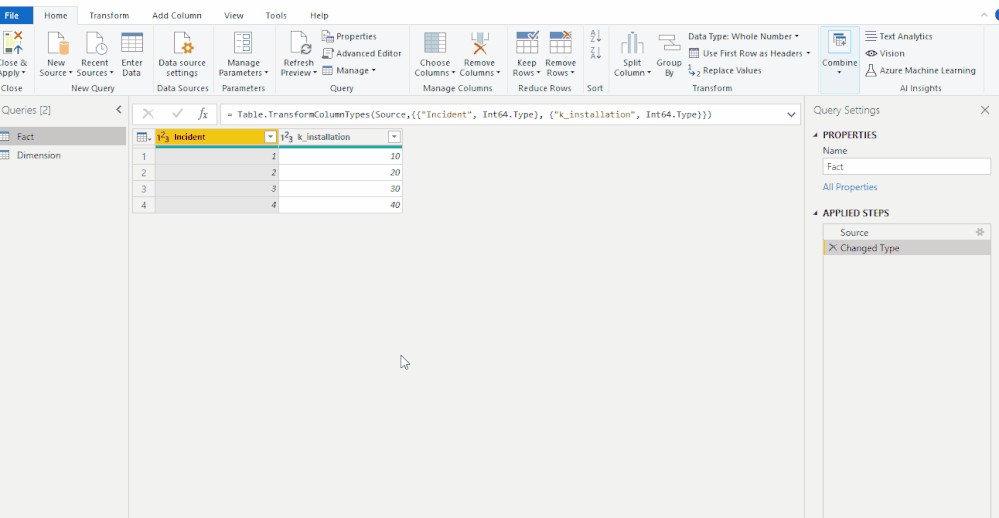Join us at FabCon Vienna from September 15-18, 2025
The ultimate Fabric, Power BI, SQL, and AI community-led learning event. Save €200 with code FABCOMM.
Get registered- Power BI forums
- Get Help with Power BI
- Desktop
- Service
- Report Server
- Power Query
- Mobile Apps
- Developer
- DAX Commands and Tips
- Custom Visuals Development Discussion
- Health and Life Sciences
- Power BI Spanish forums
- Translated Spanish Desktop
- Training and Consulting
- Instructor Led Training
- Dashboard in a Day for Women, by Women
- Galleries
- Data Stories Gallery
- Themes Gallery
- Contests Gallery
- Quick Measures Gallery
- Notebook Gallery
- Translytical Task Flow Gallery
- TMDL Gallery
- R Script Showcase
- Webinars and Video Gallery
- Ideas
- Custom Visuals Ideas (read-only)
- Issues
- Issues
- Events
- Upcoming Events
Enhance your career with this limited time 50% discount on Fabric and Power BI exams. Ends September 15. Request your voucher.
- Power BI forums
- Forums
- Get Help with Power BI
- Desktop
- Re: How to avoid loading dimensions that not exist...
- Subscribe to RSS Feed
- Mark Topic as New
- Mark Topic as Read
- Float this Topic for Current User
- Bookmark
- Subscribe
- Printer Friendly Page
- Mark as New
- Bookmark
- Subscribe
- Mute
- Subscribe to RSS Feed
- Permalink
- Report Inappropriate Content
How to avoid loading dimensions that not exist in the fact table
How do you avoid loading dimensional data not needed to the dataset in the best way.
- When I have worked with SSAS, I have used "native queries" and checked if the dimension exists in the fact table in the query.
- I also know that I can filter this out in views, but then the view is not usefull for others.
What do your recommend?
Solved! Go to Solution.
- Mark as New
- Bookmark
- Subscribe
- Mute
- Subscribe to RSS Feed
- Permalink
- Report Inappropriate Content
Hi @Anonymous ,
According to my understand, you want to keep rows in Dimension table matched from Fact table.
You could select Dimension table --> use Merge-->Right Outer-->Remove unnecessary columns as shown below:
If the data is continuous, you could add the whole column in Fact table as new Query ,then use it to create a parameter to filter the column in Dimension like this:
Best Regards,
Eyelyn Qin
If this post helps, then please consider Accept it as the solution to help the other members find it more quickly.
- Mark as New
- Bookmark
- Subscribe
- Mute
- Subscribe to RSS Feed
- Permalink
- Report Inappropriate Content
Hi @Anonymous ,
According to my understand, you want to keep rows in Dimension table matched from Fact table.
You could select Dimension table --> use Merge-->Right Outer-->Remove unnecessary columns as shown below:
If the data is continuous, you could add the whole column in Fact table as new Query ,then use it to create a parameter to filter the column in Dimension like this:
Best Regards,
Eyelyn Qin
If this post helps, then please consider Accept it as the solution to help the other members find it more quickly.
- Mark as New
- Bookmark
- Subscribe
- Mute
- Subscribe to RSS Feed
- Permalink
- Report Inappropriate Content
Looks good, I will test that!
- Mark as New
- Bookmark
- Subscribe
- Mute
- Subscribe to RSS Feed
- Permalink
- Report Inappropriate Content
If I don't want to use Native queries.
Can i do this check/filter on my dimensiontables in power query with Table.SelectRows?
If the key exists in the fact table, it should also exists in my dimension table.
If not exist in the fact table, don't add the row to my dimension table.
How is the syntax for that if it is working?
- Mark as New
- Bookmark
- Subscribe
- Mute
- Subscribe to RSS Feed
- Permalink
- Report Inappropriate Content
You would disable the load of these tables in the Query Editor
Right click on the tables you do not wish to load and uncheck the enable load.
Performance Tip for Power BI; Enable Load Sucks Memory Up - RADACAD
Did I answer your question? Mark my post as a solution!
Proud to be a Super User!
- Mark as New
- Bookmark
- Subscribe
- Mute
- Subscribe to RSS Feed
- Permalink
- Report Inappropriate Content
I must load the dimensions that exists in the fact table.
Have you understand my Q correct?
- Mark as New
- Bookmark
- Subscribe
- Mute
- Subscribe to RSS Feed
- Permalink
- Report Inappropriate Content
Hi,
apologies, I didn't understand your question correctly.
Can you explain a bit further please?
Did I answer your question? Mark my post as a solution!
Proud to be a Super User!
- Mark as New
- Bookmark
- Subscribe
- Mute
- Subscribe to RSS Feed
- Permalink
- Report Inappropriate Content
As you see in the picture
pk_installations 50-100 not needed for filtering the fact table.
I don't want them to be loaded to the dataset.
In the real tables I have 3million of rows in the dim table, but I have incidents on maybe 1 miljon of the dimension rows.
So 2 million of dim rows not needed. Will take time to load and will consume memory.
- Mark as New
- Bookmark
- Subscribe
- Mute
- Subscribe to RSS Feed
- Permalink
- Report Inappropriate Content
@Anonymous you can also make use of native query(SQL)
in power bi as well..What is your data source?
- Mark as New
- Bookmark
- Subscribe
- Mute
- Subscribe to RSS Feed
- Permalink
- Report Inappropriate Content
Yes I know.
And one of the reason for asking is that I saw this video.
Native Query: Be careful when using in Power BI -
https://www.youtube.com/watch?v=DWbh7xp08l0
And I want to find the best and recommended solution for it before using Native Query.
Helpful resources
| User | Count |
|---|---|
| 65 | |
| 62 | |
| 60 | |
| 53 | |
| 30 |
| User | Count |
|---|---|
| 181 | |
| 82 | |
| 67 | |
| 48 | |
| 44 |