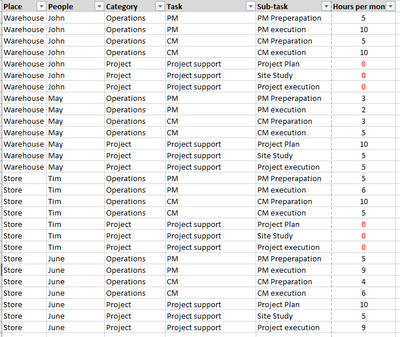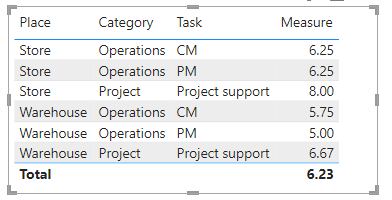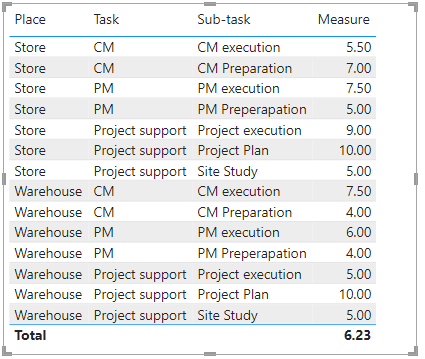Party with Power BI’s own Guy in a Cube
Power BI is turning 10! Tune in for a special live episode on July 24 with behind-the-scenes stories, product evolution highlights, and a sneak peek at what’s in store for the future.
Save the date- Power BI forums
- Get Help with Power BI
- Desktop
- Service
- Report Server
- Power Query
- Mobile Apps
- Developer
- DAX Commands and Tips
- Custom Visuals Development Discussion
- Health and Life Sciences
- Power BI Spanish forums
- Translated Spanish Desktop
- Training and Consulting
- Instructor Led Training
- Dashboard in a Day for Women, by Women
- Galleries
- Data Stories Gallery
- Themes Gallery
- Contests Gallery
- Quick Measures Gallery
- Notebook Gallery
- Translytical Task Flow Gallery
- TMDL Gallery
- R Script Showcase
- Webinars and Video Gallery
- Ideas
- Custom Visuals Ideas (read-only)
- Issues
- Issues
- Events
- Upcoming Events
Enhance your career with this limited time 50% discount on Fabric and Power BI exams. Ends August 31st. Request your voucher.
- Power BI forums
- Forums
- Get Help with Power BI
- Desktop
- How to average without zero and by different categ...
- Subscribe to RSS Feed
- Mark Topic as New
- Mark Topic as Read
- Float this Topic for Current User
- Bookmark
- Subscribe
- Printer Friendly Page
- Mark as New
- Bookmark
- Subscribe
- Mute
- Subscribe to RSS Feed
- Permalink
- Report Inappropriate Content
How to average without zero and by different category
Hi all,
I need help with this for a survey which I have conducted.
I have this set of survey which I am trying to find the average hours/ people without zero:
| Place | People | Category | Task | Sub-task | Hours per month |
| Warehouse | John | Operations | PM | PM Preperapation | 5 |
| Warehouse | John | Operations | PM | PM execution | 10 |
| Warehouse | John | Operations | CM | CM Preparation | 5 |
| Warehouse | John | Operations | CM | CM execution | 10 |
| Warehouse | John | Project | Project support | Project Plan | 0 |
| Warehouse | John | Project | Project support | Site Study | 0 |
| Warehouse | John | Project | Project support | Project execution | 0 |
| Warehouse | May | Operations | PM | PM Preperapation | 3 |
| Warehouse | May | Operations | PM | PM execution | 2 |
| Warehouse | May | Operations | CM | CM Preparation | 3 |
| Warehouse | May | Operations | CM | CM execution | 5 |
| Warehouse | May | Project | Project support | Project Plan | 10 |
| Warehouse | May | Project | Project support | Site Study | 5 |
| Warehouse | May | Project | Project support | Project execution | 5 |
| Store | Tim | Operations | PM | PM Preperapation | 5 |
| Store | Tim | Operations | PM | PM execution | 6 |
| Store | Tim | Operations | CM | CM Preparation | 10 |
| Store | Tim | Operations | CM | CM execution | 5 |
| Store | Tim | Project | Project support | Project Plan | 0 |
| Store | Tim | Project | Project support | Site Study | 0 |
| Store | Tim | Project | Project support | Project execution | 0 |
| Store | June | Operations | PM | PM Preperapation | 5 |
| Store | June | Operations | PM | PM execution | 9 |
| Store | June | Operations | CM | CM Preparation | 4 |
| Store | June | Operations | CM | CM execution | 6 |
| Store | June | Project | Project support | Project Plan | 10 |
| Store | June | Project | Project support | Site Study | 5 |
| Store | June | Project | Project support | Project execution | 9 |
I tried using this:
BUT it only works if I am breaking down my visual using sub-task, but not with the category.
What I hope to get:
1. Average hours per person in each place by category, with the tasks as legend.
2. Average hours per person in each place by task, with the sub-tasks as legend.
and 3. Average must exclude the people who input 0 for that category, task or sub-task (to remove the outliners)
I am getting myself all confused after reading all the posts. Any help will be much appreciated.
Thank you so much~
Solved! Go to Solution.
- Mark as New
- Bookmark
- Subscribe
- Mute
- Subscribe to RSS Feed
- Permalink
- Report Inappropriate Content
Hi, @byWing
You can try the following methods.
Measure =
Var _table=FILTER('Table',[Hours per month]<>0)
Return
AVERAGEX(_table,[Hours per month])Is this the result you expect? If not, please provide more sample output.
Best Regards,
Community Support Team _Charlotte
If this post helps, then please consider Accept it as the solution to help the other members find it more quickly
- Mark as New
- Bookmark
- Subscribe
- Mute
- Subscribe to RSS Feed
- Permalink
- Report Inappropriate Content
Hi, @byWing
You can try the following methods.
Measure =
Var _table=FILTER('Table',[Hours per month]<>0)
Return
AVERAGEX(_table,[Hours per month])Is this the result you expect? If not, please provide more sample output.
Best Regards,
Community Support Team _Charlotte
If this post helps, then please consider Accept it as the solution to help the other members find it more quickly
Helpful resources
| User | Count |
|---|---|
| 76 | |
| 75 | |
| 46 | |
| 31 | |
| 27 |
| User | Count |
|---|---|
| 99 | |
| 89 | |
| 52 | |
| 48 | |
| 46 |