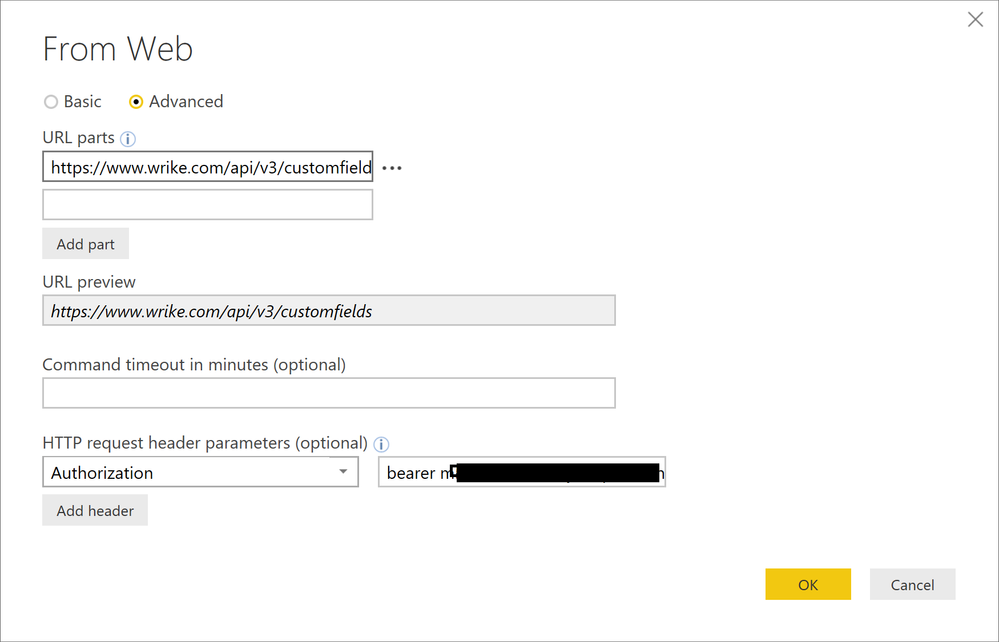Party with Power BI’s own Guy in a Cube
Power BI is turning 10! Tune in for a special live episode on July 24 with behind-the-scenes stories, product evolution highlights, and a sneak peek at what’s in store for the future.
Save the date- Power BI forums
- Get Help with Power BI
- Desktop
- Service
- Report Server
- Power Query
- Mobile Apps
- Developer
- DAX Commands and Tips
- Custom Visuals Development Discussion
- Health and Life Sciences
- Power BI Spanish forums
- Translated Spanish Desktop
- Training and Consulting
- Instructor Led Training
- Dashboard in a Day for Women, by Women
- Galleries
- Webinars and Video Gallery
- Data Stories Gallery
- Themes Gallery
- Contests Gallery
- Quick Measures Gallery
- Notebook Gallery
- Translytical Task Flow Gallery
- R Script Showcase
- Ideas
- Custom Visuals Ideas (read-only)
- Issues
- Issues
- Events
- Upcoming Events
Enhance your career with this limited time 50% discount on Fabric and Power BI exams. Ends August 31st. Request your voucher.
- Power BI forums
- Forums
- Get Help with Power BI
- Desktop
- How to authenticate Web data source: REST API with...
- Subscribe to RSS Feed
- Mark Topic as New
- Mark Topic as Read
- Float this Topic for Current User
- Bookmark
- Subscribe
- Printer Friendly Page
- Mark as New
- Bookmark
- Subscribe
- Mute
- Subscribe to RSS Feed
- Permalink
- Report Inappropriate Content
How to authenticate Web data source: REST API with AAD token access
I am trying to access data from REST WEB API protected by AAD token. How can I dynamically pass AAD token to be used in data source header to get authorized and retrive data from API.
- Mark as New
- Bookmark
- Subscribe
- Mute
- Subscribe to RSS Feed
- Permalink
- Report Inappropriate Content
I struggled with somethig similar for a JSON query, after mucking around with it for a while I got this work. Not sure if it the same for REST API but may help you.
let
Source = Web.Contents("https://www.wrike.com/api/v3/customfields",
[Headers=[#"Authorization"="bearer m5W.......,FIUK"]
]),
convertToJson = Json.Document(Source),
data = convertToJson[data],
#"Converted to Table" = Table.FromList(data, Splitter.SplitByNothing(), null, null, ExtraValues.Error),
#"Expanded Column1" = Table.ExpandRecordColumn(#"Converted to Table", "Column1", {"id", "title", "type"}, {"id", "title", "type"})
in
#"Expanded Column1"
- Mark as New
- Bookmark
- Subscribe
- Mute
- Subscribe to RSS Feed
- Permalink
- Report Inappropriate Content
I am also facing the same issue.
Below is my query to configure the data source
let
Source = Json.Document(Web.Contents("https://www.myapirul.com", [Headers=[Authorization=#"AuthenticationToken"]])),
chartMaintenances = Source[chartMaintenances],
#"Converted to Table" = Table.FromList(chartMaintenances, Splitter.SplitByNothing(), null, null, ExtraValues.Ignore),
#"Expanded Column1" = Table.ExpandRecordColumn(#"Converted to Table", "Column1", {"WorkOrderNo", "MaintenanceID", "MaintenanceType", "MaintenancePart", "Description", "RaisedBy", "DaysOpen"}, {"Column1.WorkOrderNo", "Column1.MaintenanceID", "Column1.MaintenanceType", "Column1.MaintenancePart", "Column1.Description", "Column1.RaisedBy", "Column1.DaysOpen"})
in
#"Expanded Column1"
where AuthenticationToken is the parameter I have created. When I execute this in PowerBi desktop application, it runs successfully and retrieves the value from the created parameter AuthenticationToken. Now I have doubts about how to pass AuthenticationToken parameter value from embedded power bi application using .net mvc
- Mark as New
- Bookmark
- Subscribe
- Mute
- Subscribe to RSS Feed
- Permalink
- Report Inappropriate Content
@Seward12533 In my case I have to get an idenity first which a Guid returned from the backend when user name and password are provided. It's one API call. Then using that idenity get a token which is another API. Then pull actuall data with that token and that is a third API call. Any scenario for that?
Thanks
- Mark as New
- Bookmark
- Subscribe
- Mute
- Subscribe to RSS Feed
- Permalink
- Report Inappropriate Content
Thanks for your reply. I am creating report which will be used by different customers with different AAD token values. Is there a way to pass AAD token value programatically to authorization header instead of hard coding it.
- Mark as New
- Bookmark
- Subscribe
- Mute
- Subscribe to RSS Feed
- Permalink
- Report Inappropriate Content
Helpful resources

Power BI Monthly Update - July 2025
Check out the July 2025 Power BI update to learn about new features.

| User | Count |
|---|---|
| 73 | |
| 72 | |
| 37 | |
| 31 | |
| 26 |
| User | Count |
|---|---|
| 95 | |
| 50 | |
| 43 | |
| 40 | |
| 35 |