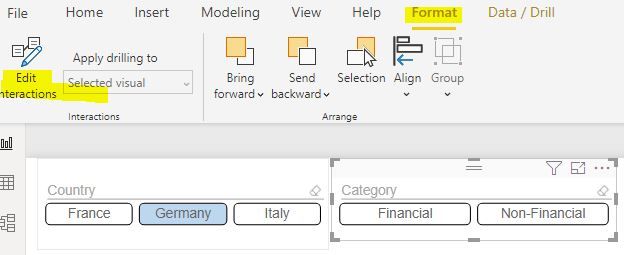FabCon is coming to Atlanta
Join us at FabCon Atlanta from March 16 - 20, 2026, for the ultimate Fabric, Power BI, AI and SQL community-led event. Save $200 with code FABCOMM.
Register now!- Power BI forums
- Get Help with Power BI
- Desktop
- Service
- Report Server
- Power Query
- Mobile Apps
- Developer
- DAX Commands and Tips
- Custom Visuals Development Discussion
- Health and Life Sciences
- Power BI Spanish forums
- Translated Spanish Desktop
- Training and Consulting
- Instructor Led Training
- Dashboard in a Day for Women, by Women
- Galleries
- Data Stories Gallery
- Themes Gallery
- Contests Gallery
- QuickViz Gallery
- Quick Measures Gallery
- Visual Calculations Gallery
- Notebook Gallery
- Translytical Task Flow Gallery
- TMDL Gallery
- R Script Showcase
- Webinars and Video Gallery
- Ideas
- Custom Visuals Ideas (read-only)
- Issues
- Issues
- Events
- Upcoming Events
Get Fabric Certified for FREE during Fabric Data Days. Don't miss your chance! Request now
- Power BI forums
- Forums
- Get Help with Power BI
- Desktop
- Re: How to apply slicer to one graph
- Subscribe to RSS Feed
- Mark Topic as New
- Mark Topic as Read
- Float this Topic for Current User
- Bookmark
- Subscribe
- Printer Friendly Page
- Mark as New
- Bookmark
- Subscribe
- Mute
- Subscribe to RSS Feed
- Permalink
- Report Inappropriate Content
How to apply slicer to one graph
Hi Team ,
How can i apply the slicer to one graph
in my dash board i have multiple visulations ,i want apply slicer to only one visulation not for all . how can i do that
Solved! Go to Solution.
- Mark as New
- Bookmark
- Subscribe
- Mute
- Subscribe to RSS Feed
- Permalink
- Report Inappropriate Content
@kanth32 - you should be able to do this by "Edit Interactions" feature.
When you have the slicer highlighted you will see a "Format" pane in the top many and the first button on this page is the one you want. One you enabled "Edit Interactions" some extra icons will apear on the other objects and all object is by default set to filter. You can chance the object you don't want to be filtered by the slicer to "None"
- Mark as New
- Bookmark
- Subscribe
- Mute
- Subscribe to RSS Feed
- Permalink
- Report Inappropriate Content
I was still seeing the behavior, but when I tried creating a standalone repro, it didn't happen. I've still got the same issue - one chart still refuses to display the interactions icon and another one has the icons, but no matter what I toggle on it, it always is affected by the slicer. So, I gave up and just did 3 different pages instead of the slicer to pick between the 3 values. If you can create a standalone repro and share it out, maybe someone from PowerBI team will investigate, otherwise it's really hard to guess where the bug is.
- Mark as New
- Bookmark
- Subscribe
- Mute
- Subscribe to RSS Feed
- Permalink
- Report Inappropriate Content
I have to select ALL of the items I don't want? I have like 30 items that I don't want to sync with slicer....any tips?
- Mark as New
- Bookmark
- Subscribe
- Mute
- Subscribe to RSS Feed
- Permalink
- Report Inappropriate Content
Same issue here. I hope someone has a better solution than disable all items one by one...
- Mark as New
- Bookmark
- Subscribe
- Mute
- Subscribe to RSS Feed
- Permalink
- Report Inappropriate Content
@kanth32 - you should be able to do this by "Edit Interactions" feature.
When you have the slicer highlighted you will see a "Format" pane in the top many and the first button on this page is the one you want. One you enabled "Edit Interactions" some extra icons will apear on the other objects and all object is by default set to filter. You can chance the object you don't want to be filtered by the slicer to "None"
- Mark as New
- Bookmark
- Subscribe
- Mute
- Subscribe to RSS Feed
- Permalink
- Report Inappropriate Content
Hi,
I have a situation, there is one column chart showing data of two different columns & i have two slicers. What i want that one slicer shall not interact with data from other column. Hope question is clear. Is there a way to do it?
- Mark as New
- Bookmark
- Subscribe
- Mute
- Subscribe to RSS Feed
- Permalink
- Report Inappropriate Content
Hey, this worked ! Thank you so much for helping out .
- Mark as New
- Bookmark
- Subscribe
- Mute
- Subscribe to RSS Feed
- Permalink
- Report Inappropriate Content
This used to work in PowerBI. But it doesn't seem to work now. I have 4 visuals and one slicer. I can select the slicer and "Edit Interactions," but the 'none' icon appears in only 2 of the 4 visuals. Toggling the icon has no effect on what the slicer does.
- Mark as New
- Bookmark
- Subscribe
- Mute
- Subscribe to RSS Feed
- Permalink
- Report Inappropriate Content
Hello Kanth,
Thank you for your reply. can you please attach an image for the same. Just not able to locate the option as in the post.
Thank you,
Best,
M.
- Mark as New
- Bookmark
- Subscribe
- Mute
- Subscribe to RSS Feed
- Permalink
- Report Inappropriate Content
@Mrab Here you go! Click on the slicer you want to change and then you'll see the following options in the ribbon.
Screenshots from the most recent version of Power BI Desktop.
- Mark as New
- Bookmark
- Subscribe
- Mute
- Subscribe to RSS Feed
- Permalink
- Report Inappropriate Content
Hi,
I can turn the circel dark but I can not turn it white again. Any ideas?
Kind regards
slania
- Mark as New
- Bookmark
- Subscribe
- Mute
- Subscribe to RSS Feed
- Permalink
- Report Inappropriate Content
When using the Edit Interactions there are two icons that show up on the upper right of the visual. The circle with line will remove the visual from the scope of the slicer. The graph with funnel will add the visual back into the scope of the slicer.
- Mark as New
- Bookmark
- Subscribe
- Mute
- Subscribe to RSS Feed
- Permalink
- Report Inappropriate Content
Thank you.
Have a great day,
Best,
M.
- Mark as New
- Bookmark
- Subscribe
- Mute
- Subscribe to RSS Feed
- Permalink
- Report Inappropriate Content
i tried to change the slicer of edit interactions to none but when i filter other graphs, the graphs that i want it to stay static still changes according to the filter. Not sure why.
- Mark as New
- Bookmark
- Subscribe
- Mute
- Subscribe to RSS Feed
- Permalink
- Report Inappropriate Content
Make sure you select the slicer first, then change interaction icon of target visual to "none".
Since they work in both directions, takes me a while to figure out. And finally get expected result.
Helpful resources

Power BI Monthly Update - November 2025
Check out the November 2025 Power BI update to learn about new features.

Fabric Data Days
Advance your Data & AI career with 50 days of live learning, contests, hands-on challenges, study groups & certifications and more!