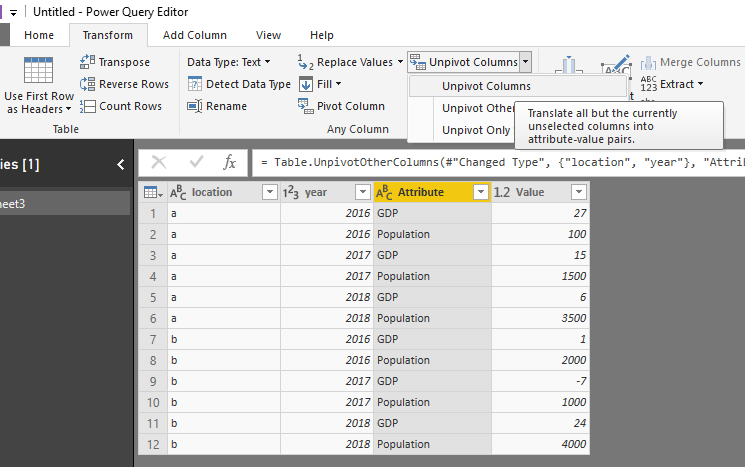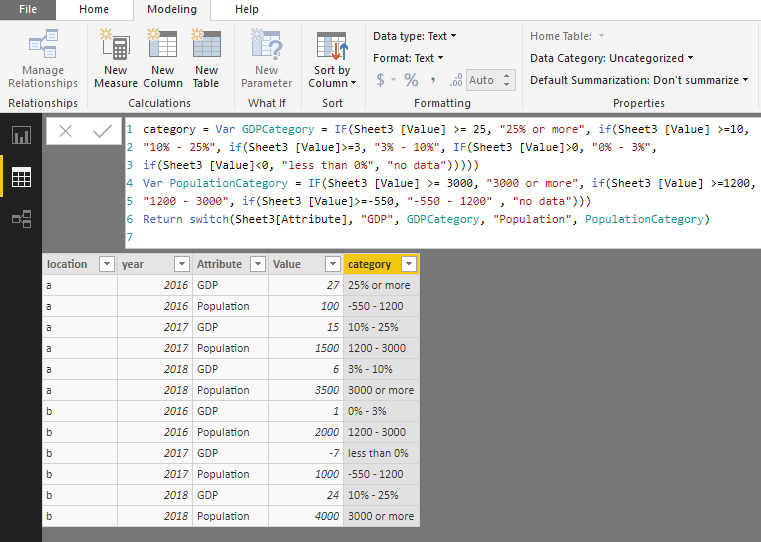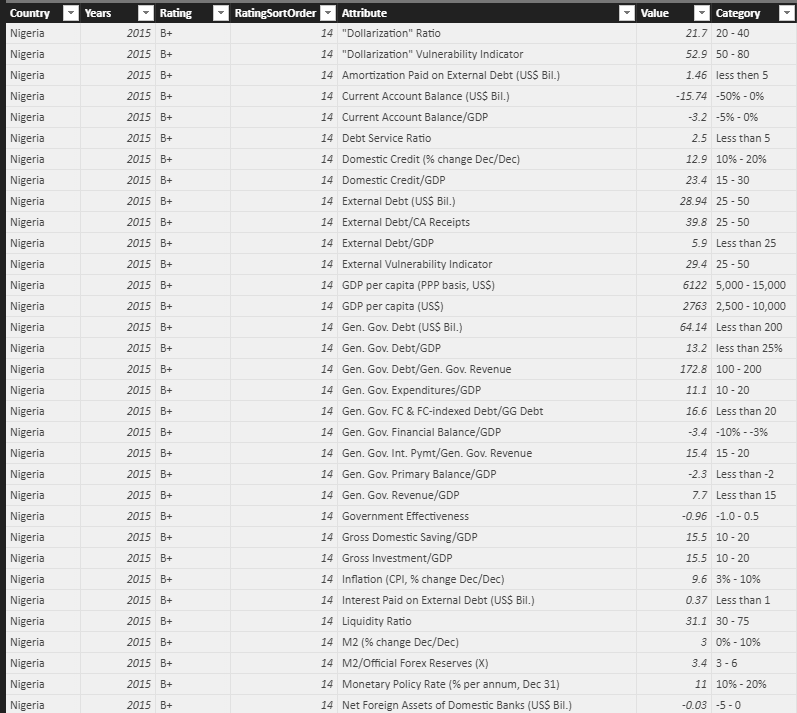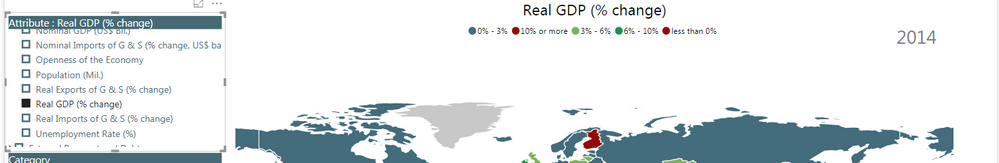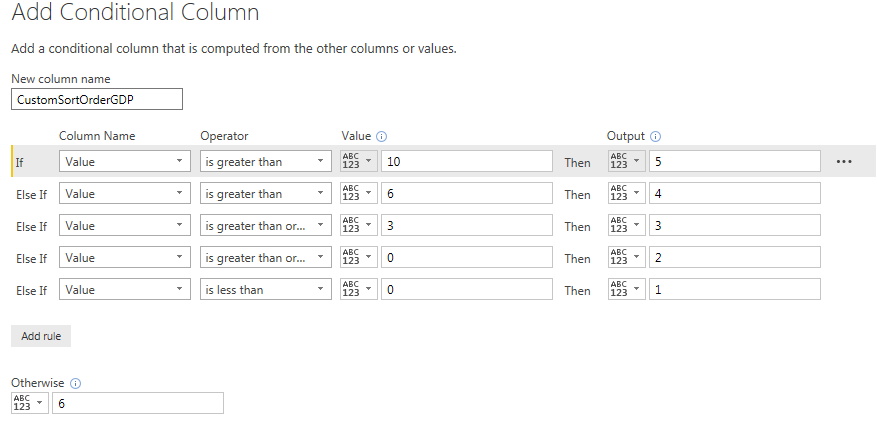Fabric Data Days starts November 4th!
Advance your Data & AI career with 50 days of live learning, dataviz contests, hands-on challenges, study groups & certifications and more!
Get registered- Power BI forums
- Get Help with Power BI
- Desktop
- Service
- Report Server
- Power Query
- Mobile Apps
- Developer
- DAX Commands and Tips
- Custom Visuals Development Discussion
- Health and Life Sciences
- Power BI Spanish forums
- Translated Spanish Desktop
- Training and Consulting
- Instructor Led Training
- Dashboard in a Day for Women, by Women
- Galleries
- Data Stories Gallery
- Themes Gallery
- Contests Gallery
- Quick Measures Gallery
- Visual Calculations Gallery
- Notebook Gallery
- Translytical Task Flow Gallery
- TMDL Gallery
- R Script Showcase
- Webinars and Video Gallery
- Ideas
- Custom Visuals Ideas (read-only)
- Issues
- Issues
- Events
- Upcoming Events
Join us at FabCon Atlanta from March 16 - 20, 2026, for the ultimate Fabric, Power BI, AI and SQL community-led event. Save $200 with code FABCOMM. Register now.
- Power BI forums
- Forums
- Get Help with Power BI
- Desktop
- How to apply legends in shape Map visual using cal...
- Subscribe to RSS Feed
- Mark Topic as New
- Mark Topic as Read
- Float this Topic for Current User
- Bookmark
- Subscribe
- Printer Friendly Page
- Mark as New
- Bookmark
- Subscribe
- Mute
- Subscribe to RSS Feed
- Permalink
- Report Inappropriate Content
How to apply legends in shape Map visual using calculated column or dax
Hello,
Scenario is, in my data set I have 20 columns which are attributes like GDP, Population etc. Then I created a dimension table having all these attributes in it and put them in a slicer. I have a shape map whose value gets change based on slicer selection.
My requirement is, every attribute has different range like GDP range : - 15-20, 20-30, 50-80 and Population : - 550-1200, 1200-3000(something like this). I want to show this range in a legends and want to change legends dynamically based on slicer selection. 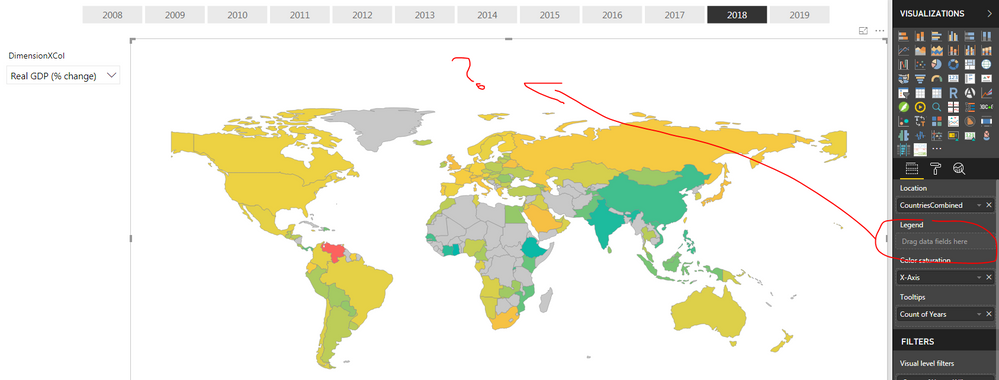
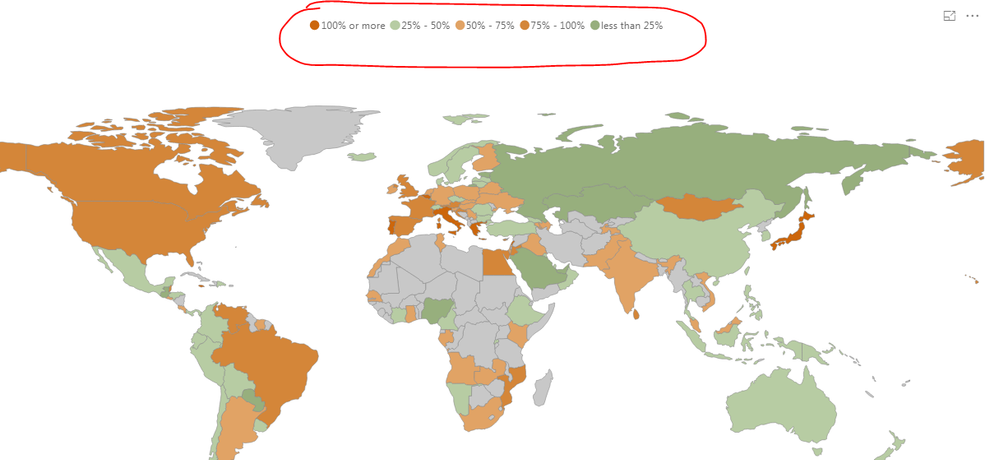
To get the legends I have a calculated column but I can only specify one attribute in it, for example
GDPCategory = IF(Table_Name[GDP] >= 25, "25% or more", if(Table_Name[GDP] >10,
"10% - 25%", if(Table_Name[GDP] >=3, "3% - 10%", IF(Table_Name[GDP] >0, "0% - 3%",
if(Table_Name[GDP] <0, "less than 0%", "no data")))))
I want all these category should be dynamic based on my slicer selection.
Thanks
Solved! Go to Solution.
- Mark as New
- Bookmark
- Subscribe
- Mute
- Subscribe to RSS Feed
- Permalink
- Report Inappropriate Content
Hi @spathak04
In Queries Editor
Select “GDP”,”Population”.. columns, then select “Unpivot columns”
Close &&Apply, Go to Data View, create a calculated column
category =
VAR GDPCategory =
IF (
Sheet3[Value] >= 25,
"25% or more",
IF (
Sheet3[Value] >= 10,
"10% - 25%",
IF (
Sheet3[Value] >= 3,
"3% - 10%",
IF (
Sheet3[Value] > 0,
"0% - 3%",
IF ( Sheet3[Value] < 0, "less than 0%", "no data" )
)
)
)
)
VAR PopulationCategory =
IF (
Sheet3[Value] >= 3000,
"3000 or more",
IF (
Sheet3[Value] >= 1200,
"1200 - 3000",
IF ( Sheet3[Value] >= -550, "-550 - 1200", "no data" )
)
)
RETURN
SWITCH (
Sheet3[Attribute],
"GDP", GDPCategory,
"Population", PopulationCategory
)
Best Regards
Maggie
- Mark as New
- Bookmark
- Subscribe
- Mute
- Subscribe to RSS Feed
- Permalink
- Report Inappropriate Content
Hi @spathak04
In Queries Editor
Select “GDP”,”Population”.. columns, then select “Unpivot columns”
Close &&Apply, Go to Data View, create a calculated column
category =
VAR GDPCategory =
IF (
Sheet3[Value] >= 25,
"25% or more",
IF (
Sheet3[Value] >= 10,
"10% - 25%",
IF (
Sheet3[Value] >= 3,
"3% - 10%",
IF (
Sheet3[Value] > 0,
"0% - 3%",
IF ( Sheet3[Value] < 0, "less than 0%", "no data" )
)
)
)
)
VAR PopulationCategory =
IF (
Sheet3[Value] >= 3000,
"3000 or more",
IF (
Sheet3[Value] >= 1200,
"1200 - 3000",
IF ( Sheet3[Value] >= -550, "-550 - 1200", "no data" )
)
)
RETURN
SWITCH (
Sheet3[Attribute],
"GDP", GDPCategory,
"Population", PopulationCategory
)
Best Regards
Maggie
- Mark as New
- Bookmark
- Subscribe
- Mute
- Subscribe to RSS Feed
- Permalink
- Report Inappropriate Content
@v-juanli-msft Hello,
Did you find any solution for the sort order on legends?
Thanks
- Mark as New
- Bookmark
- Subscribe
- Mute
- Subscribe to RSS Feed
- Permalink
- Report Inappropriate Content
Hi, I have similar question on this issue. Can you tell me where to find the solution for sort order on those dynamic legend that was determined by the filters?
- Mark as New
- Bookmark
- Subscribe
- Mute
- Subscribe to RSS Feed
- Permalink
- Report Inappropriate Content
Hi @spathak04
I see this link which you post the "sort legend" problem.
TomMartens has point out the right direction to do this.
For your problem when inplement this method, i would like to explain here.
From your information, you created a calculated column using the column which need to be sorted, right?
In this way, it doesn't work.
Could you open the "Queries Editor", if so, go to "Queries Editor" , create a custom column to define your column's order.
Then close&&apply, in the Report view, "sort your column by this custom column", it should work.
If you have any problem, please let me know.
Best Regards
Maggie
- Mark as New
- Bookmark
- Subscribe
- Mute
- Subscribe to RSS Feed
- Permalink
- Report Inappropriate Content
@v-juanli-msft
Yes his solution was correct when I was using different bookmark for each attribute. But now I am using a dropdown for my attributes like (GDp , population and etc). my table structure is like this: -
I am not sure how to write custom sort order logic in query editor. As before I created different sort order columns each for GDp, Population etc. Now I have every attribute in one column.
I tried to add custom sort order column but every attribute has different categories/ values. Bu this will not work.
Can you please show me how it should be done. Thanks
- Mark as New
- Bookmark
- Subscribe
- Mute
- Subscribe to RSS Feed
- Permalink
- Report Inappropriate Content
@v-juanli-msft,
It's a great help, I was really looking for this kind of solution. Thank you so much.
Can you please tell me one more thing, how can I sort the legends also.
For example 6-3 should come first, then 3-0, then 0 then no data.
How can I sort legends?
THANKS IN ADVANCE
- Mark as New
- Bookmark
- Subscribe
- Mute
- Subscribe to RSS Feed
- Permalink
- Report Inappropriate Content
Hi @spathak04
Does your table structure like this?
| location | year | GDP | Population | … |
| a | 2016 | 27 | 100 | |
| a | 2017 | 15 | 1500 | |
| a | 2018 | 6 | 3500 | |
| b | 2016 | 1 | 2000 | |
| b | 2017 | -7 | 1000 | |
| b | 2018 | 24 | 4000 |
Best Regards
Maggie
- Mark as New
- Bookmark
- Subscribe
- Mute
- Subscribe to RSS Feed
- Permalink
- Report Inappropriate Content
Helpful resources

Fabric Data Days
Advance your Data & AI career with 50 days of live learning, contests, hands-on challenges, study groups & certifications and more!

Power BI Monthly Update - October 2025
Check out the October 2025 Power BI update to learn about new features.

| User | Count |
|---|---|
| 76 | |
| 36 | |
| 31 | |
| 29 | |
| 26 |