Join us at FabCon Vienna from September 15-18, 2025
The ultimate Fabric, Power BI, SQL, and AI community-led learning event. Save €200 with code FABCOMM.
Get registered- Power BI forums
- Get Help with Power BI
- Desktop
- Service
- Report Server
- Power Query
- Mobile Apps
- Developer
- DAX Commands and Tips
- Custom Visuals Development Discussion
- Health and Life Sciences
- Power BI Spanish forums
- Translated Spanish Desktop
- Training and Consulting
- Instructor Led Training
- Dashboard in a Day for Women, by Women
- Galleries
- Data Stories Gallery
- Themes Gallery
- Contests Gallery
- Quick Measures Gallery
- Notebook Gallery
- Translytical Task Flow Gallery
- TMDL Gallery
- R Script Showcase
- Webinars and Video Gallery
- Ideas
- Custom Visuals Ideas (read-only)
- Issues
- Issues
- Events
- Upcoming Events
Compete to become Power BI Data Viz World Champion! First round ends August 18th. Get started.
- Power BI forums
- Forums
- Get Help with Power BI
- Desktop
- Re: How to apply different filters for each visual...
- Subscribe to RSS Feed
- Mark Topic as New
- Mark Topic as Read
- Float this Topic for Current User
- Bookmark
- Subscribe
- Printer Friendly Page
- Mark as New
- Bookmark
- Subscribe
- Mute
- Subscribe to RSS Feed
- Permalink
- Report Inappropriate Content
How to apply different filters for each visual on same report page based on slicer selection date
Hi Guys, I have one quick question on Power BI, basically i have one report which shows client details with consumed products. There are filters on date/month, and client but once i select client , i need to show last six months history of product utilized by a client in one visualization.
Is it possible to view this info in same report? because history data also available in same data set but once i filter, we can't go back to previous six month.
I can use visual level filter or even i can stop interaction for last six month data showing visual but it doesn't help because filter need to be run by user slicer selection, and all visuals need to dispalyed in same page.
Any suggestion?
Thanks,
Niel
- Mark as New
- Bookmark
- Subscribe
- Mute
- Subscribe to RSS Feed
- Permalink
- Report Inappropriate Content
If not, please let me know.
Liang
If this post helps, then please consider Accept it as the solution to help the other members find it more quickly.
- Mark as New
- Bookmark
- Subscribe
- Mute
- Subscribe to RSS Feed
- Permalink
- Report Inappropriate Content
Sure, I'll try it out again.
- Mark as New
- Bookmark
- Subscribe
- Mute
- Subscribe to RSS Feed
- Permalink
- Report Inappropriate Content
Hi,
You may refer to my solution here - Flex a Pivot Table to show data for x months ended a certain user defined month.
Hope this helps.
Regards,
Ashish Mathur
http://www.ashishmathur.com
https://www.linkedin.com/in/excelenthusiasts/
- Mark as New
- Bookmark
- Subscribe
- Mute
- Subscribe to RSS Feed
- Permalink
- Report Inappropriate Content
Thanks Ashish but I'm trying to get this done in Power BI Report. Your solution is closet match for excel based reporting.
- Mark as New
- Bookmark
- Subscribe
- Mute
- Subscribe to RSS Feed
- Permalink
- Report Inappropriate Content
Hi,
My solution will work in PowerBI Desktop as well.
Regards,
Ashish Mathur
http://www.ashishmathur.com
https://www.linkedin.com/in/excelenthusiasts/
- Mark as New
- Bookmark
- Subscribe
- Mute
- Subscribe to RSS Feed
- Permalink
- Report Inappropriate Content
Hi Ashish, I downloaded Flexi months and it worked but I'm not sure, how this can be convert into Power BI solution. My problem having multiple visuals and only one visuals should trace back 12 months based on month-year/date selection.
Cam you please put this in power bi report or expalined the steps
Thanks
- Mark as New
- Bookmark
- Subscribe
- Mute
- Subscribe to RSS Feed
- Permalink
- Report Inappropriate Content
Hi,
Open a PowerBI Desktop file and go to Import > Excel file. Then looking at what i have done in the MS Excel file, drag fields from the respectie tables into yor visual.
Regards,
Ashish Mathur
http://www.ashishmathur.com
https://www.linkedin.com/in/excelenthusiasts/
- Mark as New
- Bookmark
- Subscribe
- Mute
- Subscribe to RSS Feed
- Permalink
- Report Inappropriate Content
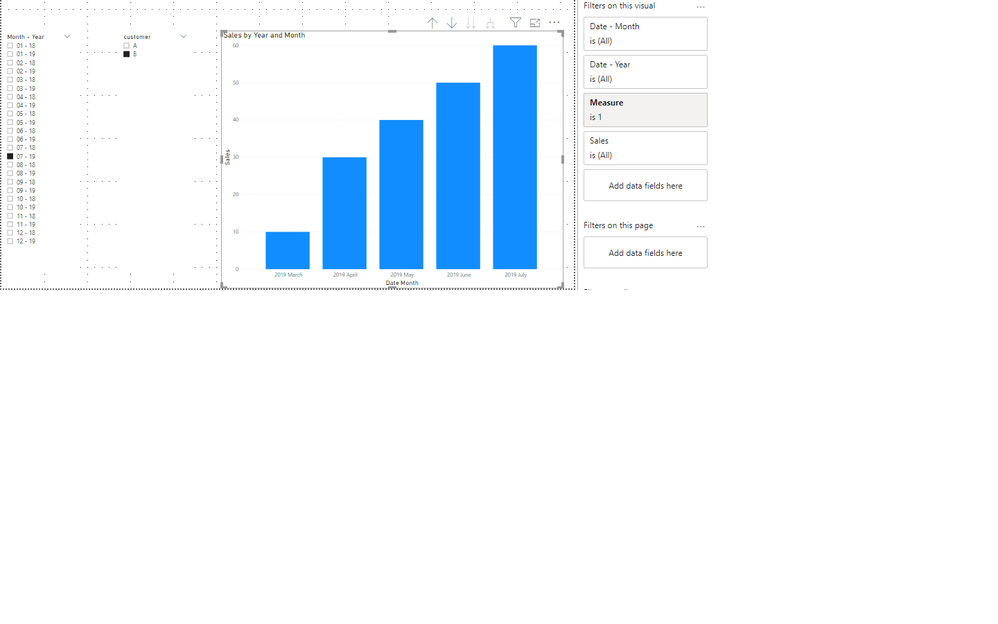
Liang
If this post helps, then please consider Accept it as the solution to help the other members find it more quickly.
- Mark as New
- Bookmark
- Subscribe
- Mute
- Subscribe to RSS Feed
- Permalink
- Report Inappropriate Content
Thanks Liang. Let me try this out
- Mark as New
- Bookmark
- Subscribe
- Mute
- Subscribe to RSS Feed
- Permalink
- Report Inappropriate Content
Hi Liang,
I tried your solution but it didn't work because in your sample report , you don't join date dimension with sales fact table so it work.
In my case, I have to join all other event tables with date dimension, and my reporting period slicer come from same date dimension, once i select date from slicer date dimenion table get filter for selected MonthYear so i can't open up last 12 month period to show on visusal.
Please refer sample screenshot of my report, there 3 visuals and highlighted top right visual should display last 12 months, based on selected MonthYear.
For example: User select Date from slicer: 201911, then highloghted visual should display MonthYeat starting from Dec 2018 but once slicer selected 201911 then date dimenion get filtered with 201911 so i can't display 12months on expected visual. Rest visual has to show selected month data.
Thanks,
Niel
- Mark as New
- Bookmark
- Subscribe
- Mute
- Subscribe to RSS Feed
- Permalink
- Report Inappropriate Content
Liang
If this post helps, then please consider Accept it as the solution to help the other members find it more quickly.
- Mark as New
- Bookmark
- Subscribe
- Mute
- Subscribe to RSS Feed
- Permalink
- Report Inappropriate Content
Hi @Anonymous
I got confused about the filters and slicers you are applying and what result you would like to get. Could you please provide snapshots or sample visuals to see what you have and what you want?.... to be able to help
Thank you!



