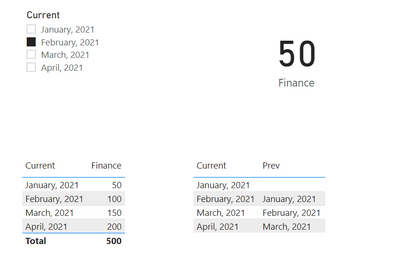- Subscribe to RSS Feed
- Mark Topic as New
- Mark Topic as Read
- Float this Topic for Current User
- Bookmark
- Subscribe
- Printer Friendly Page
- Mark as New
- Bookmark
- Subscribe
- Mute
- Subscribe to RSS Feed
- Permalink
- Report Inappropriate Content

How to apply a PREVIOUSMONTH measure to a standard date filter?
Hi guys, I currently have a report page that is filtered by a date column in a date table. This is currently on a slicer tool with a single select for year, month, as shown below:
And when that month is selected, all finances on that page are selected for that specific month. However, I want to make it so that it shows all finances for the previous month instead. So when I select October 2021, really it shows me the finances for September 2021.
I know there is a DAX function called PREVIOUSMONTH:
FinanceMonth = PREVIOUSMONTH('Date'[Date].[Month])
But I'm not sure how to apply it in this context. I've tried creating the PREVIOUSMONTH with this current date column and date table but it won't allow me to add it to the slicer. Is there any suggestions or help on how I've went wrong and how to rectify this problem?
Solved! Go to Solution.
- Mark as New
- Bookmark
- Subscribe
- Mute
- Subscribe to RSS Feed
- Permalink
- Report Inappropriate Content

Hi,
It will work like this
=calculate([Totalsales],previousmonth(calendar[date]))
Hope this helps.
Regards,
Ashish Mathur
http://www.ashishmathur.com
https://www.linkedin.com/in/excelenthusiasts/
- Mark as New
- Bookmark
- Subscribe
- Mute
- Subscribe to RSS Feed
- Permalink
- Report Inappropriate Content

Here is a sreenshot for your reference:
1) create a table with current month and previous month. "Previousmonth" can be used to create Prev column,
2) create relationship between the date/month in your finance table, and "Prev" month..
Hope this help.
- Mark as New
- Bookmark
- Subscribe
- Mute
- Subscribe to RSS Feed
- Permalink
- Report Inappropriate Content

Hi,
It will work like this
=calculate([Totalsales],previousmonth(calendar[date]))
Hope this helps.
Regards,
Ashish Mathur
http://www.ashishmathur.com
https://www.linkedin.com/in/excelenthusiasts/
- Mark as New
- Bookmark
- Subscribe
- Mute
- Subscribe to RSS Feed
- Permalink
- Report Inappropriate Content

Hi @Ashish_Mathur thank you, it does involve creating a of measures this way because I have several finance data that is being displayed, but it still works so thank you.
- Mark as New
- Bookmark
- Subscribe
- Mute
- Subscribe to RSS Feed
- Permalink
- Report Inappropriate Content

You are welcome.
Regards,
Ashish Mathur
http://www.ashishmathur.com
https://www.linkedin.com/in/excelenthusiasts/
Helpful resources
| Subject | Author | Posted | |
|---|---|---|---|
| 04-24-2023 09:33 AM | |||
| 05-11-2024 12:00 AM | |||
|
Anonymous
| 08-29-2018 07:02 AM | ||
| 04-21-2024 04:21 PM | |||
| 04-20-2024 01:50 AM |
| User | Count |
|---|---|
| 108 | |
| 89 | |
| 80 | |
| 54 | |
| 46 |