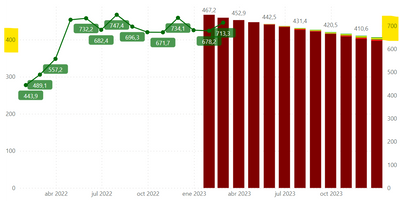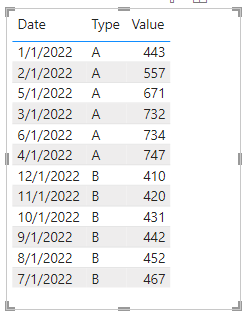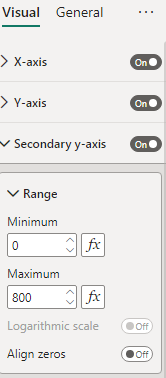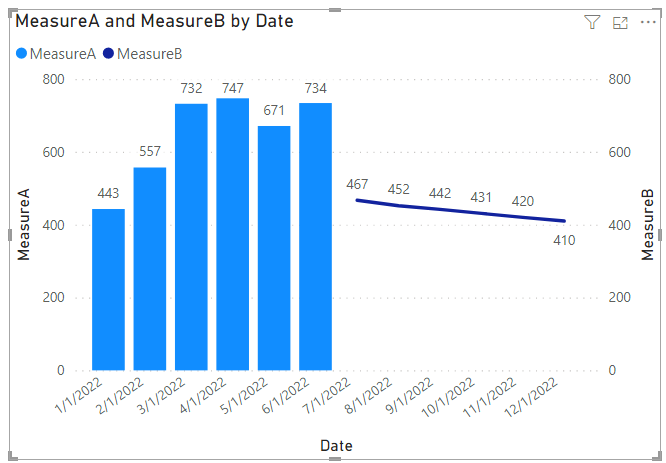Party with Power BI’s own Guy in a Cube
Power BI is turning 10! Tune in for a special live episode on July 24 with behind-the-scenes stories, product evolution highlights, and a sneak peek at what’s in store for the future.
Save the date- Power BI forums
- Get Help with Power BI
- Desktop
- Service
- Report Server
- Power Query
- Mobile Apps
- Developer
- DAX Commands and Tips
- Custom Visuals Development Discussion
- Health and Life Sciences
- Power BI Spanish forums
- Translated Spanish Desktop
- Training and Consulting
- Instructor Led Training
- Dashboard in a Day for Women, by Women
- Galleries
- Data Stories Gallery
- Themes Gallery
- Contests Gallery
- Quick Measures Gallery
- Notebook Gallery
- Translytical Task Flow Gallery
- TMDL Gallery
- R Script Showcase
- Webinars and Video Gallery
- Ideas
- Custom Visuals Ideas (read-only)
- Issues
- Issues
- Events
- Upcoming Events
Enhance your career with this limited time 50% discount on Fabric and Power BI exams. Ends August 31st. Request your voucher.
- Power BI forums
- Forums
- Get Help with Power BI
- Desktop
- How to align the vertical axis in the combined sta...
- Subscribe to RSS Feed
- Mark Topic as New
- Mark Topic as Read
- Float this Topic for Current User
- Bookmark
- Subscribe
- Printer Friendly Page
- Mark as New
- Bookmark
- Subscribe
- Mute
- Subscribe to RSS Feed
- Permalink
- Report Inappropriate Content
How to align the vertical axis in the combined stacked-column and inline chart
Hello Power Bi Community!
I would like to show a Stacked column and line charts where the y axis and the secundary y axis have the same scale when I apply a filter. I already applied a trick, setting the same data at both axis, but it doesn't work perfectly in some cases, as it can see in the picture below.
I hope I have made myself clear. Thanks in advance for your help.
Solved! Go to Solution.
- Mark as New
- Bookmark
- Subscribe
- Mute
- Subscribe to RSS Feed
- Permalink
- Report Inappropriate Content
Hi, @CarlosOlmos29
I simulated some data, hoping to match your situation, and you mainly look at the Y-axis setting range.
MeasureA = CALCULATE(SUM('Table'[Value]),FILTER(ALLEXCEPT('Table','Table'[Date]),[Type]="A"))MeasureB = CALCULATE(SUM('Table'[Value]),FILTER(ALLEXCEPT('Table','Table'[Date]),[Type]="B"))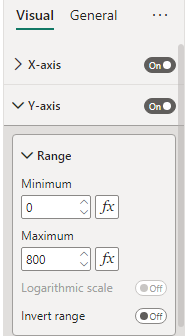
Result:
Is this the result you expect?
Best Regards,
Community Support Team _Charlotte
If this post helps, then please consider Accept it as the solution to help the other members find it more quickly.
- Mark as New
- Bookmark
- Subscribe
- Mute
- Subscribe to RSS Feed
- Permalink
- Report Inappropriate Content
Hi, @CarlosOlmos29
I simulated some data, hoping to match your situation, and you mainly look at the Y-axis setting range.
MeasureA = CALCULATE(SUM('Table'[Value]),FILTER(ALLEXCEPT('Table','Table'[Date]),[Type]="A"))MeasureB = CALCULATE(SUM('Table'[Value]),FILTER(ALLEXCEPT('Table','Table'[Date]),[Type]="B"))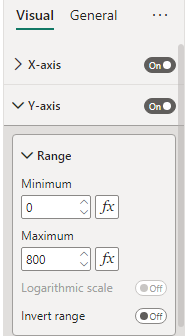
Result:
Is this the result you expect?
Best Regards,
Community Support Team _Charlotte
If this post helps, then please consider Accept it as the solution to help the other members find it more quickly.
Helpful resources
| User | Count |
|---|---|
| 75 | |
| 74 | |
| 44 | |
| 31 | |
| 27 |
| User | Count |
|---|---|
| 99 | |
| 89 | |
| 52 | |
| 48 | |
| 46 |