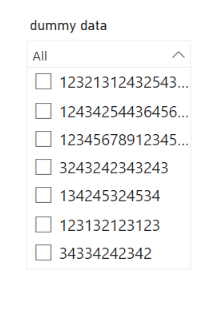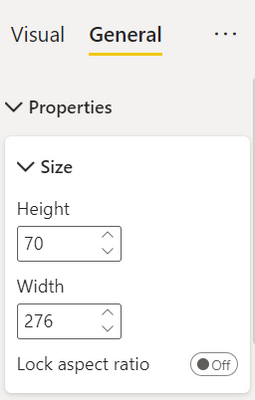Fabric Data Days starts November 4th!
Advance your Data & AI career with 50 days of live learning, dataviz contests, hands-on challenges, study groups & certifications and more!
Get registered- Power BI forums
- Get Help with Power BI
- Desktop
- Service
- Report Server
- Power Query
- Mobile Apps
- Developer
- DAX Commands and Tips
- Custom Visuals Development Discussion
- Health and Life Sciences
- Power BI Spanish forums
- Translated Spanish Desktop
- Training and Consulting
- Instructor Led Training
- Dashboard in a Day for Women, by Women
- Galleries
- Data Stories Gallery
- Themes Gallery
- Contests Gallery
- QuickViz Gallery
- Quick Measures Gallery
- Visual Calculations Gallery
- Notebook Gallery
- Translytical Task Flow Gallery
- TMDL Gallery
- R Script Showcase
- Webinars and Video Gallery
- Ideas
- Custom Visuals Ideas (read-only)
- Issues
- Issues
- Events
- Upcoming Events
Get Fabric Certified for FREE during Fabric Data Days. Don't miss your chance! Request now
- Power BI forums
- Forums
- Get Help with Power BI
- Desktop
- Re: How to adjust width of dropdown part of slicer...
- Subscribe to RSS Feed
- Mark Topic as New
- Mark Topic as Read
- Float this Topic for Current User
- Bookmark
- Subscribe
- Printer Friendly Page
- Mark as New
- Bookmark
- Subscribe
- Mute
- Subscribe to RSS Feed
- Permalink
- Report Inappropriate Content
How to adjust width of dropdown part of slicer?
Hi!
How can I adjust the width of a dropdown when using a slicer?
I need to create a slicer of a certain width - it needs to fit in with other slicers in the pane to meet the client's demands. However, the data that I need to show in the slicer is wider than the width of the slicer itself. How can I make it so that all of the data is visible (besides going low with font size?). Is there any way to adjust the width of a dropdown?
Screenshot of dummy example attached - I need the first three rows to be entierly visible.
Thanks!
Solved! Go to Solution.
- Mark as New
- Bookmark
- Subscribe
- Mute
- Subscribe to RSS Feed
- Permalink
- Report Inappropriate Content
Hi @Anonymous ,
You can try increasing the width of the slicer upto the limit the max length of data is visible for you.
The width of the slicer can be increased by selecting the slicer and going to General>Properties>Size>Width as shown below
Hope this helps!
Thanks,
Avantika
- Mark as New
- Bookmark
- Subscribe
- Mute
- Subscribe to RSS Feed
- Permalink
- Report Inappropriate Content
Here is a workaround that I use:
- extend the slicer to an appropriate width that will fit the long text.
- cover the extra width with another visual from your reort.
- make sure to turn off the slicer visual border.
- add a custom border using Insert --> Shapes.
- Send the Custom Border backward so it won't affect the slicer selection interaction.
- Mark as New
- Bookmark
- Subscribe
- Mute
- Subscribe to RSS Feed
- Permalink
- Report Inappropriate Content
thank you SO MUMCH for replying to this old thread just in time for me to find it lol!!! This was a headache saver ty ty ty 💚
- Mark as New
- Bookmark
- Subscribe
- Mute
- Subscribe to RSS Feed
- Permalink
- Report Inappropriate Content
I am facing the same issue.
The only option which i recomended is to make use of Focus mode to see full length of the dropdown values.
Is anyone aware if there is a feature request created for this?
BR
DT
- Mark as New
- Bookmark
- Subscribe
- Mute
- Subscribe to RSS Feed
- Permalink
- Report Inappropriate Content
Rather than changing the font size, you can also consider a narrower font (although there aren't many options...)
- Mark as New
- Bookmark
- Subscribe
- Mute
- Subscribe to RSS Feed
- Permalink
- Report Inappropriate Content
Hi @Anonymous ,
You can try increasing the width of the slicer upto the limit the max length of data is visible for you.
The width of the slicer can be increased by selecting the slicer and going to General>Properties>Size>Width as shown below
Hope this helps!
Thanks,
Avantika
- Mark as New
- Bookmark
- Subscribe
- Mute
- Subscribe to RSS Feed
- Permalink
- Report Inappropriate Content
Poor option. Again, Tableau is better than PowerBI.
Why the developer team of Power BI have not yet improved all those missing options?
If you make the font smaller, then many users would not be able to read them.
If you make the slicer wider in general, then we would be forced to use valuable space.
Just the list should be widder, not the entire slicer.
I see that there is not an option available by now at 2024. Incredible.
- Mark as New
- Bookmark
- Subscribe
- Mute
- Subscribe to RSS Feed
- Permalink
- Report Inappropriate Content
My company has started using BI over the last year and I feel like weekly I run into something where I'm like "I can't change that? Really? Alright"
- Mark as New
- Bookmark
- Subscribe
- Mute
- Subscribe to RSS Feed
- Permalink
- Report Inappropriate Content
Hi @Avantika-Thakur ,
Thank you very much for your help!
However, I'm constrained with how wide I can go with the width of the slicer due to customer demands. I stretched the width as far as I could to fit within the visual guidelines, but it's still not enough to display all of the values, hence asking for another solution.
- Mark as New
- Bookmark
- Subscribe
- Mute
- Subscribe to RSS Feed
- Permalink
- Report Inappropriate Content
@Anonymous - In that case, we won't be able to show the lengthy data points except that they would be visible on hover-over.
Helpful resources

Fabric Data Days
Advance your Data & AI career with 50 days of live learning, contests, hands-on challenges, study groups & certifications and more!

Power BI Monthly Update - October 2025
Check out the October 2025 Power BI update to learn about new features.