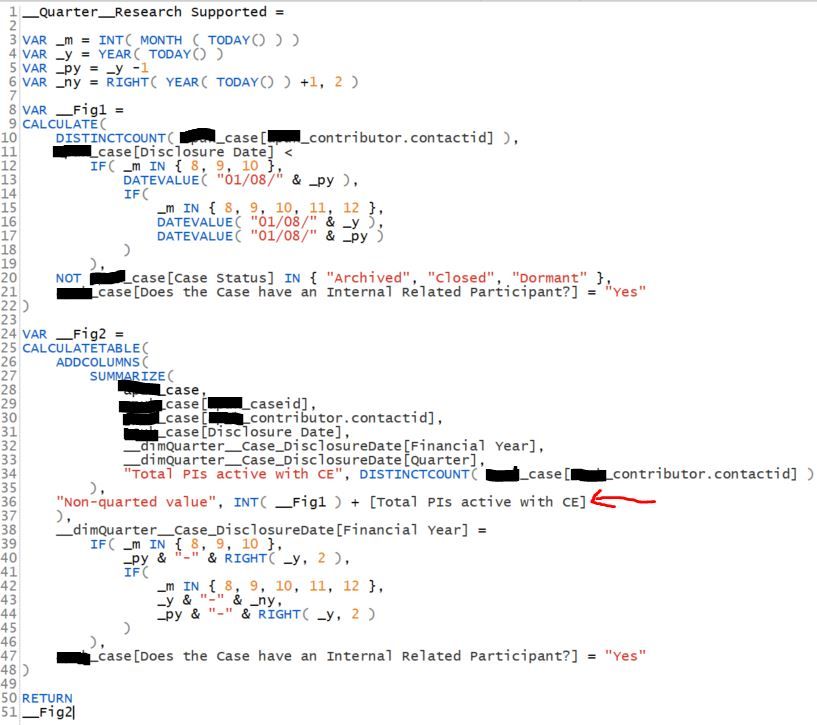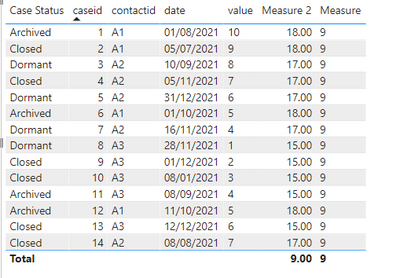Join us at FabCon Vienna from September 15-18, 2025
The ultimate Fabric, Power BI, SQL, and AI community-led learning event. Save €200 with code FABCOMM.
Get registered- Power BI forums
- Get Help with Power BI
- Desktop
- Service
- Report Server
- Power Query
- Mobile Apps
- Developer
- DAX Commands and Tips
- Custom Visuals Development Discussion
- Health and Life Sciences
- Power BI Spanish forums
- Translated Spanish Desktop
- Training and Consulting
- Instructor Led Training
- Dashboard in a Day for Women, by Women
- Galleries
- Data Stories Gallery
- Themes Gallery
- Contests Gallery
- Quick Measures Gallery
- Notebook Gallery
- Translytical Task Flow Gallery
- TMDL Gallery
- R Script Showcase
- Webinars and Video Gallery
- Ideas
- Custom Visuals Ideas (read-only)
- Issues
- Issues
- Events
- Upcoming Events
Enhance your career with this limited time 50% discount on Fabric and Power BI exams. Ends August 31st. Request your voucher.
- Power BI forums
- Forums
- Get Help with Power BI
- Desktop
- Re: How to add (sum) a measure value to each row v...
- Subscribe to RSS Feed
- Mark Topic as New
- Mark Topic as Read
- Float this Topic for Current User
- Bookmark
- Subscribe
- Printer Friendly Page
- Mark as New
- Bookmark
- Subscribe
- Mute
- Subscribe to RSS Feed
- Permalink
- Report Inappropriate Content
How to add (sum) a measure value to each row value?
Hi all,
I have create a table that contains a CALCULATE that returns a single value, and a CALCULATETABLE query that summarizes a table creating a DISTINCTCOUNT column.
I am attempting to use ADDCOLUMNS to create an additional column that is the sum of the CALCULATE single value the summarized DISTINCTCOUNT value - but I cannot seem to do this.
Please see the below screenshot of the code (not sure how to provide in a nice structure other than a screenshot). It is the line with the red arrow (highlighted bit) that I am thinking I can add the CALCULATE measure (i.e. _FIG1) with the end result from the DISTINCTCOUNT.
I do know individually the summarized rows are correct and so it the single measure value. I know this as when I don't attempt to add them but just bring into a table visual in separate columns that show the correct figures. I just don't seem to be able to add them together.
Please help?? Thanks.
- Mark as New
- Bookmark
- Subscribe
- Mute
- Subscribe to RSS Feed
- Permalink
- Report Inappropriate Content
Hi @D_PBI ,
I have created a simple sample. Please refer to my pbix file to see if it helps you.
Create a measure.
Measure 2 = var max_value=CALCULATE(MAX('Table'[value]),FILTER(ALL('Table'),'Table'[contactid]=SELECTEDVALUE('Table'[contactid])))
return
max_value+[Measure]If you still want calculate the formula in fig_2, please try to var the measure.
If I have misunderstood your meaning, please provide your pbix file without privacy information(or some sample data) and desired output.
Best Regards
Community Support Team _ Polly
If this post helps, then please consider Accept it as the solution to help the other members find it more quickly.
- Mark as New
- Bookmark
- Subscribe
- Mute
- Subscribe to RSS Feed
- Permalink
- Report Inappropriate Content
If this is the case, are you able to advise how I can achieve my aim? Thanks.
- Mark as New
- Bookmark
- Subscribe
- Mute
- Subscribe to RSS Feed
- Permalink
- Report Inappropriate Content
I believe your issue is that filter context in fig1 isn't being applied to the table in fig2