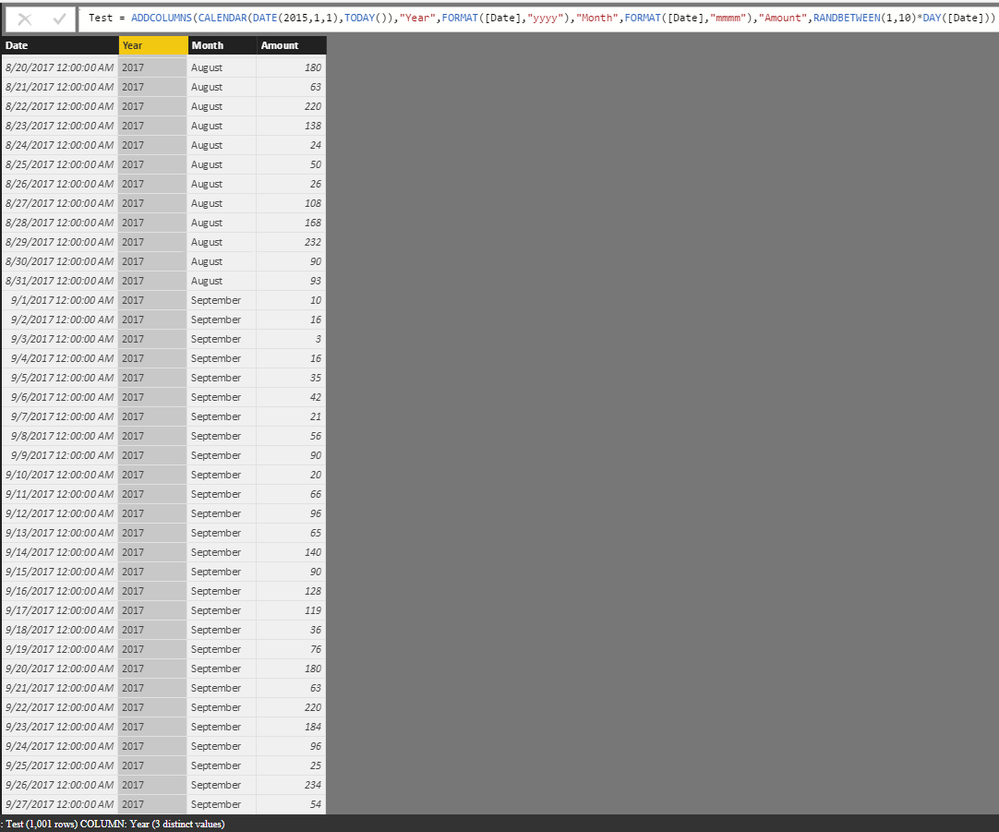Join us at FabCon Vienna from September 15-18, 2025
The ultimate Fabric, Power BI, SQL, and AI community-led learning event. Save €200 with code FABCOMM.
Get registered- Power BI forums
- Get Help with Power BI
- Desktop
- Service
- Report Server
- Power Query
- Mobile Apps
- Developer
- DAX Commands and Tips
- Custom Visuals Development Discussion
- Health and Life Sciences
- Power BI Spanish forums
- Translated Spanish Desktop
- Training and Consulting
- Instructor Led Training
- Dashboard in a Day for Women, by Women
- Galleries
- Data Stories Gallery
- Themes Gallery
- Contests Gallery
- Quick Measures Gallery
- Notebook Gallery
- Translytical Task Flow Gallery
- TMDL Gallery
- R Script Showcase
- Webinars and Video Gallery
- Ideas
- Custom Visuals Ideas (read-only)
- Issues
- Issues
- Events
- Upcoming Events
Enhance your career with this limited time 50% discount on Fabric and Power BI exams. Ends August 31st. Request your voucher.
- Power BI forums
- Forums
- Get Help with Power BI
- Desktop
- How to add month columns where data doesn't exist ...
- Subscribe to RSS Feed
- Mark Topic as New
- Mark Topic as Read
- Float this Topic for Current User
- Bookmark
- Subscribe
- Printer Friendly Page
- Mark as New
- Bookmark
- Subscribe
- Mute
- Subscribe to RSS Feed
- Permalink
- Report Inappropriate Content
How to add month columns where data doesn't exist yet?
I'm trying to recreate a column chart that has sales totals for every month in the current year. Since it's for the current year there isn't data yet for some of the months. How can I still have the months as columns and just empty? Right now it only shows month columns for months that have data.
Thank you in advance!
Solved! Go to Solution.
- Mark as New
- Bookmark
- Subscribe
- Mute
- Subscribe to RSS Feed
- Permalink
- Report Inappropriate Content
Hi,
Drag months from the calendar table. Thereafter just select 'Show columns when there is no data". I will be able to offer specific help if you share the link from where i can download your file.
Regards,
Ashish Mathur
http://www.ashishmathur.com
https://www.linkedin.com/in/excelenthusiasts/
- Mark as New
- Bookmark
- Subscribe
- Mute
- Subscribe to RSS Feed
- Permalink
- Report Inappropriate Content
Hi,
Drag months from the calendar table. Thereafter just select 'Show columns when there is no data". I will be able to offer specific help if you share the link from where i can download your file.
Regards,
Ashish Mathur
http://www.ashishmathur.com
https://www.linkedin.com/in/excelenthusiasts/
- Mark as New
- Bookmark
- Subscribe
- Mute
- Subscribe to RSS Feed
- Permalink
- Report Inappropriate Content
Hi @PorterHaus,
For your requirement, I'd like to suggest you to manually create these missing records and use union function to merge them as a new table.
After these steps, use new table as the source of chart.
Sample table: records from 2015 to today.
Test = ADDCOLUMNS(CALENDAR(DATE(2015,1,1),TODAY()),"Year",FORMAT([Date],"yyyy"),"Month",FORMAT([Date],"mmmm"),"Amount",RANDBETWEEN(1,10)*DAY([Date]))
Table 2 = var miss_date=IF(YEAR(LASTDATE(Test[Date])+1)=YEAR(LASTDATE(Test[Date])),LASTDATE(Test[Date])+1) return UNION(Test,ADDCOLUMNS(CALENDAR(miss_date,DATE(YEAR(miss_date),12,31)),"Year",FORMAT([Date],"yyyy"),"Month",FORMAT([Date],"mmmm"),"Amount",0))
Result:
Regards,
Xiaoxin Sheng
Helpful resources
| User | Count |
|---|---|
| 79 | |
| 78 | |
| 37 | |
| 33 | |
| 31 |
| User | Count |
|---|---|
| 93 | |
| 81 | |
| 59 | |
| 49 | |
| 49 |