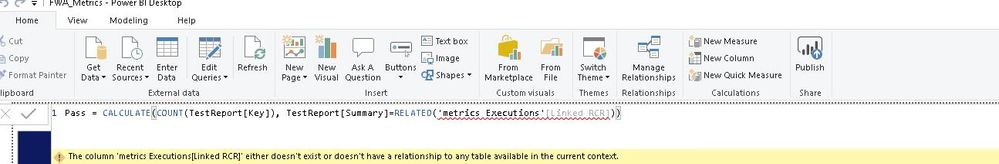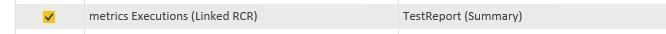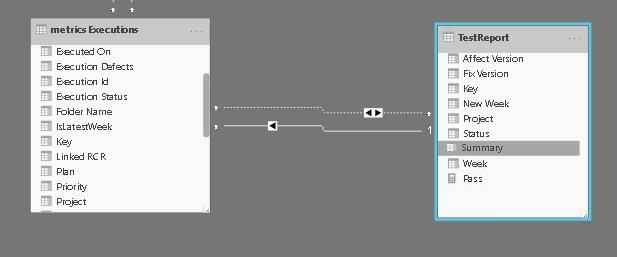FabCon is coming to Atlanta
Join us at FabCon Atlanta from March 16 - 20, 2026, for the ultimate Fabric, Power BI, AI and SQL community-led event. Save $200 with code FABCOMM.
Register now!- Power BI forums
- Get Help with Power BI
- Desktop
- Service
- Report Server
- Power Query
- Mobile Apps
- Developer
- DAX Commands and Tips
- Custom Visuals Development Discussion
- Health and Life Sciences
- Power BI Spanish forums
- Translated Spanish Desktop
- Training and Consulting
- Instructor Led Training
- Dashboard in a Day for Women, by Women
- Galleries
- Data Stories Gallery
- Themes Gallery
- Contests Gallery
- Quick Measures Gallery
- Notebook Gallery
- Translytical Task Flow Gallery
- TMDL Gallery
- R Script Showcase
- Webinars and Video Gallery
- Ideas
- Custom Visuals Ideas (read-only)
- Issues
- Issues
- Events
- Upcoming Events
Calling all Data Engineers! Fabric Data Engineer (Exam DP-700) live sessions are back! Starting October 16th. Sign up.
- Power BI forums
- Forums
- Get Help with Power BI
- Desktop
- Re: How to add a new column with the calculate res...
- Subscribe to RSS Feed
- Mark Topic as New
- Mark Topic as Read
- Float this Topic for Current User
- Bookmark
- Subscribe
- Printer Friendly Page
- Mark as New
- Bookmark
- Subscribe
- Mute
- Subscribe to RSS Feed
- Permalink
- Report Inappropriate Content
How to add a new column with the calculate result from other table?
Hi ,
I have two tables, such as following,
table A
Week Feature_Name Status
W18 Feat-1 New
W18 Feat-2 New
W18 Feat-3 Approve
W19 Feat-1 Approve
W19 Feat-2 Commit
W19 Feat-3 Commit
table B
Week Test Status Feature
W18 Test-1 Pass Feat-1
W18 Test-2 Pass Feat-1
W18 Test-3 Fail Feat-1
W18 Test-4 Fail Feat-2
W18 Test-5 Pass Feat-2
W19 Test-6 Pass Feat-3
I want to add a new cloumn to table A by using the Power Query Editor, the value is
count_rows(Table A[Week] == Table B[Week] and Table A[Feature] == Table B[Feature] and Table B[Status]=="Pass")
Do you know how to do it ? Thank you very much!
- Mark as New
- Bookmark
- Subscribe
- Mute
- Subscribe to RSS Feed
- Permalink
- Report Inappropriate Content
Hey,
Just do this in a dax measure. Typically things like count, sum, avg, ... are aggregations i.e. they're put in 'one field' and aren't really suitable for columns.
calculate(count(Table A[Week]);Table A[Week] = related(Table B[Week]);A[Feature] = related(Table B[Feature]); Table B[Status]="Pass"))
- Mark as New
- Bookmark
- Subscribe
- Mute
- Subscribe to RSS Feed
- Permalink
- Report Inappropriate Content
Hello @Anonymous
Thank you for your reply.
it seems that related(Table B[Week]) is not correct, only measure can be refered by the related function. Can you help to double check?
- Mark as New
- Bookmark
- Subscribe
- Mute
- Subscribe to RSS Feed
- Permalink
- Report Inappropriate Content
Could you try it without related then?
- Mark as New
- Bookmark
- Subscribe
- Mute
- Subscribe to RSS Feed
- Permalink
- Report Inappropriate Content
Hi @Anonymous
it's the same, only measure value can be refered.
- Mark as New
- Bookmark
- Subscribe
- Mute
- Subscribe to RSS Feed
- Permalink
- Report Inappropriate Content
- Mark as New
- Bookmark
- Subscribe
- Mute
- Subscribe to RSS Feed
- Permalink
- Report Inappropriate Content
So on the lefthand side of power BI you have 3 'tabs' the first one is your visual, the second one is your data and the third one is the relationships tab. Have you already made your relationships between the tables?
- Mark as New
- Bookmark
- Subscribe
- Mute
- Subscribe to RSS Feed
- Permalink
- Report Inappropriate Content
The relationship between these two tables already created.
- Mark as New
- Bookmark
- Subscribe
- Mute
- Subscribe to RSS Feed
- Permalink
- Report Inappropriate Content
as you can see the above two pictures,
one is the relationship of the two columns TestReport[Week] and Executions[Week]
the other picture is to use the calculation, and the error info.
- Mark as New
- Bookmark
- Subscribe
- Mute
- Subscribe to RSS Feed
- Permalink
- Report Inappropriate Content
Could you please give me a demo if possible? Thank you!
- Mark as New
- Bookmark
- Subscribe
- Mute
- Subscribe to RSS Feed
- Permalink
- Report Inappropriate Content
Wait, are you even making a measure and not just a calculated column. Could you screenshot the entire error message?
Helpful resources

FabCon Global Hackathon
Join the Fabric FabCon Global Hackathon—running virtually through Nov 3. Open to all skill levels. $10,000 in prizes!

Power BI Monthly Update - September 2025
Check out the September 2025 Power BI update to learn about new features.