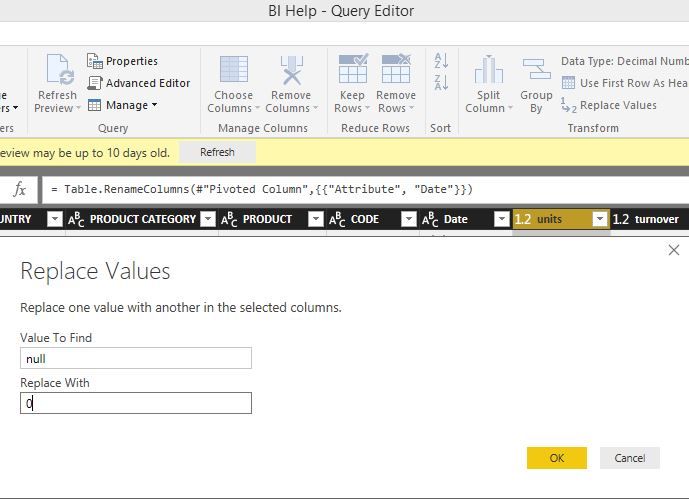Fabric Data Days starts November 4th!
Advance your Data & AI career with 50 days of live learning, dataviz contests, hands-on challenges, study groups & certifications and more!
Get registered- Power BI forums
- Get Help with Power BI
- Desktop
- Service
- Report Server
- Power Query
- Mobile Apps
- Developer
- DAX Commands and Tips
- Custom Visuals Development Discussion
- Health and Life Sciences
- Power BI Spanish forums
- Translated Spanish Desktop
- Training and Consulting
- Instructor Led Training
- Dashboard in a Day for Women, by Women
- Galleries
- Data Stories Gallery
- Themes Gallery
- Contests Gallery
- QuickViz Gallery
- Quick Measures Gallery
- Visual Calculations Gallery
- Notebook Gallery
- Translytical Task Flow Gallery
- TMDL Gallery
- R Script Showcase
- Webinars and Video Gallery
- Ideas
- Custom Visuals Ideas (read-only)
- Issues
- Issues
- Events
- Upcoming Events
Get Fabric Certified for FREE during Fabric Data Days. Don't miss your chance! Request now
- Power BI forums
- Forums
- Get Help with Power BI
- Desktop
- How to add Missing rows and add zero % for missing...
- Subscribe to RSS Feed
- Mark Topic as New
- Mark Topic as Read
- Float this Topic for Current User
- Bookmark
- Subscribe
- Printer Friendly Page
- Mark as New
- Bookmark
- Subscribe
- Mute
- Subscribe to RSS Feed
- Permalink
- Report Inappropriate Content
How to add Missing rows and add zero % for missing rows
Hi All
we are gettig data from the table for every month , if some month is missing we need add row . for example
Reading towards complaince / Monthly Frequency Target = complaince% ( >100% is equal to 100%)
for missing rows we need to consider 0/1 = 0 % , we need to aggregate fro year with 0 percentage for missing rows. how to achieve that
Solved! Go to Solution.
- Mark as New
- Bookmark
- Subscribe
- Mute
- Subscribe to RSS Feed
- Permalink
- Report Inappropriate Content
Hi @Surendra_thota,
These missing months don't exist, so let's create them. (Modeling -> New Table -> input this formula)
Date =
DISTINCT (
SELECTCOLUMNS (
CALENDAR ( DATE ( 2016, 1, 1 ), DATE ( 2017, 12, 31 ) ),
"Month1", EOMONTH ( [Date], 0 )
)
)Create a relationship from "Month1" to "month";
Then join the two tables together.
Table 2 = NATURALLEFTOUTERJOIN ( 'Date', 'Table1' )

Best Regards!
Dale
If this post helps, then please consider Accept it as the solution to help the other members find it more quickly.
- Mark as New
- Bookmark
- Subscribe
- Mute
- Subscribe to RSS Feed
- Permalink
- Report Inappropriate Content
Hi @Surendra_thota,
Could you please mark the proper answer if it's convenient for you? That will be a help to others.
Best Regards!
Dale
If this post helps, then please consider Accept it as the solution to help the other members find it more quickly.
- Mark as New
- Bookmark
- Subscribe
- Mute
- Subscribe to RSS Feed
- Permalink
- Report Inappropriate Content
Hi @Surendra_thota,
These missing months don't exist, so let's create them. (Modeling -> New Table -> input this formula)
Date =
DISTINCT (
SELECTCOLUMNS (
CALENDAR ( DATE ( 2016, 1, 1 ), DATE ( 2017, 12, 31 ) ),
"Month1", EOMONTH ( [Date], 0 )
)
)Create a relationship from "Month1" to "month";
Then join the two tables together.
Table 2 = NATURALLEFTOUTERJOIN ( 'Date', 'Table1' )

Best Regards!
Dale
If this post helps, then please consider Accept it as the solution to help the other members find it more quickly.
- Mark as New
- Bookmark
- Subscribe
- Mute
- Subscribe to RSS Feed
- Permalink
- Report Inappropriate Content
I have a similar issue wherein I have to add missing seconds row as zero. What changes should be made to the DAX code.
- Mark as New
- Bookmark
- Subscribe
- Mute
- Subscribe to RSS Feed
- Permalink
- Report Inappropriate Content
Hi
You can do this in query editor (right click on the relevant column) and replace "null" with "0" as shown below.
Hope this helps
- Mark as New
- Bookmark
- Subscribe
- Mute
- Subscribe to RSS Feed
- Permalink
- Report Inappropriate Content
- Mark as New
- Bookmark
- Subscribe
- Mute
- Subscribe to RSS Feed
- Permalink
- Report Inappropriate Content
Then you can right the measure with IF function which will return 0 if your logic is not true.
- Mark as New
- Bookmark
- Subscribe
- Mute
- Subscribe to RSS Feed
- Permalink
- Report Inappropriate Content
Helpful resources

Fabric Data Days
Advance your Data & AI career with 50 days of live learning, contests, hands-on challenges, study groups & certifications and more!

Power BI Monthly Update - October 2025
Check out the October 2025 Power BI update to learn about new features.