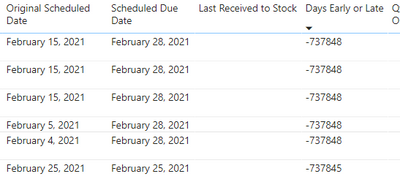- Power BI forums
- Updates
- News & Announcements
- Get Help with Power BI
- Desktop
- Service
- Report Server
- Power Query
- Mobile Apps
- Developer
- DAX Commands and Tips
- Custom Visuals Development Discussion
- Health and Life Sciences
- Power BI Spanish forums
- Translated Spanish Desktop
- Power Platform Integration - Better Together!
- Power Platform Integrations (Read-only)
- Power Platform and Dynamics 365 Integrations (Read-only)
- Training and Consulting
- Instructor Led Training
- Dashboard in a Day for Women, by Women
- Galleries
- Community Connections & How-To Videos
- COVID-19 Data Stories Gallery
- Themes Gallery
- Data Stories Gallery
- R Script Showcase
- Webinars and Video Gallery
- Quick Measures Gallery
- 2021 MSBizAppsSummit Gallery
- 2020 MSBizAppsSummit Gallery
- 2019 MSBizAppsSummit Gallery
- Events
- Ideas
- Custom Visuals Ideas
- Issues
- Issues
- Events
- Upcoming Events
- Community Blog
- Power BI Community Blog
- Custom Visuals Community Blog
- Community Support
- Community Accounts & Registration
- Using the Community
- Community Feedback
Register now to learn Fabric in free live sessions led by the best Microsoft experts. From Apr 16 to May 9, in English and Spanish.
- Power BI forums
- Forums
- Get Help with Power BI
- Desktop
- Re: How to Replace Invalid Data in a Column?
- Subscribe to RSS Feed
- Mark Topic as New
- Mark Topic as Read
- Float this Topic for Current User
- Bookmark
- Subscribe
- Printer Friendly Page
- Mark as New
- Bookmark
- Subscribe
- Mute
- Subscribe to RSS Feed
- Permalink
- Report Inappropriate Content
How to Replace Invalid Data in a Column?
Hi All,
I'm not certain that this can even be done, but I know this is the place to ask.
We have a connection to a DB2 database. In one table there is invalid date information in a column. (And no, I can't clean up the data source, as much as I'd like to).
For Example: Field is Last Date Received. Some dates entered are 9999/12/31 and the default entry if left blank is 0001/01/01. Apparently we can not have a blank entry in this field.
When it imports to PowerBI the 0001 date shows nothing at all in the desktop view of the table. If I go into Power Query it shows as 0001/01/01 in the column. The 9999 date shows as an actual date in the desktop and Power Query windows.
Is there a way to duplicate this column and replace the 0001/01/01 date entry with <null> or <blank>? I'm trying to do some calculations based on date and the visuals don't work - the Last Date Received shows nothing, but when calculating if it is late or early compared to our Purchase Date, Power BI calculates it is -700000+ days late. I've tried using the Remove Errors, but Power BI doesn't recognize 0001/01/01 as an error, but does indicate it is an invalid date format. 😕
Sample visual:
What it should look like:
As always, any and all help is appreciated.
Solved! Go to Solution.
- Mark as New
- Bookmark
- Subscribe
- Mute
- Subscribe to RSS Feed
- Permalink
- Report Inappropriate Content
@Canknucklehead , In dax you can try a new column like
if([date] = date(1,1,1) || [Date] = date(9999,12,31), blank(), [date])
I have not tested this
Microsoft Power BI Learning Resources, 2023 !!
Learn Power BI - Full Course with Dec-2022, with Window, Index, Offset, 100+ Topics !!
Did I answer your question? Mark my post as a solution! Appreciate your Kudos !! Proud to be a Super User! !!
- Mark as New
- Bookmark
- Subscribe
- Mute
- Subscribe to RSS Feed
- Permalink
- Report Inappropriate Content
In Power Query Right Click on the Column where you are getting 0001/01/01 ,right click Replace values replace 0001/01/01 with null and that should place null and accordingly you can have cleaned data. Let me know if it works
Did I answer your question? Mark my post as a solution! Appreciate your Kudos!!
MY Blog || My YouTube Channel || Connect with me on Linkedin || My Latest Data Story - Ageing Analysis
Proud to be a Super User!
- Mark as New
- Bookmark
- Subscribe
- Mute
- Subscribe to RSS Feed
- Permalink
- Report Inappropriate Content
This wouldn't work as the column is a Date column and the replaced value needed to be in a Date format. It won't allow me to put in <blank> or <null> or anything other than a date.
- Mark as New
- Bookmark
- Subscribe
- Mute
- Subscribe to RSS Feed
- Permalink
- Report Inappropriate Content
@Canknucklehead , In dax you can try a new column like
if([date] = date(1,1,1) || [Date] = date(9999,12,31), blank(), [date])
I have not tested this
Microsoft Power BI Learning Resources, 2023 !!
Learn Power BI - Full Course with Dec-2022, with Window, Index, Offset, 100+ Topics !!
Did I answer your question? Mark my post as a solution! Appreciate your Kudos !! Proud to be a Super User! !!
- Mark as New
- Bookmark
- Subscribe
- Mute
- Subscribe to RSS Feed
- Permalink
- Report Inappropriate Content
This worked! Thanks very much!
Helpful resources

Microsoft Fabric Learn Together
Covering the world! 9:00-10:30 AM Sydney, 4:00-5:30 PM CET (Paris/Berlin), 7:00-8:30 PM Mexico City

Power BI Monthly Update - April 2024
Check out the April 2024 Power BI update to learn about new features.

| User | Count |
|---|---|
| 104 | |
| 96 | |
| 80 | |
| 67 | |
| 62 |
| User | Count |
|---|---|
| 137 | |
| 106 | |
| 104 | |
| 81 | |
| 63 |