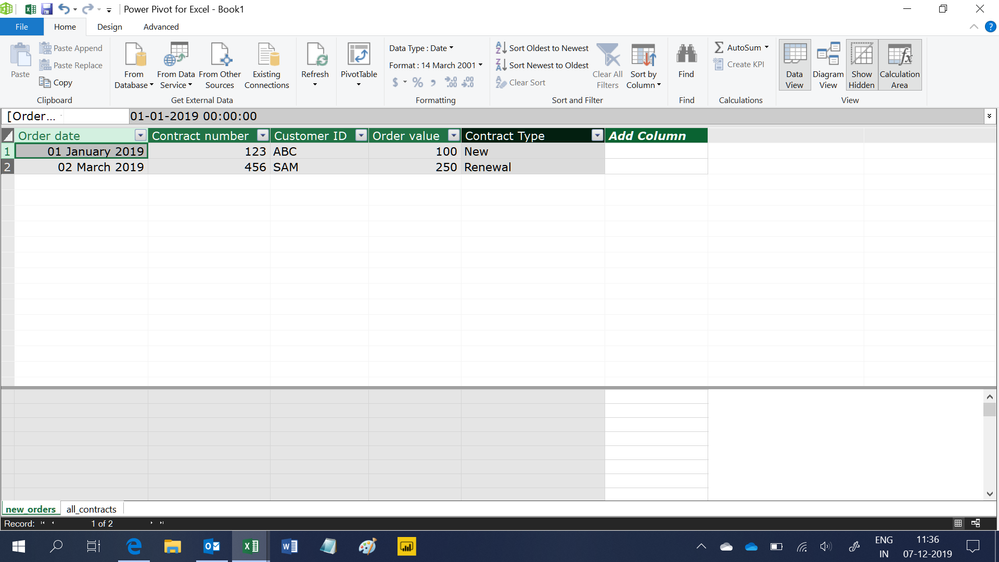Fabric Data Days starts November 4th!
Advance your Data & AI career with 50 days of live learning, dataviz contests, hands-on challenges, study groups & certifications and more!
Get registered- Power BI forums
- Get Help with Power BI
- Desktop
- Service
- Report Server
- Power Query
- Mobile Apps
- Developer
- DAX Commands and Tips
- Custom Visuals Development Discussion
- Health and Life Sciences
- Power BI Spanish forums
- Translated Spanish Desktop
- Training and Consulting
- Instructor Led Training
- Dashboard in a Day for Women, by Women
- Galleries
- Data Stories Gallery
- Themes Gallery
- Contests Gallery
- QuickViz Gallery
- Quick Measures Gallery
- Visual Calculations Gallery
- Notebook Gallery
- Translytical Task Flow Gallery
- TMDL Gallery
- R Script Showcase
- Webinars and Video Gallery
- Ideas
- Custom Visuals Ideas (read-only)
- Issues
- Issues
- Events
- Upcoming Events
Get Fabric Certified for FREE during Fabric Data Days. Don't miss your chance! Request now
- Power BI forums
- Forums
- Get Help with Power BI
- Desktop
- Re: How to Lookup a Maximum Value in another table...
- Subscribe to RSS Feed
- Mark Topic as New
- Mark Topic as Read
- Float this Topic for Current User
- Bookmark
- Subscribe
- Printer Friendly Page
- Mark as New
- Bookmark
- Subscribe
- Mute
- Subscribe to RSS Feed
- Permalink
- Report Inappropriate Content
How to Lookup a Maximum Value in another table without counting the current value
Hi All, I'm struggling tremendously with this. I have a table with orders for new contracts. Data looks like this:
order date / contract number / customer ID / order value
1/1/2019 / 123 / ABC / $100
3/2/2019 / 456 / SAM / $250
Then I have another table with contract data like this:
contract number / customer ID / start date / end date
123 / ABC / 1/15/2019 / 1/14/2020
675 / ABC / 1/10/2018 / 1/10/2019
235 / Fred / 1/23/2018 / 1/23/2019
I'm trying to determine if a new order is a new customer contract or a renewal. So I want to see if there is a contract end date in the contract table for the same customer ID that is prior to the current contract. If so, this is a renewal. If not, this is new. How do I lookup a maximum end date in the contract table, without counting the brand new contract?
Any help is appreciated.
- Mark as New
- Bookmark
- Subscribe
- Mute
- Subscribe to RSS Feed
- Permalink
- Report Inappropriate Content
Hi,
In the new_orders table, write this calculated column formula
=if(CALCULATE(Max(all_contracts[End date]),FILTER(all_contracts,all_contracts[Customer ID]=EARLIER(new_orders[Customer ID])&&all_contracts[Contract number]<>EARLIER(new_orders[Contract number])))>new_orders[Order date],"New","Renewal")Hope this helps.
Regards,
Ashish Mathur
http://www.ashishmathur.com
https://www.linkedin.com/in/excelenthusiasts/
- Mark as New
- Bookmark
- Subscribe
- Mute
- Subscribe to RSS Feed
- Permalink
- Report Inappropriate Content
Please find the pbix.
https://www.dropbox.com/s/xfmkfak3ic5a3cc/Order_contract.pbix?dl=0
As of now, I have used the Start date <= order date. Because of sample data is not sufficient. But End Date <= Order date can also be used.
Appreciate your Kudos. In case, this is the solution you are looking for, mark it as the Solution. In case it does not help, please provide additional information and mark me with @
Thanks.
My Recent Blog - https://community.powerbi.com/t5/Community-Blog/Comparing-Data-Across-Date-Ranges/ba-p/823601
- Mark as New
- Bookmark
- Subscribe
- Mute
- Subscribe to RSS Feed
- Permalink
- Report Inappropriate Content
@amitchandak Thank you for the help. I really appreaciate it; however, my company security doesn't allow me to review the file you placed on DropBox, so I cannot see your solution.
Incidentally, the other challenge with this is the new contract start date or order date can be BEFORE the last contract end date. Perhaps this doesn't matter in the case of your solution, but it is something that I have also struggled with in trying to find a solution.
- Mark as New
- Bookmark
- Subscribe
- Mute
- Subscribe to RSS Feed
- Permalink
- Report Inappropriate Content
Please find the formula I created. For this condition, I will check and get back.
Old Contact Date= maxx(FILTER(contract,contract[customer ID]='Order'[customer ID] && 'Order'[contract number]<> contract[contract number] && contract[start date]<='Order'[order date]),contract[end date])
Old Contact No = maxx(FILTER(contract,contract[customer ID]='Order'[customer ID] && contract[start date]<='Order'[Old Contact]),contract[contract number])- Mark as New
- Bookmark
- Subscribe
- Mute
- Subscribe to RSS Feed
- Permalink
- Report Inappropriate Content
@Shelley in contract table you will have one row for each customer or there can be many rows for each customer?
Subscribe to the @PowerBIHowTo YT channel for an upcoming video on List and Record functions in Power Query!!
Learn Power BI and Fabric - subscribe to our YT channel - Click here: @PowerBIHowTo
If my solution proved useful, I'd be delighted to receive Kudos. When you put effort into asking a question, it's equally thoughtful to acknowledge and give Kudos to the individual who helped you solve the problem. It's a small gesture that shows appreciation and encouragement! ❤
Did I answer your question? Mark my post as a solution. Proud to be a Super User! Appreciate your Kudos 🙂
Feel free to email me with any of your BI needs.
- Mark as New
- Bookmark
- Subscribe
- Mute
- Subscribe to RSS Feed
- Permalink
- Report Inappropriate Content
@parry2kone customer ID could have one record in the contract table or many records. It depends how much business we've done with them.
Helpful resources

Fabric Data Days
Advance your Data & AI career with 50 days of live learning, contests, hands-on challenges, study groups & certifications and more!

Power BI Monthly Update - October 2025
Check out the October 2025 Power BI update to learn about new features.