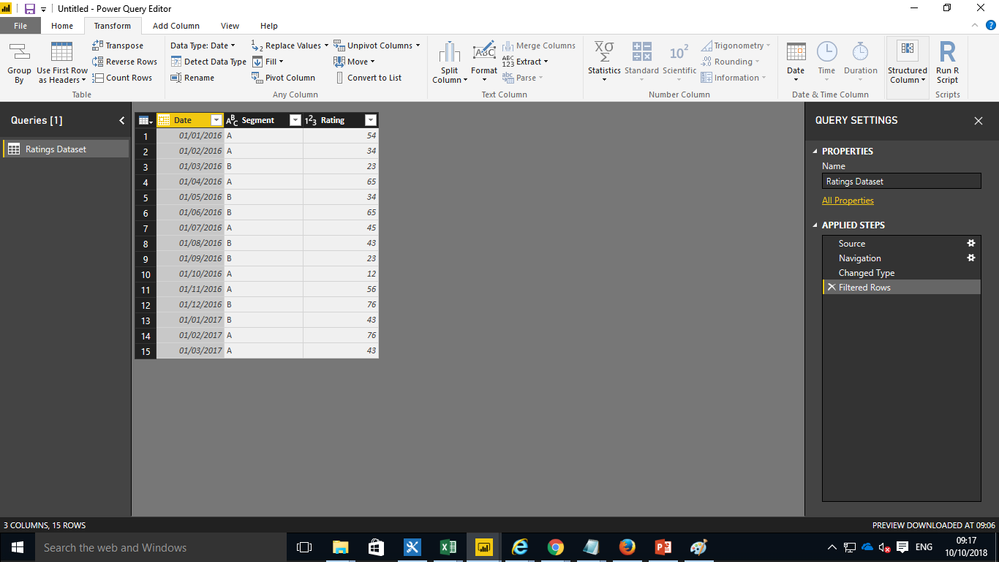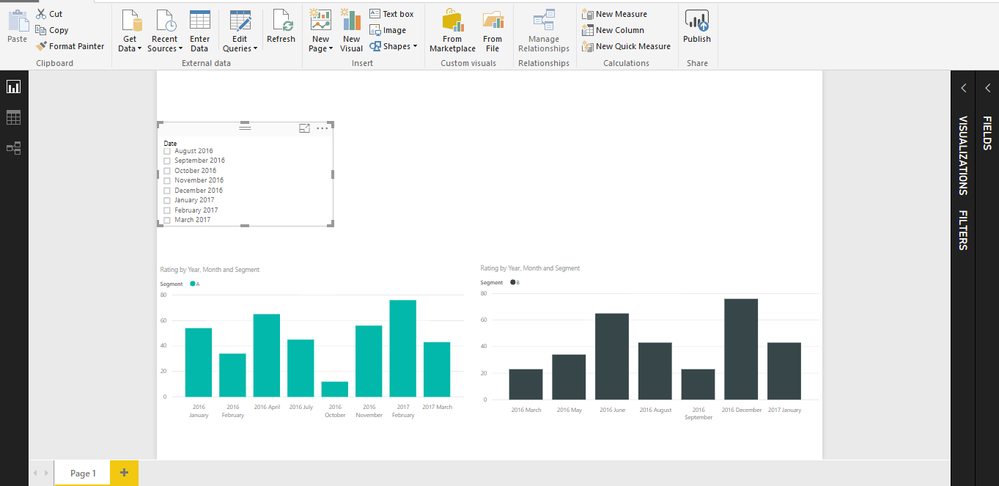FabCon is coming to Atlanta
Join us at FabCon Atlanta from March 16 - 20, 2026, for the ultimate Fabric, Power BI, AI and SQL community-led event. Save $200 with code FABCOMM.
Register now!- Power BI forums
- Get Help with Power BI
- Desktop
- Service
- Report Server
- Power Query
- Mobile Apps
- Developer
- DAX Commands and Tips
- Custom Visuals Development Discussion
- Health and Life Sciences
- Power BI Spanish forums
- Translated Spanish Desktop
- Training and Consulting
- Instructor Led Training
- Dashboard in a Day for Women, by Women
- Galleries
- Data Stories Gallery
- Themes Gallery
- Contests Gallery
- Quick Measures Gallery
- Notebook Gallery
- Translytical Task Flow Gallery
- TMDL Gallery
- R Script Showcase
- Webinars and Video Gallery
- Ideas
- Custom Visuals Ideas (read-only)
- Issues
- Issues
- Events
- Upcoming Events
To celebrate FabCon Vienna, we are offering 50% off select exams. Ends October 3rd. Request your discount now.
- Power BI forums
- Forums
- Get Help with Power BI
- Desktop
- Re: How to Display last N months Data from a selec...
- Subscribe to RSS Feed
- Mark Topic as New
- Mark Topic as Read
- Float this Topic for Current User
- Bookmark
- Subscribe
- Printer Friendly Page
- Mark as New
- Bookmark
- Subscribe
- Mute
- Subscribe to RSS Feed
- Permalink
- Report Inappropriate Content
How to Display last N months Data from a selection of a Month using a filter
Hi, I am required to display the last 4 months data when i select a month from the filter. The problem here is that not all months have data.
Here i have attached my sample dataset and when i filter Segment A it can be seen that i do not have data for certain months.
When i select a month from a filterand if there is no Data for a month, it should skip that month and show the previous month Data but the number of Months should be limited to 4.
For Example say i do not have data for October 2017. When i choose November 2017, the resulting bar chart should show me November's, September's, August's and July's data (limiting to 4 previous months) instead of November, October, September and August. How do i acheive this?
Thanks in advance 🙂
Shyam.S
- Mark as New
- Bookmark
- Subscribe
- Mute
- Subscribe to RSS Feed
- Permalink
- Report Inappropriate Content
Hi,
This looks like a tough one to solve. Can you share the link from where i can download your PBI file?
Regards,
Ashish Mathur
http://www.ashishmathur.com
https://www.linkedin.com/in/excelenthusiasts/
- Mark as New
- Bookmark
- Subscribe
- Mute
- Subscribe to RSS Feed
- Permalink
- Report Inappropriate Content
HI @proj_ss,
I'd like to suggest you use relative slicer to choose last n month, then it will display correspond records.
Use a relative date slicer and filter in Power BI Desktop
In addition, you can also take a look at following link about dynamic last n month based on slicer.
Display Last N Months & Selected Month using Single Date Dimension in Power BI
Regards,
Xiaoxin Sheng
- Mark as New
- Bookmark
- Subscribe
- Mute
- Subscribe to RSS Feed
- Permalink
- Report Inappropriate Content
Hi @Anonymous Thanks for the reply, But the management requires that the Filter should be a dropdown and the month that is selected from the filter should display last 3 months of data that is present.
The link you had provided about the last N months displays for the N number of months calender wise, If data is not present for a month it displays the row as blank because data for certain months are not present.
Is there a way to acheive this?