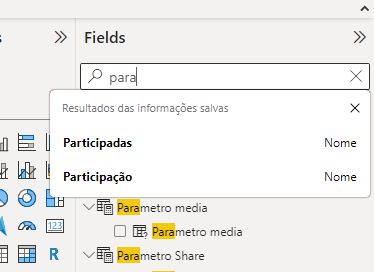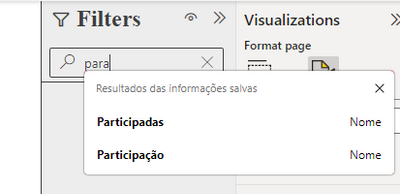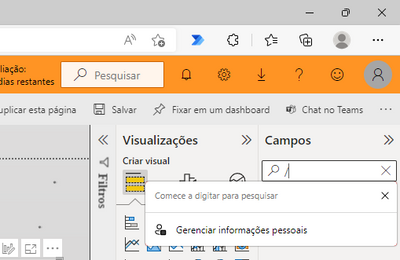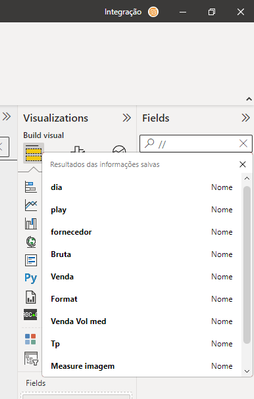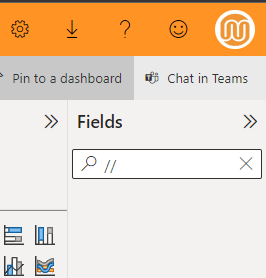FabCon is coming to Atlanta
Join us at FabCon Atlanta from March 16 - 20, 2026, for the ultimate Fabric, Power BI, AI and SQL community-led event. Save $200 with code FABCOMM.
Register now!- Power BI forums
- Get Help with Power BI
- Desktop
- Service
- Report Server
- Power Query
- Mobile Apps
- Developer
- DAX Commands and Tips
- Custom Visuals Development Discussion
- Health and Life Sciences
- Power BI Spanish forums
- Translated Spanish Desktop
- Training and Consulting
- Instructor Led Training
- Dashboard in a Day for Women, by Women
- Galleries
- Data Stories Gallery
- Themes Gallery
- Contests Gallery
- QuickViz Gallery
- Quick Measures Gallery
- Visual Calculations Gallery
- Notebook Gallery
- Translytical Task Flow Gallery
- TMDL Gallery
- R Script Showcase
- Webinars and Video Gallery
- Ideas
- Custom Visuals Ideas (read-only)
- Issues
- Issues
- Events
- Upcoming Events
The Power BI Data Visualization World Championships is back! Get ahead of the game and start preparing now! Learn more
- Power BI forums
- Forums
- Get Help with Power BI
- Desktop
- Re: How to Disable Autofill popUp Box
- Subscribe to RSS Feed
- Mark Topic as New
- Mark Topic as Read
- Float this Topic for Current User
- Bookmark
- Subscribe
- Printer Friendly Page
- Mark as New
- Bookmark
- Subscribe
- Mute
- Subscribe to RSS Feed
- Permalink
- Report Inappropriate Content
How to Disable Autofill popUp Box
Hello all, out of nonwhere this weird box started to appear everytime I try to write something in a box Inside powerbi Desktop
It reminds me of something Edge has Like so
The thing is how do I disable this Bloody thing ? It covers up part of the data I wanna see.
Solved! Go to Solution.
- Mark as New
- Bookmark
- Subscribe
- Mute
- Subscribe to RSS Feed
- Permalink
- Report Inappropriate Content
@Anonymous I think I figured it out. Theres an option for preview features inside the PowerBI settings:
Uncheck this field, it will disable Microsoft Edge Webview2 from running in PowerBI, which is bringing in those annoying suggestions and ignoring your local Edge settings even if you have it disabled. After I did this and restart, it went away. Hope this helps.
Link to more info on ewv2 https://powerbi.microsoft.com/en-us/blog/power-bi-july-2021-feature-summary/#post-16530-_Toc77174530
- Mark as New
- Bookmark
- Subscribe
- Mute
- Subscribe to RSS Feed
- Permalink
- Report Inappropriate Content
Adding up to the case. It has to be something with MS Edge
When I access the report and edit it throught Edge it shows up when I type "/" or "//" as propted by the message
And the same happens on desktop and it covers the whole fields section FFS...
However Same report on chrome the box does not appear
And since PBI is ,for a while now, been using webview2 based on edge maybe something might be affecting it from a recent update on edge?
(and I have tried disabling this feature on edge to no avail =/)
- Mark as New
- Bookmark
- Subscribe
- Mute
- Subscribe to RSS Feed
- Permalink
- Report Inappropriate Content
@Anonymous I think I figured it out. Theres an option for preview features inside the PowerBI settings:
Uncheck this field, it will disable Microsoft Edge Webview2 from running in PowerBI, which is bringing in those annoying suggestions and ignoring your local Edge settings even if you have it disabled. After I did this and restart, it went away. Hope this helps.
Link to more info on ewv2 https://powerbi.microsoft.com/en-us/blog/power-bi-july-2021-feature-summary/#post-16530-_Toc77174530
- Mark as New
- Bookmark
- Subscribe
- Mute
- Subscribe to RSS Feed
- Permalink
- Report Inappropriate Content
I agree, this seems to be an issue with the recent update to Edge. This was not happening a few weeks ago. I tried disabling all of the tracking and search suggestions in Edge/settings, but to no avail this suggested search still haunts me. Anyone have any ideas? Would a revert to an older version fix this?
- Mark as New
- Bookmark
- Subscribe
- Mute
- Subscribe to RSS Feed
- Permalink
- Report Inappropriate Content
Hi @Anonymous,
Might be a setting on your computer that is turning on text suggestions as opposed to an issue within Power BI Desktop itself.
Not sure what PC you are using but here are some links to solving the issue:
Windows 10:
https://www.makeuseof.com/tag/enable-disable-text-suggestions-windows-10/
Windows 11:
https://www.thewindowsclub.com/how-to-enable-or-disable-text-suggestions-in-windows
- Mark as New
- Bookmark
- Subscribe
- Mute
- Subscribe to RSS Feed
- Permalink
- Report Inappropriate Content
Unfortunatelly not the case, The autocomplete/ sugestions based on hardware or digital keyboard on windows are disabled.
On top of that that "saved info" box only appears when using PBI for some reason.
Helpful resources

Power BI Dataviz World Championships
The Power BI Data Visualization World Championships is back! Get ahead of the game and start preparing now!

| User | Count |
|---|---|
| 39 | |
| 37 | |
| 33 | |
| 32 | |
| 29 |
| User | Count |
|---|---|
| 132 | |
| 88 | |
| 82 | |
| 68 | |
| 64 |