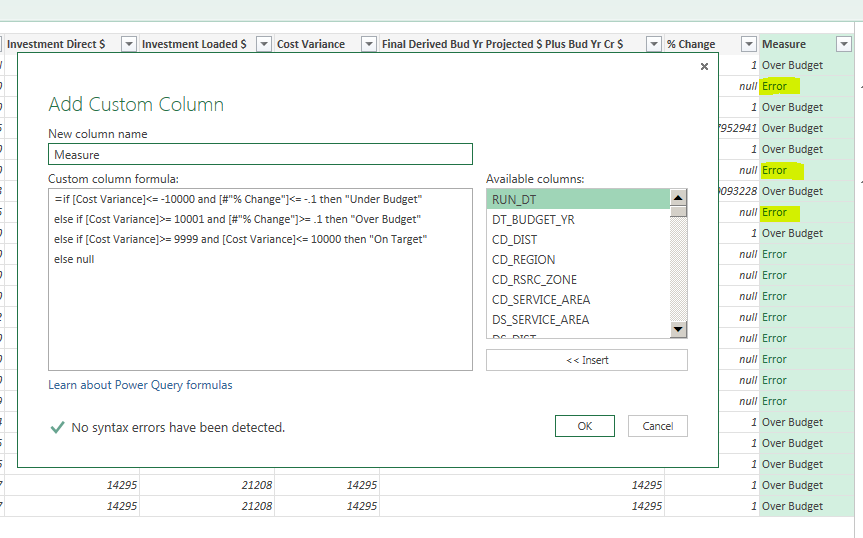Fabric Data Days starts November 4th!
Advance your Data & AI career with 50 days of live learning, dataviz contests, hands-on challenges, study groups & certifications and more!
Get registered- Power BI forums
- Get Help with Power BI
- Desktop
- Service
- Report Server
- Power Query
- Mobile Apps
- Developer
- DAX Commands and Tips
- Custom Visuals Development Discussion
- Health and Life Sciences
- Power BI Spanish forums
- Translated Spanish Desktop
- Training and Consulting
- Instructor Led Training
- Dashboard in a Day for Women, by Women
- Galleries
- Data Stories Gallery
- Themes Gallery
- Contests Gallery
- Quick Measures Gallery
- Visual Calculations Gallery
- Notebook Gallery
- Translytical Task Flow Gallery
- TMDL Gallery
- R Script Showcase
- Webinars and Video Gallery
- Ideas
- Custom Visuals Ideas (read-only)
- Issues
- Issues
- Events
- Upcoming Events
Get Fabric Certified for FREE during Fabric Data Days. Don't miss your chance! Learn more
- Power BI forums
- Forums
- Get Help with Power BI
- Desktop
- How to Create Measure for Multiple Criteria in Pow...
- Subscribe to RSS Feed
- Mark Topic as New
- Mark Topic as Read
- Float this Topic for Current User
- Bookmark
- Subscribe
- Printer Friendly Page
- Mark as New
- Bookmark
- Subscribe
- Mute
- Subscribe to RSS Feed
- Permalink
- Report Inappropriate Content
How to Create Measure for Multiple Criteria in Power Query
Hello,
I need help creating the following measures in Power Query and Power BI separately:
Measure
- If the “Cost variance” is less than or equal to -$10,000 and is -10% or Greater, return “Under Budget”; Also return “Under Budget” when the % Change is less than or equal -10%
- If the “Cost variance” is Greater than or equal to $10, 001, and is 10% or greater, return “Over Budget”
- If the “Cost variance” is between $9,999 and $10,000, return “On Target”
- Otherwise, return blank
| Investment $ | Budget Dollars | Cost Variance | % Change | Measure |
| $34,500,352 | $20,176,565 | $14,323,787 | 42% | |
| $65,000 | $3,949,110 | ($3,884,110) | -5976% | |
| $34,565,352 | $24,125,675 | $10,439,677 | 30% |
See attached picture with data sample
- Mark as New
- Bookmark
- Subscribe
- Mute
- Subscribe to RSS Feed
- Permalink
- Report Inappropriate Content
Column =
SWITCH (
TRUE (),
'Table'[Cost Variance] <= -10000 && 'Table'[% Change] <= -.1, "Under Budget",
'Table'[Cost Variance] >= 10001 && 'Table'[% Change] >= .1, "Over Budget",
'Table'[Cost Variance] >= 9999 && 'Table'[Cost Variance] <=1000, "On Target",
BLANK ()
)
Measure =
SWITCH (
TRUE (),
MIN ( 'Table'[Cost Variance] ) <= -10000 && MIN ( 'Table'[% Change] ) <= -.1, "Under Budget",
MIN ( 'Table'[Cost Variance] ) >= 10001 && MIN ( 'Table'[% Change] ) >= .1, "Over Budget",
MIN ( 'Table'[Cost Variance] ) >= 9999 && MIN ( 'Table'[Cost Variance] ) <=1000, "On Target",
BLANK ()
)Hope this helps.
Good Luck! ![]()
- Mark as New
- Bookmark
- Subscribe
- Mute
- Subscribe to RSS Feed
- Permalink
- Report Inappropriate Content
Thanks for the quick response. I just want to make sure am doing this correctly because it's showing an error message
- Mark as New
- Bookmark
- Subscribe
- Mute
- Subscribe to RSS Feed
- Permalink
- Report Inappropriate Content
The above was DAX
In the Query Editor the formula would be...
= if [Cost Variance] <= -10000 and [#"% Change"] <= -.1 then "Under Budget"
else if [Cost Variance] >= 10001 and [#"% Change"] >= .1 then "Over Budget"
else if [Cost Variance] >= 9999 and [Cost Variance] <= 10000 then "On Target"
else null
- Mark as New
- Bookmark
- Subscribe
- Mute
- Subscribe to RSS Feed
- Permalink
- Report Inappropriate Content
It worked everywhere except where the % Change field = "null". How can I correct this error?
- Mark as New
- Bookmark
- Subscribe
- Mute
- Subscribe to RSS Feed
- Permalink
- Report Inappropriate Content
You have to filter out the null values.
- Mark as New
- Bookmark
- Subscribe
- Mute
- Subscribe to RSS Feed
- Permalink
- Report Inappropriate Content
I'm not sure it's related to your error, but shouldn't the On Target statement cover the range from minus9999 to 10,000?
- Mark as New
- Bookmark
- Subscribe
- Mute
- Subscribe to RSS Feed
- Permalink
- Report Inappropriate Content
Hi @mdrammeh
Just to make sure I understand well your requirement. Do you want to create a measure or a calculated column ?
See here the difference and which option better fits your requirement: http://exceleratorbi.com.au/calculated-columns-vs-measures-dax/
Helpful resources

Fabric Data Days
Advance your Data & AI career with 50 days of live learning, contests, hands-on challenges, study groups & certifications and more!

Power BI Monthly Update - October 2025
Check out the October 2025 Power BI update to learn about new features.

| User | Count |
|---|---|
| 80 | |
| 49 | |
| 35 | |
| 31 | |
| 30 |